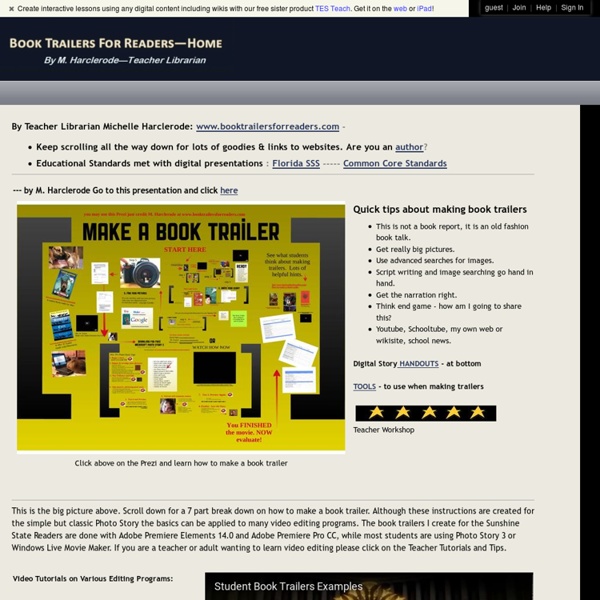LIBRARY CURRICULUM
SEPTEMBER Roald Dahl Month, National Hispanic Heritage Month (Sept. 15-Oct.15)LESSONS:LIBRARIES ARE FUN! LIBRARY POLICIES & PROCEDURES BOOK CARE LIBRARY ARRANGEMENT *Opt: SEPT. 11TH (grades 3-6) *Author Spotlight: Tomie dePaola, Roald Dahl, Jon ScieszkaRead Aloud Book List using monthly themes or books from spotlighted authors:A few paragraphs from any of Jon Scieszka's "Guys Read" stories to spark interest"My Friend Rabbit" by Eric Rohmann"Library Lion" by Michelle Knudsen "America is Under Attack" by Don Brown"The Man Who Walked Between The Towers" by Mordicai Gerstein"Lily's Purple Plastic Purse" by Kevin Henkes"The Art Lesson" by Tomie dePaola"The Kissing Hand" by Audrey Penn "Red Leaf, Yellow Leaf" by Lois Ehlert "The Leaf Man" by Lois Ehlert"A Ball for Daisy" by Chris Rashka OCTOBER National Bullying Prevention Month, National Hispanic Heritage Month (Sept. 15-Oct.15)LESSONS:FICTION vs. "One" by Kathryn Otoshi (Oct 1, 2008)
Compare & Contrast Map
This interactive graphic organizer helps students develop an outline for one of three types of comparison essays: whole-to-whole, similarities-to-differences, or point-to-point. A link in the introduction to the Comparison and Contrast Guide give students the chance to get definitions and look at examples before they begin working. The tool offers multiple ways to navigate information including a graphic on the right that allows students to move around the map without having to work in a linear fashion. The finished map can be saved, e-mailed, or printed. Grades 3 – 5 | Lesson Plan | Standard Lesson Teaching the Compare and Contrast Essay through Modeling The compare and contrast essay is taught through modeling from the brainstorming phase through the first draft. Grades 3 – 5 | Lesson Plan | Unit Examining Plot Conflict through a Comparison/Contrast Essay Students explore picture books to identify the characteristics of four types of conflict. Grades 3 – 6 | Lesson Plan | Standard Lesson
Reading Games: Best Reading Games Online for Kids
Reading games can help your child go from being a struggling reader, to top of the class. Not only do they make learning to read fun, they challenge your child to work harder and faster in a way other teaching methods do not. Websites with reading games: Reading comprehension can be tricky for some kids. Fortunately, there are plenty of sites that will help your child practice his reading comprehension skils while having fun: Reading comprehension games: This site has over a hundred games listed: Sorting products by Store Name Reading Games
Selections for Summer 2015
Creative Writing Courses and Ideas: An Online Resource for Writers
Razvezani jezik - Razvezani Jezik
Čez poletje bomo spletišče Razvezanega jezika posodobili, radi bi ga tudi izboljšali glede na potrebe uporabnikov, a hkrati ohranili konzervativen izgled in špartansko uporabniško izkušnjo, reducirano na bistvo. Ožja ekipa je že pripravila spodnji načrt, veseli bomo vaših komentarjev in predlogov! Pišite na urednik@razvezanijezik.org ali se oglasite na TW oz. FB. Prenovo je podprlo Ministrstvo za kulturo. Izboljšave (sredi junija vprašamo uporabnike - čez poletje delamo - konec poletja deluje, oktobra šiba!) vstopna stran - dinamični izpis (najbolj brani članki ta mesec, naključni, urednikov izbor, najnovejši ...) - dodati gradnik TW prikaz asociativnega oblaka (KLJUČNE BESEDE) - iskanje po ključnih besedah - združevanje ključnih besed možnost tvorjenja / prikazovanja tematskih zbirk (KATEGORIJE); gl. kletvice v slovenščini, pijanost ali pivo, zdaj narejeno na roke - privzete teme (pull down meni) - proste teme (na posebni strani) - Anonimni (z vzdevkom ali brez) - Upravnik Morda? Prenos Preveri tabele
Odyssey.js - A New Way to Create Mapped Stories
Odyssey.js is a new open source map creation tool from CartoDB. Through Odyssey.js you can create mapped stories in three formats; slide, scroll, and torque. In all three formats viewers will see a location on a map along with the text and pictures of your story. The slide and scroll formats are fairly straight-forward, you click through slides or scroll through a story. The torque format allows you to connect elements of your map to a timeline. Odyssey.js does not require you to know how to code, but it might feel that way the first time that you open it. Applications for Education Odyssey.js could be a good tool for students to use to create stories about historical events and current events that involve multiple locations. Odyssey.js does not require you to create an account in order to create a mapped story. H/T to Google Maps Mania and The Next Web.
Tour Builder
Important: As of July 2021, Google Tour Builder is no longer available. On July 15, 2021, Tour Builder was shut down and the following associated data will be deleted: Links to tours that you created or were shared with you Publicly available tours Information in the Tour Builder Gallery If you want to create new 3D maps and stories about places that matter to you, use the expanded functionality of Google Earth’s creation tools. With Google Drive, you can collaborate with others on any projects you create in Google Earth. About Tour Builder When Tour Builder launched in 2013, Google wanted to share a web-based tool that made it easy to add and share photos and videos to a sequence of locations on Earth. With Projects, you can turn our digital globe into your own storytelling canvas and collaborate with others through Google Drive. Learn about Google Earth & Google Earth Pro You can learn more with the Google Earth help center articles and frequently asked questions.