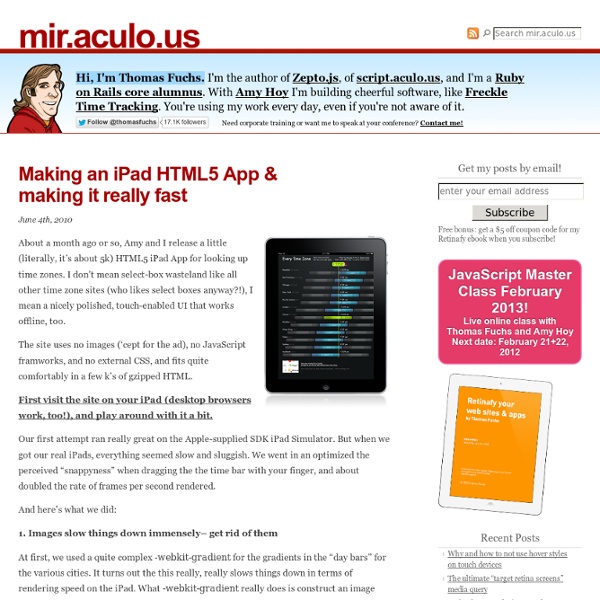Making an iPad HTML5 App & making it really fast
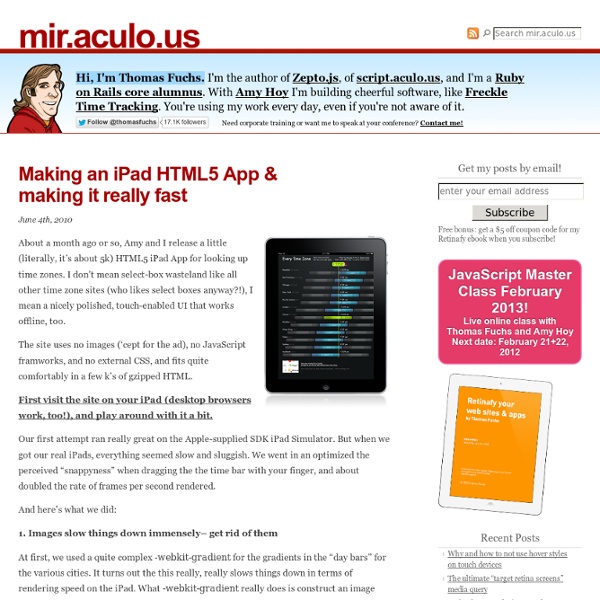
20 Mobile Frameworks to Build Apps for iOS, Android, BlackBerry and more. | MobiGeni - Mobile Software Development Services
style=”display:block” data-ad-client=”ca-pub-2326702853599248″ data-ad-slot=”7094763817″ data-ad-format=”auto”> In the mobile industry, it has quite a few of frameworks available aiming to create a mobile web app rapidly. To help you start up your mobile development, I have done some research on all mobile frameworks, and below is the list. I have used jQTouch before, it’s pretty easy to implement but definitely has a lot of room of improvement. Zepto.jsZepto.js is a minimalist JavaScript framework for mobile WebKit browsers, with a jQuery-compatible syntax.
Professional & Creative Mobile App Development In Hong Kong | MotherApp
iOS 7 Tutorial - The Complete iOS 7 Course
Objective: This project will be the most comprehensive assignment to-date. At the end of this assignment, you should have acquired a formidable understanding of each of the major concepts we’ve touched upon in our first two weeks. While it might appear intimidating at first, successful completion of the assignment should help you grasp key concepts in object-oriented programming, a foundational pillar for the rest of our class together. Let me state emphatically that this is meant to be a challenge. When approaching this project, we STRONGLY recommend working on one part at a time. Furthermore, you are highly encouraged to customize your application and attempt the problems on your own before viewing the solution videos. Project Requirements: The application, at its heart, is a game. Use a Tile object to package the information. The game should also include a character object. The view should contain at least 1 label that should display a story for our game. Extra Credit Note Part 2.
Related:
Related: