


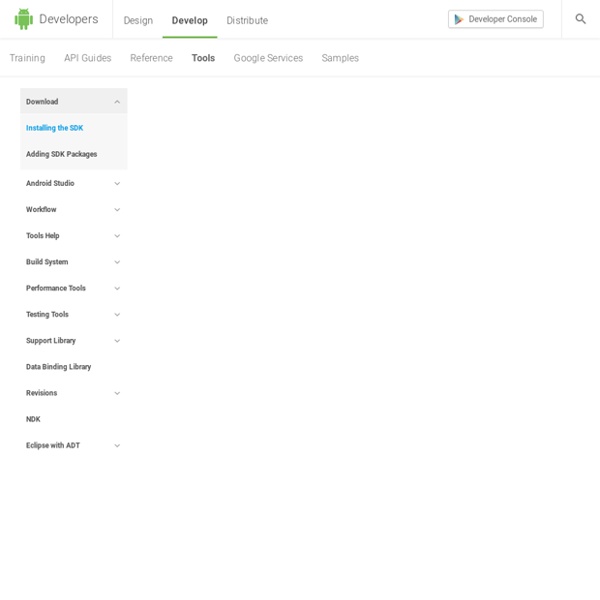
s Python Class - Google's Python Class - Google Code Welcome to Google's Python Class -- this is a free class for people with a little bit of programming experience who want to learn Python. The class includes written materials, lecture videos, and lots of code exercises to practice Python coding. These materials are used within Google to introduce Python to people who have just a little programming experience. To get started, the Python sections are linked at the left -- Python Set Up to get Python installed on your machine, Python Introduction for an introduction to the language, and then Python Strings starts the coding material, leading to the first exercise. This material was created by Nick Parlante working in the engEDU group at Google. Tip: Check out the Python Google Code University Forum to ask and answer questions.
Access the Android Market with an Android SDK AVD Emulator Here's a link to a system.img file for a Froyo Android 2.2 Virtual Device. or Here's a link to a thread in XDA forums where Ehalm, the creator of the system.img file, posted regarding the file. It was posted on the internet by an unknown party and I am just providing the link for Cruz Tablet owners and anyone else that doesn't have the Android Market. 1) Install the latest update of the Sun JAVA SE SDK. 2) Install a Eclipse IDE (I used Classic). 3) Install the Android SDK. 4) Install the Android ADT plugin for Eclipse which can be found on the Android SDK site. 5) Open the Eclipse IDE and change the preferences to set the location of the Android SDK and create a new AVD using the ADT plugin. 6) Find the AVD location in your file system under the logged in user account home folder and ".android/avd" folders. Open either Eclipse or the Android SDK directly and start the AVD.
Google USB Driver Before downloading the Google USB Driver, you must agree to the following terms and conditions. This is the Android Software Development Kit License Agreement 1. Introduction 1.1 The Android Software Development Kit (referred to in this License Agreement as the "SDK" and specifically including the Android system files, packaged APIs, and Google APIs add-ons) is licensed to you subject to the terms of this License Agreement. 2. 2.1 In order to use the SDK, you must first agree to this License Agreement. 3. 3.1 Subject to the terms of this License Agreement, Google grants you a limited, worldwide, royalty-free, non-assignable and non-exclusive license to use the SDK solely to develop applications to run on the Android platform. 3.2 You agree that Google or third parties own all legal right, title and interest in and to the SDK, including any Intellectual Property Rights that subsist in the SDK. 4. 5. 6. 7. 8. 9. 12. 13. 14.
Python - Quick Guide Python is a high-level, interpreted, interactive and object oriented-scripting language. Python is InterpretedPython is InteractivePython is Object-OrientedPython is Beginner's Language Python was developed by Guido van Rossum in the late eighties and early nineties at the National Research Institute for Mathematics and Computer Science in the Netherlands. Python's feature highlights include: Easy-to-learnEasy-to-readEasy-to-maintainA broad standard libraryInteractive ModePortableExtendableDatabasesGUI ProgrammingScalable The most up-to-date and current source code, binaries, documentation, news, etc. is available at the official website of Python: Python Official Website : You can download the Python documentation from the following site. Python Documentation Website : www.python.org/doc/ Interactive Mode Programming: Invoking the interpreter without passing a script file as a parameter brings up the following prompt: >>> print "Hello, Python!" Hello, Python! #! Example: #! #!
Android - AVD 2.2 with Market, su and busybox Language: Serverzeit zum Zeitpunkt des Seiten-downloads: Thursday 17.04.2014 13:22:18 KW 16 Tag 106 d.J. ehalm.at QR_CODE: Seite drucken Hier kannst du eine Android 2.2 system.img mit Market, su (Superuser -> root) und busybox für Android SDK AVD (Android Virtual Device) downloaden. Download system.img: sdk-avd-2.2-market-su-busybox.zip 66.396 KiB Anleitung: Um die system.img zu verwenden sollte am besten ein neues AVD erstellt werden. Tip: Um die Tastatur zu "öffnen" (Bild drehen) muss Numlock deaktiviert und 7 im Ziffernblock gedrückt werden (Fn+7 bei Notebooks). Damit der Market funktioniert muss er geöffnet werden, dann zurück zum Hauptbildschirm, Einstellungs-Taste drücken, Anwendungen wählen, Anwendungen verwalten, Wird ausgeführt wählen, Market anklicken, Cache löschen, Stoppen erzwingen, Zurück-Taste drücken, Google-Services-Framework wählen, Cache löschen, Daten löschen, Stoppen erzwingen, zurück zum Hauptbildschirm. If you like my work, you can always buy me a beer/tea by donating.
How to move almost all Android apps to SD card (no root required) [Update – May 2013] To see whether this procedure may work on your phone, check out the new post [Follow up] List of phones that work with “How to move almost all apps to SD card” procedure and comments to this post. Please note that this procedure does NOT work on the best selling Samsung Galaxy S3. [/Update] [Update – March 2013] To help fellow Android users know whether this procedure will work on their phone, please submit this anonymous form (link: Google Forms) indicating whether it worked for you. One of the most anticipated additions to Android 2.2 (aka Froyo) was ability to install applications to SD card, because it helps to free internal memory. So what should a user do when Android phone is running out of internal memory? It turns out there is a hack that lets you move almost any Android app to SD card, even if the app developer did not enable this option. Apps2sd limitations Apps2sd functionality is a step in the right direction. Moving (almost) all Android apps to SD card
WDTV Application Packs TweetHere is an essential app.bin pack for use in my WDLXTV custom WDTV firmware. The following pack contains the fsck_hfs for HFS/HFS+ users, modules to support XFS and ReiserFS filesystems, and several other filesystem binaries that didn’t fit in WDLXTV. Simply download core-extras.app.bin, then place it on a harddrive/flashdisk & boot your WDTV with the [...] TweetHeres another app.bin pack for use in WDLXTV, my custom WDTV firmware. The following pack contains an SSH server, for a more secure remote connection than telnet. Simply unzip dropbear-ssh.app.bin.zip, then place dropbear-ssh.app.bin onto a harddrive/flashdisk & boot your WDTV with the device connected. TweetNDAS(Network Direct Attached Storage) is Ximeta’s patented technology which enables all digital storage devices(HDD, ODD, Memory, Tape Drives) direct connection into standard Ethernet networks. TweetHeres another app.bin pack for use in WDLXTV, my custom WDTV firmware.
SDK Before installing Android Studio or the standalone SDK tools, you must agree to the following terms and conditions. This is the Android Software Development Kit License Agreement 1. Introduction 1.1 The Android Software Development Kit (referred to in this License Agreement as the "SDK" and specifically including the Android system files, packaged APIs, and Google APIs add-ons) is licensed to you subject to the terms of this License Agreement. 2. 2.1 In order to use the SDK, you must first agree to this License Agreement. 3. 3.1 Subject to the terms of this License Agreement, Google grants you a limited, worldwide, royalty-free, non-assignable and non-exclusive license to use the SDK solely to develop applications to run on the Android platform. 3.2 You agree that Google or third parties own all legal right, title and interest in and to the SDK, including any Intellectual Property Rights that subsist in the SDK. 4. 5. 6. 7. 8. 9. 12. 13. 14.
Mirka Nakovski Law - Family, Domestic Relations, Immigration Divorce The process of divorce can be quite stressful and emotionally draining. Feelings of hopelessness, uncertainty about your future and finances, as well as worries about your children, can affect every area of your life and your relationships with others. It is our goal to make you divorce process as stress-free as possible. Call us at 425-339-2100 for a confidential free telephone conference. Child Custody and Parenting Plans Attorney Mirka Nakovski is a strong advocate for parents and children. In Washington State, the law requires that a Parenting Plan/Residential Schedule be entered to provide for the child's primary residence, the parent named as the custodial parent, and for specific times when the child is cared for by the nonresidential parent. At our office, we believe that you and your child are entitled to have a strong and meaningful relationship. Our office will represent you and your child's best interests with passion and conviction. Child Support
What is CLEAR? | NW Justice Do you need written legal information or self-help packets? Information about your legal rights and self-help legal packets including court forms can be found online at www.WashingtonLawhelp.org. Do you need to speak to an attorney? CLEAR is Washington’s centralized intake, advice and referral service for low-income people seeking free legal assistance with civil legal problems. You can begin the screening process by calling our toll-free phone number or through CLEAR*Online. Should I apply online or call your phone number? Government benefits or loss of housing other than foreclosure (most problems in these categories): If you complete an online application and appear to be eligible for our services, we will offer to call you between 8:15 AM and 4:00 PM, Monday through Friday. >Go to CLEAR*Online >Call CLEAR Outside King County: Call 1-888-201-1014 weekdays from 9:10 a.m. until 12:25 p.m. Persons 60 and Over: Persons 60 or over may call CLEAR*Sr at 1-888-387-7111, regardless of income.
P. Diddy and Lupe Fiasco Calling Help for Pakistan via Twitter September 01, 2010 08:30:06 GMT The rappers would urge their fans to donate a small amount of money to the country which has been struck by the worst flooding in a century. Rappers Sean '' Combs and are urging their fans to back the United Nations' Pakistan aid appeal. The organization has formed the Pakistan NOW group, which consists of celebrities and high profile cultural figures using their star status to raise awareness of the recovery effort in the aftermath of the recent flooding. 28 VoIP Applications: Beyond the Dial Tone - TechWiseTV VoIP Applications: Beyond the Dial Tone Air Date: February 7 @ 10 AM PST/1 PM EST Register at www.cisco.com/go/interact/techwise SHOW NOTES: Segment 1 : Cisco Applications with a Deep Dive on the Mobile Communicator Segment 2 : Custom Design your own Apps with the Unified Application Environment Segment 3 : Creative 3rd Party Options with Adam Chaney, VP of Product Development, Radianta Segment 4 : Way Beyond the Dial Tone with Integrated Telepresence Q&A Captured during the live show , February 7, 2008 Sneak a peak Behind the Scenes and check out pictures from our taping of 'Beyond the Dial Tone" Links: Mobile Communicator Cisco Unified Applications Environment Radianta Applications available from 3rd Parties What the marketing department sent out: You have heard the marketing hype about specialized VoIP applications and how they can “transform” your company’s business. What is the reality behind these claims? Join us for TechWiseTV and find out how to: AGENDA: i.