


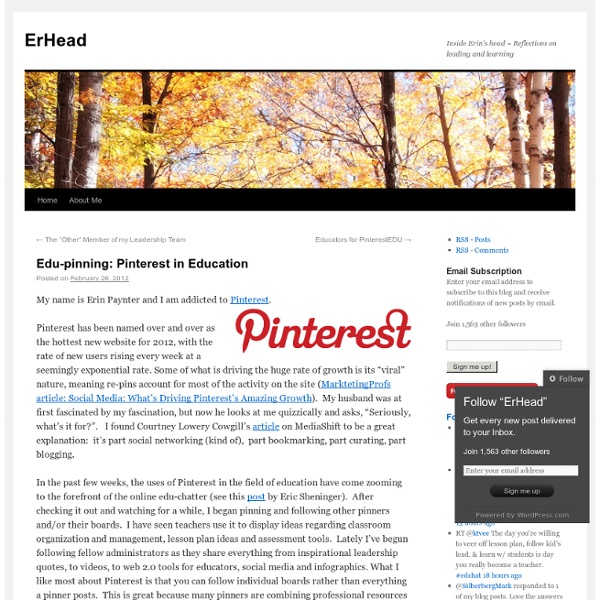
[10 on Tuesday] 10 Ways to Use Pinterest for Preservation Awesome Ways Educators Use Pinterest Pinterest , the social network that allows users to pin content to virtual messageboards, is day after day growing in popularity and more people are using it. It is just amzaing how a social network that has been just recently created could gather millions of users. The good part about Pinterest is that it has a huge potential for educators. I am using it to pin content I like or even the one I write about here. Teachers can use Pinterest to create their own virtual pinboards around specific topics such as literature, technology, classroom assignements, or anything else. Anyway, today I am sharing with you an infographic created by the folks at Online Universities and which covers the 16 ways Educators use Pinterest. From: Online Universities Blog
Parents Guide on The Use of Pinterest Pinterest has really revolutionized visual bookmarking and within just few months since its launch it counted thousands and thousands of members and is still exponentially growing in popularity that it catches up with the other long standing popular platforms such as Diigo , Stumble Upon, and Digg. If you had the chance to join Pinterest then you might have noticed the ease of use that characterizes its pinning together with the great visual features it offers to its users.Of course trying to look at Pinterest from an educational perspective would even open up some other opportunities for improving learning and teaching. There are several ways we can leverage the potential of this visual bookmarking tool to education and Educational Technology and Mobile Learning has already posted a detailed guide on the different ways teachers and students can use Pinterest which you can check to learn more. In this post we are introducing you to Pinterest but from a parental perspective.
Tips & Tricks for Group Boards If you love to pin, you might want to consider inviting someone to pin with you. Whether you are planning a trip with your family or throwing a dinner party for your friends, group boards provide an easy way to use Pinterest as a collaborative tool. Here are simple steps to get started. To add contributors to a group board, go to that board and click the Edit button. On the next page, you can type in the names of other people you would like to add as contributors. You must follow at least one board belonging to the Pinner you want to invite in order to add him/her as a contributor. When you add a contributor, he/she will receive an email to accept the invitation to pin to the group board. Group boards are a fun way to organize ideas with others. -Depending on your email settings, you might receive an email when a contributor pins to the group board. -If you would like to remove a group board you created or remove yourself as a collaborator, you can delete or leave the group board.
Pinterest – новые перспективы для вашего сайта и бизнеса - Jimdo Если вы публикуете на своем сайте интересную информацию, то наверняка заинтересованы и в том, чтобы она распространялась по интернету и на ваш сайт возвращались. Для того, чтобы это было возможно, в конструкторе сайтов Jimdo есть модули "Поделиться" и "Facebook". Теперь же вы можете позволить посетителям вашего сайта делиться картинками в Pinterest! Pinterest – это новая социальная сеть, пользователи которой могут размещать понравившиеся им изображения и видео в своих коллекциях – "досках" (англ. Boards) и делиться ими с другими пользователями. Если вы добавите на свой сайт новую картинку или галерею, то увидите новую кнопку "Pinterest". Теперь, когда вы переключитесь в режим просмотра сайта и наведете курсор на картинку, вы сможете увидеть маленькую кнопку "Pin it!". Если вы сами еще не зарегистрированы в Pinterest – ничего страшного, вы всё равно можете разрешить посетителям вашего сайта делиться картинками. Кстати – у русской версии Jimdo тоже есть своя доска в Pinterest! Команда Jimdo
How To's & Instant Answers Whether you’ve just been struck by inspiration and want to share an idea, or you’re locked out of your account and you can’t remember your incredibly unique and safe password, our Support Center is here to help you when you need it. Here are some DIY methods for finding help when you get stuck. -Start typing your question in the Instant Answers field to search for articles in our Knowledge Base about commonly asked questions, best practice tips, and basic how to instructions. -Check to see if your account’s issue is a known issue. If our team is currently working to resolve an issue, we’ll post information, troubleshooting tips, and any updates here. -Visit our Top Ideas and Features Requests to view common requests and vote for your favorite idea. -Lastly, if you’re still having trouble, you can submit a request and we will do our best to get you the information you need. Our team’s mission is to cultivate and support our enthusiastic community of pinners. We are also Pinners ourselves.
The 20 Best Pinterest Boards About Education Technology Pinterest is quickly becoming one of the biggest sources inspiration and innovation when it comes to cooking, design, and education. That’s right, education is a prominent fixture on Pinterest now and that, of course, means that education technology plays a starring role. In an effort to help curate the massive amount of Pinterest boards about education technology, you can use the following list as a jumping off point to start your Pinterest journey. The following boards are curated by teachers, admins, and other education enthusiasts. Don’t forget to check out the Edudemic Pinterest board where you can keep track of all the stuff we’re up to. Patricia Brown : Patricia showcases a myriad of videos, articles, tutorials, and lots of other resources all about education technology. We want to see what YOU are pinning!
In The Pinterest Of Education In a matter of months, Pinterest has carved out a unique social space among the networks of status updates and limited characters. Now the fastest growing new medium, Pinterest began two years ago but only recently saw its visitors increase from 418,000 in May 2011 to 7.5 million by December. Pinterest combines the best of social sharing and individual creativity. Users collect visuals from around the web and create virtual pinboards to organize ideas or share clippings. Educators are uniquely poised to tap into this tidy, engrossing, graphic scrapbook. Here is our collection of Pinterest boards, if you want to take a look: pinterest.com/theasideblog. Many analysts have tried to “pin” down the reasons for this bloom, even dwelling on an irrelevant gender-typing of Pinterest as “shopping for women.” The number of educational pages, however, still lags the Pinterest mainstream. 2. 3. 4. 5. Here is a good list from The Teacher's Lane of teachers currently featured on Pinterest.
5 Tips for Creating Pinterest Images That People Love to Share Do you want to get more from your Pinterest marketing? Are you looking to get more traffic, pins and repins? If you want to make the most of Pinterest, you need to create images. A great image can increase traffic, get you more pins and repins and improve your presence on Pinterest. Below are 5 tips to help you create a Pinterest-friendly image. #1: Use Relevant Labels on Your Images Great Pinterest marketing starts with the images you publish on your blog or website. When someone pins an image from your website or blog post, the label that automatically appears in the description is the name you give your image. If someone pins your image without changing the image description, your image will still be effective. Instead of labeling your image as Image 1 or Image 2 (or any other random name), label your image with a relevant name, specific to your image. It’s worth taking the time to do this, at least for the most prominent images on your site. Always label your cover/first image. Try it.