


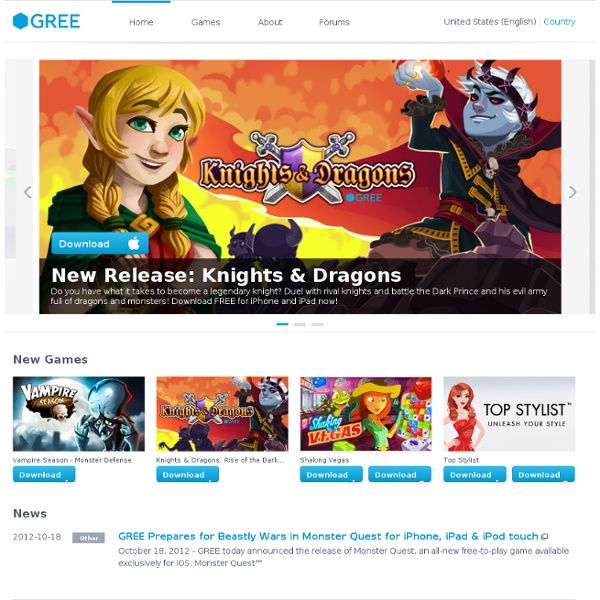
three20.info 148Apps Glyphish – Great icons for great iPhone & iPad applications iPhone.AppStorm | iPhone App Reviews, Games, Roundups & Giveaways What are those little Xcode tips & tricks you wish you knew about 2 years ago iPad GUI PSD Design Template Now that Apple has officially released the iPad we want to start designing for it. While Apple’s interface builder is great, it doesn’t really allow us to create custom UI elements on the fly. We decided to take a page from our iPhone GUI PSD and create one for the iPad. The PSD was constructed using vectors, so it’s fully editable and scalable. It’s 1.0 so I’m sure we’ll notice missing elements as we begin to use it. If you like it or use it, help us out by retweeting it.
Deploying iPhone Apps to Real Devices In our previous article on getting started with iPhone development, you learnt how to use the iPhone SDK provided by Apple to develop your first iPhone application. For testing purposes, you used the iPhone Simulator, provided as part of the iPhone SDK. While the iPhone Simulator is a very handy tool that allows you to test your iPhone applications without needing a real device, nothing beats testing on a real device. This is especially true when you are ready to roll out your applications to the world - you must ensure that it works correctly on real devices. In addition, if your application requires accesses to hardware features on an iPhone/iPod Touch, such as the accelerometer and GPS, you need to test it on a real device - the iPhone Simulator is simply not adequate. A repeated criticism from iPhone app developers comes from the difficulty they find in deploying their application to a real iPhone or iPod Touch. Sign up for the iPhone Developer Program Start your Xcode Summary
iPad Application Design » Matt Legend Gemmell I held a 6-hour workshop at NSConference in both the UK and USA recently, focusing on software design and user experience. Predictably, an extremely popular topic was the iPad, and how to approach the design of iPad applications. I gave a 90-minute presentation on the subject to start each workshop, and I want to share some of my observations here. Please note: this is about the user interface conventions and considerations which apply to creating software for the iPad platform (and touch-screen tablet devices in general). It is not a technical discussion of iPad-related APIs (which remain under NDA at time of writing in early March 2010). As I watched the iPad introduction keynote, there was one thing above all which struck me: That’s iWork (Keynote, Pages and Numbers) for iPad. It’s not just a big iPhone The iPad may be a larger version of the iPhone in terms of the hardware and operating system, but treating it as the same device would be foolish. The Missing Link Master-Detail Two Hands
iOS Debugging Magic Technical Note TN2239 iOS contains a number of 'secret' debugging facilities, including environment variables, preferences, routines callable from GDB, and so on. This technote describes these facilities. If you're developing for iOS, you should look through this list to see if you're missing out on something that will make your life easier. Introduction All Apple systems include debugging facilities added by Apple engineering teams to help develop and debug specific subsystems. Many of the details covered in this technote vary from platform to platform and release to release. This technote was written with reference to iOS 4.1. In addition to this technical issue of binary compatibility, keep in mind that iOS applications must comply with various legal agreements and the App Store Review Guidelines. This technote covers advanced debugging techniques. GDB is the system's primary debugging tool. This technote does not cover performance debugging. Basics Enabling Debugging Facilities Notes: