


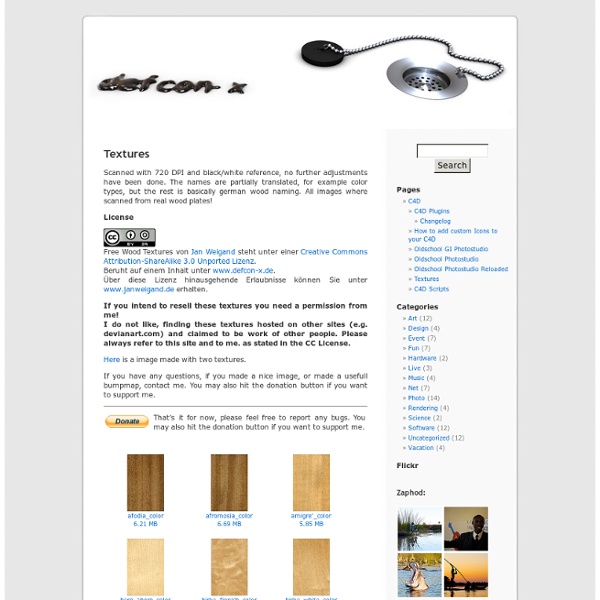
Wood Grain Drawing vector wood grain effect is pretty simple in Adobe Illustrator. Here is a quick Illustrator tutorial to create wood grain effect using the warp tools in illustrator. After this tutorial, you will be able to draw nice vector wood textures. 1. Select the Rectangle Tool, and draw a thin rectangle. 2. Select all the rows of stripes then go to Object>Transform>Transform Each. 3. Double click the Warp Tool and use the settings below. 4. Next we select the Twirl Tool. 4. Using the Pucker Tool, with the setting above. 4. To make the stripes thinner, I select all the stripes and squash it using the Transform Tool. 5. Select all the wood grain and fill it with dark brown. Heres the final wood texture. Extra Tip: Applying the pucker effect above areas which has the twirl effect will give it a more natural look. [The article is for Basic Members only. Related Articles Get up to 35 free images from BigstockComplimentary video clips on Bigstock.Get up to 35 videos in a week. Hi.
Create A Wood Grain Texture In Illustrator Last up for Vectip’s Texture Week is wood grain. The steps for this technique are very similar to the previous Brushed Metal Texture tutorial. It uses the same Graphic Pen effect but stretched a little more. It also uses the Warp Tool and Twirl Tool. Also like the other texture tutorials, this technique is easy and applicable in logos, icons, interfaces or pretty much anything. Notes This tutorial was created with Illustrator CS3. Keyboard shortcuts are displayed in orange. ⌘ is displayed for the Command key (mac), with the Ctrl key being the Windows equivalent (not displayed). Rectangles Create a 5 inch by 5 inch rectangle with the Rectangle Tool (m). Next Copy (⌘c) the rectangle and Paste In Front (⌘f). Texture Select the smaller rectangle and go Effect > Sketch > Graphic Pen. Stroke Length = 15Light/Dark Balance = 2Stroke Direction = Vertical Trace and Expand With the texture selected go Object > Expand Appearance. I like to save a preset in the Tracing Options. Transform and Color Warp Tool
Work Log by Kevin Beason Bunny model available here. Ajax bust available here (thanks jotero!). Bunny scene was under 3 hours, Ajax scene was 8 hours. The Cubo prism model is available here. For comparison, here is a proper rendering by luxrender. Dispersion in the glass is computed using Cauchy’s equation with dense flint glass (SF10) coefficients. With this spectral filtering I have to take more samples to eliminate the chromatic noise, but the result is consistent with the non-spectral result, provided there is no wavelength dependent reflection such as dispersion. Finally, the cubo prism image and the last batch of sphere BRDF tests use subpixel sampling (similar to what’s done in smallpt).
Start-up guide for FLARToolkit Required - Adobe Flash CS3 or later - FLARToolKit - Papervision3D (rev. 817 or later) - Webcam - Printed marker & marker data Download - source of FLARToolKit Let's get started! If you are familiar using Papervision3D, this FLARToolKit will be easy to control. Sample source code You ONLY need to understand how SimpleCube.as works. line 24: Initialize FLARToolKit. line 27: Once init call is successfully over, this function is called. line 30, 31: These codes discriminate how the marker works fine or not. line 32: As I discribed above, Papervision3D and FLARToolKit have an opposite coordinate system. line 33: Papervision3D normally "addChild" Scene3D, FLARToolKit needs to "addChild" a special node as it controls 3D object following the marker. line 44, 45: Now let's play with "Pink Cube" on the marker. line 46: The Cube is based on the center/core(=zero point). Now the time to play FLARToolKit! Here we go! see? See, this is easy!!
Pane - a ray tracer by Kevin Beason This is the project page for Pane, a physically based renderer (global illumination ray tracer). Pane is a work in progress. See below for the latest images. Basic features are: Photon mapping and Monte-Carlo path tracing Reads Inventor / VRML 1.0 files Octree-R ray-triangle intersection acceleration HDR Image based lighting, depth of field, irradiance caching, glare, bump-mapping, texture-mapping, animation support, etc. Contents Acknowledgements Thank you: David Banks my graduate advisor and mentor, for teaching and support Josh Grant for the original idea of using Inventor to read the scene file. I would also like to thank the following students at other universities who have also implemented Photon Mapping, and whose websites were inspiring: Other inspiring renderers: Features implemented so far Download Source code Images Below are images rendered with Pane, in reverse chronological order. Don't forget to look at more images on Page 2. Bibliography James Arvo. D. Per H. I. Andrew S. A. T. G.
SKYHOOK Wireless: > Home diogo’s coding corner » About First of all, welcome to my personal website. My name is Diogo Teixeira and I’m originally from Portugal. I was born in 82 in a small Portuguese town called Figueira da Foz, where I currently reside and work remotely as freelance programmer. I’ve been programming computer graphics for the past 14 years and working professionally on Games and Engine Technology for the past 5 years. Employment record: (11-now) Insidious Technologies, Technical Director • Amplify Virtual Texturing • Easyflow Motion Blur • Color3 Advanced Grading Using SpywareBlaster to protect your computer from Spyware, Hijackers, and Malware Introduction Many Spyware, Hijackers, and Dialers are installed in Internet Explorer through a Microsoft program called ActiveX. These activex programs are downloaded when you go to certain web sites and then they are run on your computer. These programs can do a variety of things such as provide legitimate services likes games or file viewers, but they can also be used to install Hijackers and Spyware on to your computer without your permission. SpywareBlaster, a program created by Javacool, is used to secure Internet Explorer so that it is harder for these ActiveX programs to run on your computer, as well as disabling the ability of certain known offending ActiveX programs from running at all. This program also has the ability to stop certain cookies from being added to your computer when running Internet Explorer and Mozilla Firefox. This tutorial will explain how to use SpywareBlaster to provide the best protection for your browser. How to use SpywareBlaster to secure your browser
Free ESET Online Antivirus Scanner ActiveX controls are programs that use Microsoft's architecture for running applications through Internet Explorer. The ESET Online Scanner is implemented as an ActiveX control, which means you must first download and install it before the program can be run through the web browser. To install or uninstall the ESET Online Scanner ActiveX control, you must have Administrator privileges. The first time you attempt to run the ESET Online Scanner, you will see a message similar to this one at the top of your web browser: Right-click the information bar in the web browser and a popup context menu will appear. After the software has finished downloading, click the Install button to finish installation of the ActiveX control signed by ESET:
Audio Sound Editing Software - Edit Mp3, Music & All Audio Easy-to-use, professionalaudio and music editor. This audio editing software is a full-featured professional audio and music editor for Windows and Mac. It lets you record and edit music, voice and other audio recordings. When editing audio files, you can cut, copy and paste parts of recordings, and then add effects like echo, amplification and noise reduction. WavePad works as a wav or mp3 editor, but it also supports a number of other file formats including vox, gsm, wma, real audio, au, aif, flac, ogg, and more. Whether you’re a professional sound engineer or just want to manipulate audio files for home use, WavePad offers the powerful tools and features you need to create your own custom soundtrack. Get it Free.
Free Audio Editor and Recorder Circle Dock: The Open Source Circular and Spiral Dock for Windows