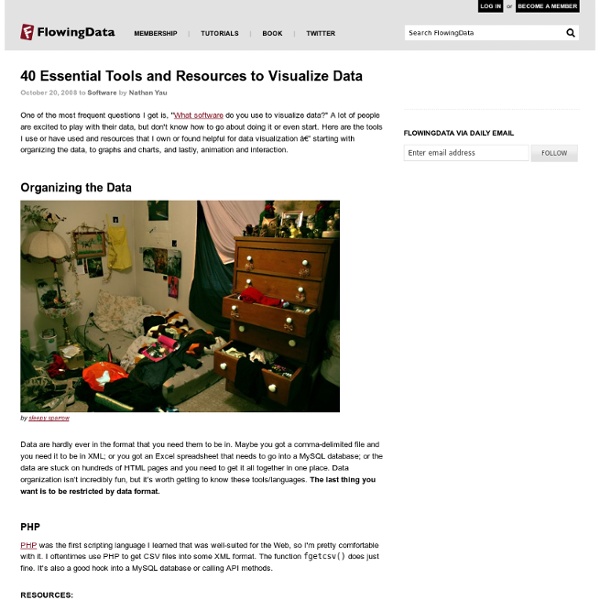40 Essential Tools and Resources to Visualize Data
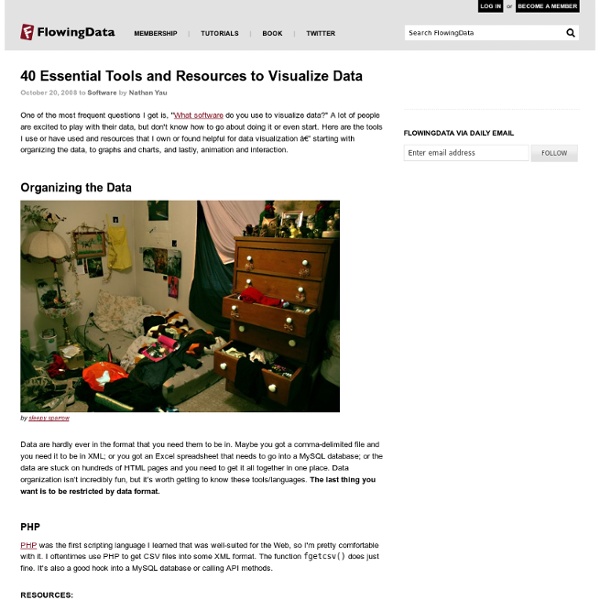
Welcome
Bureau d'études
Structure Synth
Generative art and data visualization
How to Use Github Screencast Tutorial - Part 1 | Pressed Web | Web-design and development from the Huntington, WV, Ashland, KY, and Ironton, OH tristate area
Difficulty Level: Beginner In this small series, we’re going to learn how to use Github in real world situations. For instance, if you’re a frontend developer and you want to work with a PHP developer on the same project at the same time. In this first lesson, we’ll go over: How to create a Github accountHow to install Git (and some other Unix Tools like “ls” to your Command Prompt)How to create SSH Keys and add them to your Github accountCreate a Git repository on Github and your local computerHave Git ignore certain filesHave Git watch certain files with “add .”Commit filesPush files to GithubCreate different branchesDownload Video External Resources Nettuts+ – Nettuts does a great job of explaining basics and Andrew Burgess’ premium tutorial series “Getting Good with Git” has over 2 hours of Git goodness.help.github.com – Github’s baked in help is amazing.
Looking 4 data visualization
featured projects
Quantified Other Five weeks of my father's Nike Fuel data Tatelets Generative bracelet based on artworks from Tate Modern Threads Market data as never seen before MeLa - Representing Museum Technologies Visualizing research about the research process Every Day of My Life Data visualization of my computer usage statistics Sea Transport Network Shipping industry network visualization Roskilde Festival Activity Realtime visualization of active bluetooth devices Nine Point Five WebGL visualization of earthquakes in the past 30 years Carrot2 Visualization of search engine results clustering
Density Design
Index - Lines
designplaygrounds.com
IDL | Interaction Design Lab Fachhochschule Potsdam
your.flowingdata / Capture your life in data.
FlowingData | Data Visualization, Infographics, and Statistics
Related:
Related: