


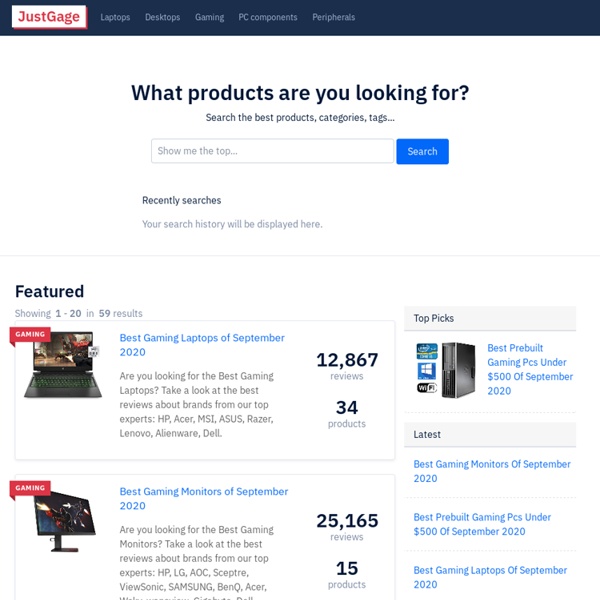
gauge.js Example Variant selection Features No images, no external CSS - pure canvas No dependencies (jQuery is supported, but not required) Highly configurable Resolution independent Animated guage value changes (!) Usage The Gauge class handles drawing on canvas and starts the animation. Advanced options jQuery plugin Gauge.js does not require jQuery. $.fn.gauge = function(opts) { this.each(function() { var $this = $(this), data = $this.data(); if (data.gauge) { data.gauge.stop(); delete data.gauge; } if (opts ! Supported browsers Gauge.js has been (not yet!) Chrome Safari 3.2+ Firefox 3.5+ IE 9 Opera 10.6+ Mobile Safari (iOS 3.2+) Android 2.3+ Changes Version 1.3.7 (15.06.2019) AnimationUpdater now removes references finished rendering to prevent memory leaks. Version 1.3.6 (28.11.2017) Added support for scalable staticzone sectionsAdded optional Ticks(Major/Minor)Fixed issue #146: Prevent requestAnimationFrame() callbacks from piling upFixed issue #147: Correct use of options.generateGradient for Donut
morris.js Getting started Add morris.js and its dependencies (jQuery & Raphaël) to your page. 1 <link rel="stylesheet" href="//cdnjs.cloudflare.com/ajax/libs/morris.js/0.5.1/morris.css">2 <script src="//ajax.googleapis.com/ajax/libs/jquery/1.9.0/jquery.min.js"></script>3 <script src="//cdnjs.cloudflare.com/ajax/libs/raphael/2.1.0/raphael-min.js"></script>4 <script src="//cdnjs.cloudflare.com/ajax/libs/morris.js/0.5.1/morris.min.js"></script> If you don’t want to use the CDN-hosted assets, then you can extract them from the zip bundle and upload them to your own site. Your first chart Start by adding a <div> to your page that will contain your chart. Note: in order to display something, you’ll need to have given the div some dimensions. Next add a <script> block to the end of your page, containing the following javascript code: Assuming everything’s working correctly, you should see the following chart on your page: What Next? Check out the rest of the documentation: License Simplified BSD License:
Usar Google Docs para ofrecer PDFs en tu web Ahora, mediante Google Docs, podemos ofrecer PDFs incrustados en nuestra web de una forma muy sencilla. Esto lo haremos utilizando su visor gview. El código a utilizar es muy sencillo. Simplemente es un IFRAME que realice la invocación al visor gview y que le pase como parámetro URL el documento PDF. Veamos el código: El resultado, con un PDF nuestro: Entradas relacionadas: tags: código, google docs, gview, IFRAME, pdf PDFObject: Standards-friendly PDF embedding