


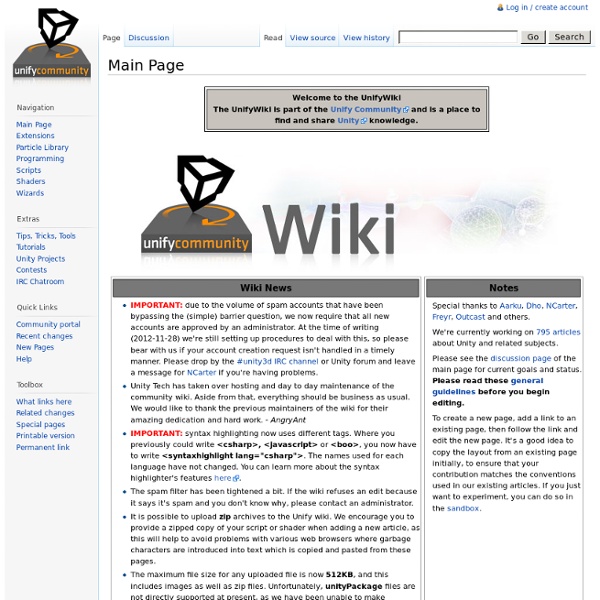
50 Tips for Working with Unity (Best Practices) » devmag.org.za About these tips (Edit: August 2016. I have revised these tips. You can find the new list here.) These tips are not all applicable to every project. They are based on my experience with projects with small teams from 3 to 20 people.There’s is a price for structure, re-usability, clarity, and so on — team size and project size determine whether that price should be paid.Many tips are a matter of taste (there may be rivalling but equally good techniques for any tip listed here).Some tips may fly in the face of conventional Unity development. Process 1. 2. 3. 4. It makes it unnecessary to re-setup each scene.It makes loading much faster (if most objects are shared between scenes).It makes it easier to merge scenes (even with Unity’s new text-based scenes there is so much data in there that merging is often impractical in any case).It makes it easier to keep track of data across levels. You can still use Unity as a level editor (although you need not). 5. Scene Organisation 6. 7. 8. 9. 10. Art
The Cg Tutorial - Chapter 2. The Simplest Programs The Cg Tutorial is now available, right here, online. You can purchase a beautifully printed version of this book, and others in the series, at a 30% discount courtesy of InformIT and Addison-Wesley. Please visit our Recent Documents page to see all the latest whitepapers and conference presentations that can help you with your projects. Chapter 2. The Simplest Programs This chapter introduces Cg programming through a series of simple vertex and fragment programs. "A Simple Vertex Program" presents a straightforward vertex program and explains the basic elements and syntax of the Cg language. 2.1 A Simple Vertex Program Green is the color associated with inexperience and growth, so a Cg program for rendering a green 2D triangle is a fitting way to start learning Cg. Example 2-1 shows the complete source code for your first vertex program in Cg. The Naming Convention for Examples The vertex program in Example 2-1 is quite simple. Example 2-1. 2.1.1 Output Structures 2.1.2 Identifiers Context
How-To: Particle FX | RoboMinion Recently, we started doing some polishing work on our game, and this meant that I had to start creating some proper particles. While I have created some placeholder particles before, this was the first time I needed to create something that was supposed to look decent. I also decided to use this opportunity and learn the new particle system in Unity. At firsts, it was quite weird to use, but after playing around for a while, I got used to it. This was one of my first ones: I showed the effect above creation on some message boards, and it got a good response, so I thought I’d share my work-flow. Result. I’m going to explain how I made the teleportation effect you see in the gif above. Start. It’s very easy to create this, if we just break it down. Size and shape. I started off by first changing the shape of my emitter. Change the shape to . Change the to 2. ( this value depends on the size of your game-world.) Change the to 0.1 ( again, this value is relative to your game-world) Turn off .
UnityPark Suite - Overview Welcome! This is the developer site for the UnityPark Suite product family. Here you will be guided through the use of each of the products from a basic level on to more advanced techniques. You can browse the contents of the manual, which includes product descriptions and overviews, in the menu to the right. Please feel free to visit our user forum to make suggestions or report any problems that you encounter. As a complement to the manual, you can browse the full API listings of the different products in the API reference section. UnityPark Suite is a complete network and back end system for developing multiplayer and MMO games in Unity. Licensing UnityPark Suite If you would like to purchase an indie license (to qualify as indie you must have a yearly turnover of less than €100,000) please go to the UnityPark Store and purchase one from there. Design and architecture Every component is transparently integrated in the Unity Engine and carefully tuned to create a smooth workflow.
BurgZerg Arcade | Unity3d Game Development