


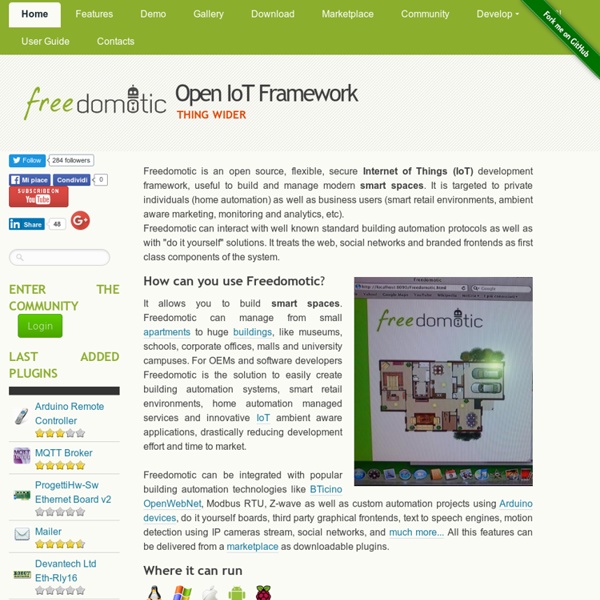
KNX Server HoMIDoM, le système de domotique complet et gratuit pour la maison – logiciel domotique open source Freedomotic : Un logiciel OpenSource pour la Domotique A l’occasion de sa dernière mise à jour et l’ajout de nouvelles fonctionnalités je vous présente Freedomotic, un logiciel Domotique entièrement OpenSource et compatible avec de nombreux protocoles… Freedomotic est écrit en Java et donc multi-plateformes, il fonctionne aussi bien sous Windows que sous Linux ou encore Mac à condition d’avoir installé sur votre systéme d’exploitation JAVA JRE 6. Evolutif, modulaire et extensible, Freedomotic peut s’enrichir de nombreuses fonctionnalités en utilisant différents plugins ou encore en utilisant son API qui vous permettra de connecter d’autres systèmes communicants. Ce logiciel peut également être accessible de nombreuses interfaces en même temps aussi bien en local qu’à distance. Chaque interface peut-être développé dans un but bien précis et sous environnement Android, iOS ou Web… Freedomotic est capable de faire abstraction de l’infrastructure matérielle à l’aide d’évènements déclenchés par différents capteurs ou actionneurs. Sur le même thème
Du Zwave sur votre NAS Synology ? On ne présente plus les NAS de la marque Synology, très connus pour leur qualité et leurs nombreuses fonctions. Depuis quelques temps, Synology a eu la bonne idée d’ouvrir son système aux développeurs, qui peuvent ainsi développer des plugins pour lui ajouter des fonctions, sans avoir besoin de recourir à des hacks comme d’autres marques… Devinez quelle fonction vient d’y être ajoutée ? La domotique, à l’aide de modules Zwave ! Et nous sommes aux premières loges, puisque le développeur de ce projet n’est autre que Bilil, qui a commencé ce projet sur le forum de Maison et Domotique :D Si vous fréquentez un peu le forum, vous n’avez pas pu le rater, c’est un sujet très actif :p Il faut dire que Bilil a fait un superbe travail, et dans un temps record ! De nombreux modules Zwave sont déjà parfaitement supportés, les scénarios sont opérationnels, et les fonctions ne cessent de se développer. Un projet très intéressant à suivre, qui peut être une excellente alternative aux box domotiques !
S.A.R.A.H. L’objectif du Projet S.A.R.A.H est d’avoir une maison intelligente connectée à l’internet des objets un peu dans l’esprit de la série TV Eureka. Le principe est de déclencher des requêtes HTTP via: la reconnaissance vocale de phrases exprimées en XMLla reconnaissance de gestes exprimés en XMLla reconnaissance faciale (machine puissante !) Ces requêtes HTTP déclenchent des scripts NodeJS pour interagir avec les boîtiers domotiques, le karotz ou simplement aller chercher de l’information sur internet (scraping): horaires de cinéma, météo, horaires de bus, … ParisWeb 2013 Le framework La configuration de ces actions est simple (XML et JavaScript) et modulaire (plugins). Communauté L’article de Jérôme VEYRET. L’article de Jérôme VEYRET. Aussi en vidéo: Installation Le framework est générique ! Télécharger le zip v3.1.4(statistiques) Documentation Vous pouvez aussi consulter la liste des plugins ainsi que la Foire aux Questions pour obtenir plus d’informations. Ce projet te plait ? Architecture Quotes
S.A.R.A.H, installation et premiers pas Ce n’est pas un retour en enfance que je vous propose (en faisant référence au dessin animé princesse Sarah), mais un bon dans le présent. S.A.R.A.H, c’est quoi S.A.R.A.H est l’acronyme de Self Actuated Residential Automated Habitat. Par exemple, il suffit de dire : « S.a.r.a.h, comment dois-je m’habiller ce matin ? Plus besoin de chercher la télécommande, d’allumer son smartphone ou ordinateur pour rechercher les informations du quotidien ou piloter votre maison, quand il suffit de parler. Il existe à ce jour plus de 120 plugins, qui permet d’interagir avec l’ensemble des box domotiques (Home Center, Zibase, Zipabox, …) Interview de son créateur Avec Olivier nous avons réalisé une interview du créateur de S.A.R.A.H : Encore merci à Jean-Philippe de nous avoir accordé un peu de son temps pour nous présenter S.a.r.a.h. Et merci Olivier pour la réalisation et le montage de la vidéo. Installation On télécharge S.A.R.A.H sur le site de son créateur : Démo
Gira HS3 server as alternative for openHAB or AyControl « Rick Centeno's Blog So two weeks ago I ran into a former colleague of mine who as it happened just had read my blog on the comparison of the different KNX solutions I tested, the openHAB server, the OpenRemote package and the ayControl solution. He was telling me that this blog was right for him at the right moment as he was looking for an appropriate solutions for his newly built house, only months away to become ready to move in. He asked me what I would choose in his place if I were to choose between those solutions. He was also very interested to find out whether I ever had a chance to look at the Gira HomeServer solution, which was the one he was eyeing. Well, let me say there are a lot of tricks you need to perform in order to make it work natively under Linux if you do not want to buy the VIA hardware that the Gira servers are using. So after a while I finally got it working and my windows 7 and Ubuntu environment talked to another using the (virtual) serial ports. My immediately reaction was WOW!
OpenHAB, AyControl and OpenRemote « Rick Centeno's Blog So last weekend I finally got the powersupply of my Ubuntu server fixed and was able to restart the eibd program that transforms the box into a KNX/IP router with tunneling capabilities. It is a pity that no one managed to port this code also to the Mac OSX, as this would make it even easier for me to run this eibd router on a Mac mini server stowed away in the electricity cabinet. That small OSX server is easier to handle in stowing away due to the small size and power economics than a full fletched Ubuntu server on a standard desktop. But who knows, maybe someday….someone…. Then I got a reply to one of my post on my OpenRemote experiences in which he pointed out to me that openHAB was going to be released and I needed to check that out. Then started checking the code to see how to get it enabled for use with KNX (parameter setting in OpenHab.cfg file pointing to router, and download of additional add-on Java file) and went ahead to add a KNX switch to the present menu. Like this:
Home InControl Home Automation (InControl Console) InControl Console is an application that runs on your pc. It allows you to use our iPhone & Android application to control your zwave devices from anywhere you have internet access on your phone. In order to use the app on your phone, you must first download and install the PC companion software. The PC software is required in order for the phone application to work. You must also have a ControlThink USB ThinkStick or other supported USB stick to interface with your zwave devices. InControl Android App Download the APK directly or search for "InControl" on the Android Market Place: InControl Apple App Search for "InControl" on the Apple AppStore.