


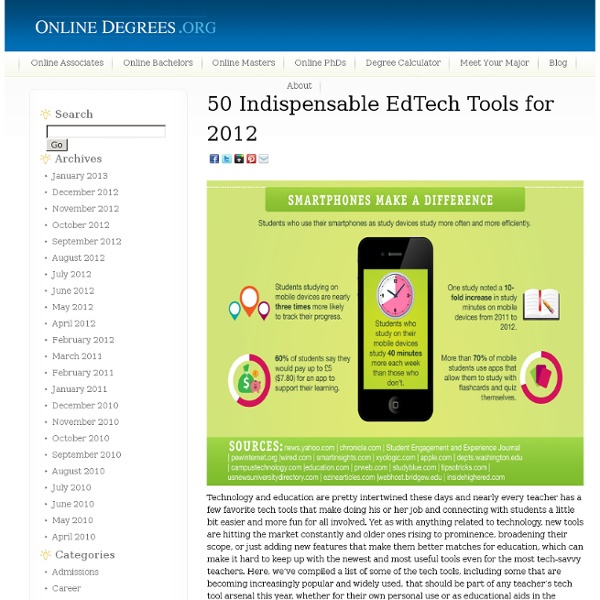
Personalized Learning Resources for Mobile Educators I have a 45-minute commute to Knapp Elementary School each morning. Aside from sipping on my coffee, I'll tune into Philly sports radio, some Mumford & Sons or maybe even some local news. However, in December, my commute took a more reflective turn when I discovered an edu-podcast called #EdChat Radio that is now helping me think deeper in a quiet space away from the presence of students, teachers, parents and community members. As an educator and learner, making time to reflect on where your learning community is hitting or missing the mark is invaluable. At the time of this post, there are nine 10-to-15-minute #EdChat Radio posted on the BAM Radio Network's site, the hub of these and other podcast channels produced especially for parents, educators and leaders. Recent #EdChat Radio Topics These podcasts are all available free on iTunes: EdCamp: Flipping the Approach to Professional DevelopmentOutdated Teaching Methods and the Teachers Who Love ThemWhy EdChat? Logistics for Your Car
The 22 Digital Skills Every 21st Century Teacher Must Have One of the most popular articles I have written in this blog was about the 33 Digital Skills Every 21st Teacher should Have. This post has been used in several digital literacy courses in some universities in the States and also here in Canada, I also got it published in a couple of printed journals . Now that one year has elapsed since its first seeing the light I decided to revisit it again but this time adding more updates and organizing its content in a better and easy navigable way. The skills I have mentioned here are essential to every teacher ( and student ) using technology in class, at home , or for professional development purposes. Please this is a work I have spent a lot of time and efforts on and I am so glad to share it with you but I also deserve to have due credit whenever you use it somewhere else. Create and Edit Audio Here are some tools for teachers to develop this skill : Use Social bookmarking to share resources with and between learners Scoop.it
TodaysMeet 100+ Google Tricks That Will Save You Time in School – Eternal Code [via onlinecolleges.net] With classes, homework, and projects–not to mention your social life–time is truly at a premium for you, so why not latch onto the wide world that Google has to offer? From super-effective search tricks to Google hacks specifically for education to tricks and tips for using Gmail, Google Docs, and Google Calendar, these tricks will surely save you some precious time. Search Tricks These search tricks can save you time when researching online for your next project or just to find out what time it is across the world, so start using these right away. Convert units. Google Specifically for Education From Google Scholar that returns only results from scholarly literature to learning more about computer science, these Google items will help you at school. Google Scholar. Google Docs Google Docs is a great replacement for Word, Excel, and PowerPoint, so learn how to use this product even more efficiently. Use premade templates. Gmail Use the Tasks as a to-do list.
30 Ideas for Teaching Writing Summary: Few sources available today offer writing teachers such succinct, practice-based help—which is one reason why 30 Ideas for Teaching Writing was the winner of the Association of Education Publishers 2005 Distinguished Achievement Award for Instructional Materials. The National Writing Project's 30 Ideas for Teaching Writing offers successful strategies contributed by experienced Writing Project teachers. Since NWP does not promote a single approach to teaching writing, readers will benefit from a variety of eclectic, classroom-tested techniques. These ideas originated as full-length articles in NWP publications (a link to the full article accompanies each idea below). Table of Contents: 30 Ideas for Teaching Writing 1. Debbie Rotkow, a co-director of the Coastal Georgia Writing Project, makes use of the real-life circumstances of her first grade students to help them compose writing that, in Frank Smith's words, is "natural and purposeful." ROTKOW, DEBBIE. 2003. Back to top 2. 3. 4.
Science Apps Apps are the latest way to connect users to information via tablet computers and smartphones. These programs offer users the opportunity to hold science in their hands and put quality resources in science, technology, engineering, and mathematics literally at their fingertips. Science NetLinks is in the early stages of gathering and reviewing STEM-related apps for both the iPad and the Android. Filter Resources by Grade: Tools 3-12 | Interactive GoSkyWatch Planetarium allows you to identify and locate stars, planets, constellations, and more by touching the screen or by pointing to the sky. 3-12 | Interactive This app lets you record observations from nature and share them with the iNaturalist online community. 3-8 | Interactive Bobo Explores Light is an iPad book that introduces school-age children to fundamental science concepts. 6-12 | Interactive Virtual Frog Dissection allows students to simulate the experience of a classic animal dissection via an app. AAAS Resources
A Day in the Life of a Connected Educator – Using social media in 21st century classrooms One of our main goals at Powerful Learning Practice is to turn educators into 21st Century educators. That is, teach them how to use social media and other powerful Web 2.0 tools to transform their classrooms into learning environments that are ready for today’s iGeneration students. One of the most common questions we get is, “But where do we find the time to use all this new technology?” To answer that question, we developed this infographic – A Day in the Life of a Connected Educator to show that using social media in your classroom and in your life can be integrated, easy, and fun. Scroll down and take a look or click for a larger version. Get connected Would you like to become a connected educator? Explore more about the life of a Connected Educator and 21st Century teacher & learner in The Connected Educator: Learning and Leading in a Digital Age by Sheryl Nussbaum-Beach and Lani Ritter Hall. Tweet all about it What does a typical day in a 21st century classroom look like?
15 Sites for Finding Images and Clip Art for Education A while back I did a top 10 sites for finding images and clip art for education. However, a lot of things have changed since then and a few of those sites no longer exist. That being said a handful of new and exciting sites have been developed for education for finding images which led me to creating a new list. *Keep in mind when searching for images for students it is always a good idea to have adult supervision/filtering solution. ** The following list is in alphabetical order... To view my Images for Education board on Pinterest click here.
ToonDoo - World's fastest way to create cartoons! Home - A Primary Teacher Planning Website - All Aboard for New Ideas Education, Teaching, Technology | Thoughts about teaching, thoughts about technology