


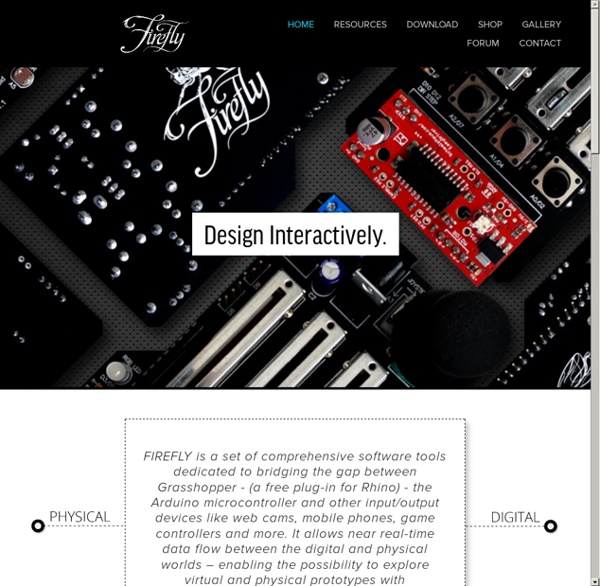
Abstract Page In this paper we introduce a biologically plausible methodology capable to automatically generate Artificial Neural Networks (ANNs) with optimum number of neurons and adequate connection topology. In order to do this, three biological metaphors were used: Genetic Algorithms (GA), Lindenmayer Systems (L-Systems) and ANNs. The methodology tries to mimic the natural process of nervous system growing and evolution, using L-Systems as a recipe for development of the neurons and its connections and the GA to evolve and optimize the nervous system architecture suited for an specific task. The technique was tested on three well known simple problems, where recurrent networks topologies must be evolved.
Grasshopper - generative modeling for Rhino RABBIT 0.2 preview : 2d/3d LSystems + Turtle Interpretation Loaded: 0% Progress: 0% music: “The Slackers” Exploring LSystems in 3D MORPHOCODE is working on the new release of RABBIT - our plug-in for Rhino & Grasshopper. With RABBIT 0.2 by MORPHOCODE you would be able to create different types of LSystems: (deterministic, stochastic, context-free, parametric) and visualize them as geometry structures. Few images produced with RABBIT 0.2: What is an LSystem? In Brief: LSystem is a parallel string rewriting system. seed: Arules: A = ABB = BA The LSystem starts with the seed ‘A’ and iteratively rewrites that string using the production rules. n is the derivation length = the number of iterations n=0: An=1: ABn=2: ABBAn=3: ABBABAABn=4: ABBABAABBAABABBA… All these words form the language of the LSystem. Since their original formulation, L-systems have been adapted to modelling a wide range of phenomena including: herbaceous plantsneural networksthe procedural design of citiesgenerative artgenerative music In Brief: Feel free to comment here !
Voronoi/Delaunay Applet Mouse: Click the mouse in the drawing region to add new sites to the Voronoi Diagram or Delaunay Triangulation. Voronoi Diagram and Delaunay Triangulation radio buttons: These toggle between the Voronoi Diagram and the Delaunay Triangulation. Your current set of sites remains the same for both diagrams. Clear button: Press this to begin a new diagram with no sites. More Colorful checkbox: When it's checked each Voronoi region and each Delaunay triangle has a randomly chosen color. [If the applet used to work for you and has now quit working, you may want to try one of the older versions of the applet: Java 1.1 version; Java 5 version] What is it? The Voronoi Diagram has the property that for each site (clicked with the mouse) every point in the region around that site is closer to that site than to any of the other sites. The Delaunay Triangulation is the geometric dual of the Voronoi Diagram. Additional Information The actual data structure here is a Delaunay Triangulation.