


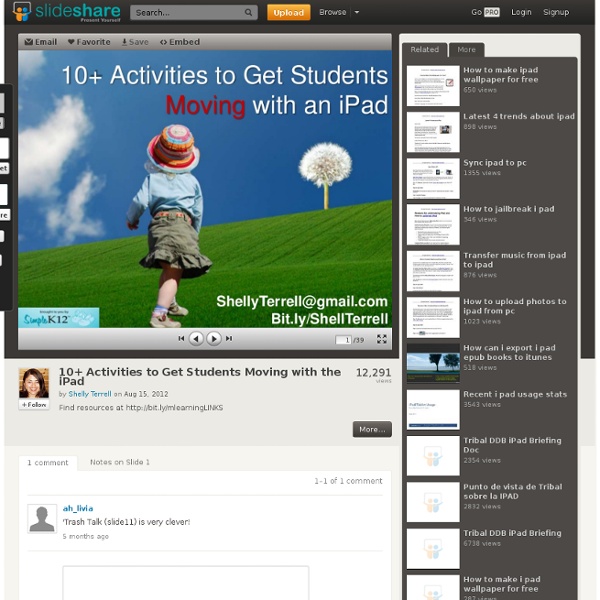
Blackboard Mobile™ Learn A List of 20 Free Tools for Teachers to Create Awesome Presentations and Slideshows Below is a list of some of the best free tools teachers and students can use to create awesome slideshow and presentations. 1- KnovioKnovio gives life to static slides and with a simple click you will be able to turn them into rich video and audio presentations that you can share with your friends and colleagues via email or popular social media websites. Knovio does not require any software installation or download, it is all web based. 2- AheadAhead is a great presentation tool for educators. 3- HelloSlideHelloSlide is a cool web tool that allows its users to create awesome slides together with voice narration. 4- JuxJux is one of the best showcase for your stories. 5- SlidestaxxSlidestaxx is a great presentation tool. 6- Present.meIt allows its users to record and share their presentations using their webcams. 8- SlideboomSlideboom is a slide hosting service where you can store your presentations and share them with the rest of the world. 11- Zoho Show
The Top Educational iPad Apps Every Teacher and Student should Know about ( 100+) When it comes to searching for educational apps to install on your iPad it feels like you get drowned in an avalanche of apps and resources from which you emerge empty-handed. Everyday new apps go viral and to keep up with the updates in this field is really a daunting challenge. Thankfully, there are many trusted educational resources ( this blog is one of them ) where educators and teachers can get to discover and learn about new useful apps to use in education. Another trusted resource is Langwitches whose images I am sharing with you below. Langwitches has done a great job in coming up with a list of great educational iPad apps organized into categories with different headings. 50 resources for iPad use in the classroom The transition to the more extensive use of technology in classrooms across the West has resulted in the integration of bring your own device (BYOD) schemes, equipping students with netbooks and tablet computers, and lessons that use social media & online services. Gesture-based technology is on the rise; according to the latest NMC Horizon Report, gesture-based technological models will become more readily integrated as a method of learning within the next few years. The iPhone, iPad, Nintendo Wii and Microsoft Xbox 360 Kinect technology are examples of these kinds of developments, and in particular, resources for Apple products in education are becoming widely available online. For teachers, some of which are just beginning to use tablets and mobile devices in class, these resources can be invaluable in promoting more interactive classrooms and understanding how best to use and control such products. Tutorials: 1.) iPads for learning: Getting started 2.) 3.) 50 iPad2 tips and tricks 6.)
7 Great iPad Writing apps Writing is the backbone skill in literacy learning0 There are actually several free web tools that teachers can use to easily develop and boost their students writing capabilities. Educational Technology and Mobile Learning has already reviewed many of them but today we are going to explore those web apps that we can use on iPad for the same purposes : developing writing skills. As you know, we give priority to free technology be it apps, web tools or anything else that can be of some benefit to teachers but sometimes we run out of options and are left only with paid apps such as the case with the list below. We tried hard to look for free apps that corresponds with today's topic but in vain. Anyway, here is the list of the some of the best writing apps for iPad , check them out . 1- Pages Pages is the most beautiful word processor you’ve ever seen on a mobile device. 2- My Writing Spot 3- Clean Writer 4- Writers App You're writing a new novel? 5- Chronicle for iPad Chronicle is simple.
Learning and Teaching with iPads 13 Free iPad Spelling Apps to Easily Teach Kids to Spell Correctly I don't know if you share the same view or not but many people say that using technology, word editors and other online writing platforms that provide automatic spelling correction weakens our spelling skills and increases the chances of making spelling mistakes once using a paper and pen more than ever before. Well at least from my own experience as a blogger and having to always write three articles per day I do depend a lot on auto-correction and still I would get emails from people saying there are some typing ( not spelling ) mistakes in my posts ( I am sorry about this but my time constraints do not permit me to scrutinize every word I type in and I am sure you understand it ). Just to make things clear , typing mistakes are different from spelling mistakes, the latter are linguistic kind of errors and are consciously done . They are mostly attributed to a lack of proficiency in the writing skill but the earlier are unconscious and are due to mistyping.
Getting students to be more than just iPad Neanderthals. | Elementary School Tech Ideas #edtech #edchat #elemchat Many educators believe that students already know how to use their iPads, but the truth is that most students only know what I call “The Neanderthal Basics.” The Neanderthal Basics when it comes to students on iPads are: Game Play: there is no doubt about it students love to play games on these devices — so much so in fact, that they don’t see the potential for all the things that their iPads can do. If they would just close Angry Birds down for a few minutes they could discover all of the great things their iPad can create. Music and Videos: Every now and then they turn off a game and then they take a step down and just sit back and watch videos or listen to music. It is time for our students to evolve and start to see what that thin little device in their hands can do. As you know from my previous posts, I am working hard on my new iPad Boot Camp. We are also going to cover the basics operations of their iPads — turn them into iPads pros. Stayed tuned,
iPads in Primary Education How to Design a Beautiful iPad Lesson: This is a beautiful lesson designed and presented by Rob Miller on Scrib. What I really like about this series of activities is that it allows the students or in Rob's case his teachers to articulate their own learning. It is never about a single app. It is the combination of apps that allow the learners to meet the learning outcomes. It is a great example of building a meaningful lesson around a concept and then providing the students with the tools to create content. The other great thing about this lesson is the beautifully designed yet simple instructions built by Rob. I would like to thank Rob for sharing this resource. This series of activities has got me thinking about a whole range of tasks that I now want to design and share with my own students.
25 Ways Teachers Can Use iPads in Their Classroom Within Just a year and a half iPad has successed in establishing itself as a strong learning and teaching tool.This is mainly due to Apple's ingenuity in staffing their tablet with some of the best specs and apps that are of great relevance to educators. As you might have noticed here in Educational Technology and Mobile Learning, we , often times , provide you with posts containing reviews of iPad educational apps , resources and guides on how teachers can use this tablet in their classroom and we will definitely continue to do so . For today's post I am sharing with you a great work realized out of a partnership between TeachThought and Edudemic. As you can see below this visual is entitled The Teacher's iPad Spectrum , and to make it easier for those of you who have blogs or websites and want to share it, I turned the visual into infographic and included the embed code below . [Source: Teach Tought ] and Edudemic Use the code below to embed this infographic in your blog or website
39 Sites For Using iPads in the Classroom Pages - Menu This Blog Linked From Here Sites to Follow Friday, October 7, 2011 39 Sites For Using iPads in the Classroom How Much Did Steve Jobs Change the World? 5 Great iPad Apps For Early Childhood Teachers10 iPad Apps Everyone Should Have- from PC Magazine10 Must Have iPad Apps for Students and Teachers10 Ways to Use iPads in Your Classroom40 iPad Apps Librarians Love40 Most Awesome iPad Apps for Science Students50+ iPad Apps By a Geography Teacher62 Interesting Ways to Use an iPad in the Classroom100 Incredibly Useful and Free iPad AppsBest Academic Reference Apps for the iPad- some $$, some freeA Day in the Life of the iPad ClassroomThe Debate Over iPads in EducationDigital Storytelling with the iPad Posted by Julie Greller at 7:24 AM Labels: ipads, ipads in the classroom, using ipads in the classroom Newer PostOlder PostHome
There is More to iPads in the Classroom Than Apps In a previous post, Evaluating Apps with Transformative Use of the iPad in Mind, I describe my ambivalence about teacher asking my for the “perfect” app to teach this or that. I have teachers ask me frequently about app recommendations for different subject areas.“What app could I use to teach subtraction?”“What app would you recommend for my students to practice writing?”“I want to use iPads in my Science class. In a recent article, titled ” How the iPad Can Transform Classrooms” by Ben Johnson on Edutopia, raises awareness of the difference between using the iPad as a way to teach students versus the iPad as a tool to learn for students. The lesson planning questions I hope my teachers will learn to ask will change from “How can I teach this content?” He calls for the paradigm shift in seeing the iPad as a TOOL TO THINK WITH: images used with permission from Andrea Hernandez @edtechworkshop You can download all four images as a pdf. iPad apps and Bloom’s Taxonomy Related 27. 15. 20.