


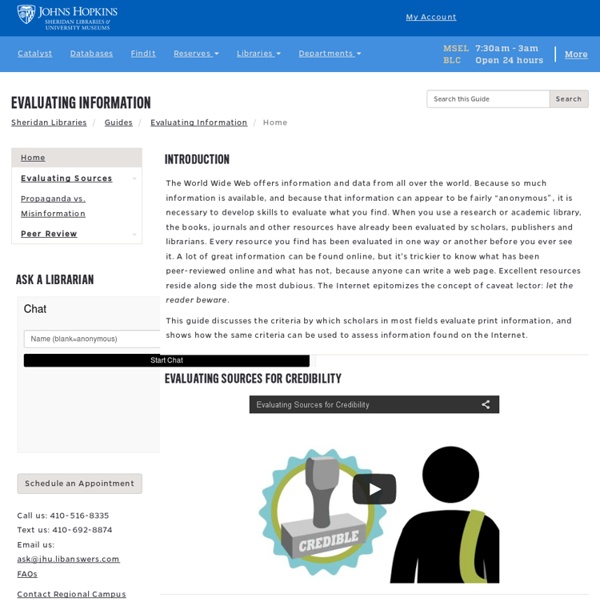
Information counterfeits Home > Research Help > General Research Help Topics > Evaluating Internet Information > Information counterfeits Information and Its Counterfeits: Propaganda, Misinformation and Disinformation If counterfeiters put pictures of their family members on their handiwork, nobody would be fooled. Information This is probably what you're looking for when you use the Internet for academic purposes. For example, "8,000,000" and "9%" are not information; they are bits of data. Information should always be accurate and either free of bias or making note of its own bias. Propaganda Propaganda is a commonly misused term. Political campaign speeches and party political statements are often, in reality, a form of propaganda. When you read documents or listen to audio or video files that characterize opinions or positions in terms of their integrity or moral content, you may well be in the presence of propaganda. Misinformation Urban legends, unlike Mr. Disinformation ©2001 Elizabeth Kirk
News aggregator Client software that aggregates syndicated web content Contemporary news aggregators include Microsoft Start, Yahoo! News, Feedly, Inoreader, and Mozilla Thunderbird. RSS began in 1999 "when it was first introduced by Internet browser pioneer Netscape".[2] In the beginning, RSS was not a user-friendly gadget and it took some years to spread. "...RDF-based data model that people inside Netscape felt was too complicated for end users Web aggregators gather material from a variety of sources for display in one location. News aggregation websites [edit] A news aggregator provides and updates information from different sources in a systematized way. News aggregation websites began with content selected and entered by humans, while automated selection algorithms were eventually developed to fill the content from a range of either automatically selected or manually added sources. Web-based feed readers Feed reader applications Social news aggregators Feed Readers at Curlie
Mainstream media Mainstream media (MSM) is mass media reflective of prevailing currents of thought, influence, or activity.[1] It may be contrasted with alternative media which may contain content discordant with prevailing views. Large news conglomerates, including newspapers and broadcast media, which underwent successive mergers in the U.S. and elsewhere at an increasing rate beginning in the 1990s, are often referenced by the term. This concentration of media ownership has raised concerns of a homogenization of viewpoints presented to news consumers. Consequently, the term mainstream media has been widely used in conversation and the blogosphere, often in oppositional, pejorative, or dismissive senses, in discussion of the mass media and media bias. Alternative terms[edit] See also[edit] Notes[edit]
News Fact Checking.. News Literacy by Michelle Luhtala and Jacquelyn Whiting - Libraries Unlimited - ABC-CLIO May 2018 Libraries Unlimited New! Paperback 978-1-4408-6152-9 $45.00 Add to Cart eBook 978-1-4408-6153-6 eBook Available from ABC-CLIOEmail ABC-CLIOorCall Your Preferred eBook Vendor for Pricing International Pricing Paperback: £35.00/38,00€/A$58.00 At a time when misinformation in the media is abundant, this book explains the difficulty in nurturing students to become critical researchers and offers practical lessons that empower students to excavate information that will help them learn. This guide to teaching news literacy explores a wealth of resources and classroom-tested lessons that educators in grades 7–12 can use in their own libraries and classrooms. Lesson plans corresponding to each stage of the process are coordinated to relevant standards from the CCSS and ISTE and are accompanied by rubrics for providing students feedback on their progress as well as samples of student work as it evolved through the stages. Features Author Info Reviews/Endorsements Reviews Look Inside