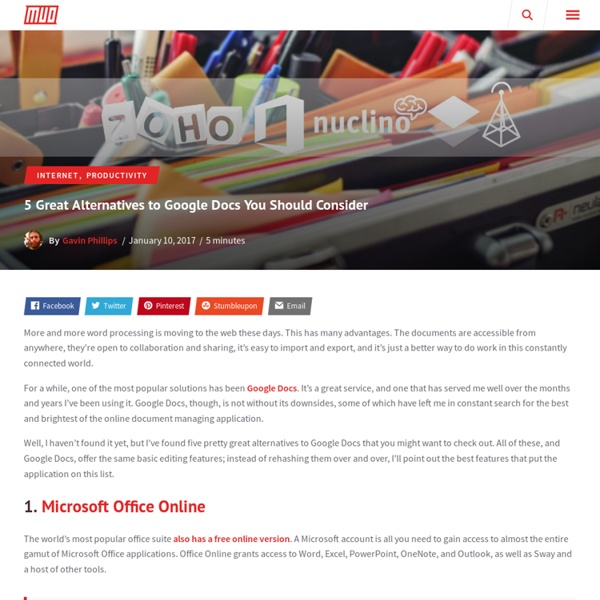5 Great Alternatives To Google Docs You Should Consider
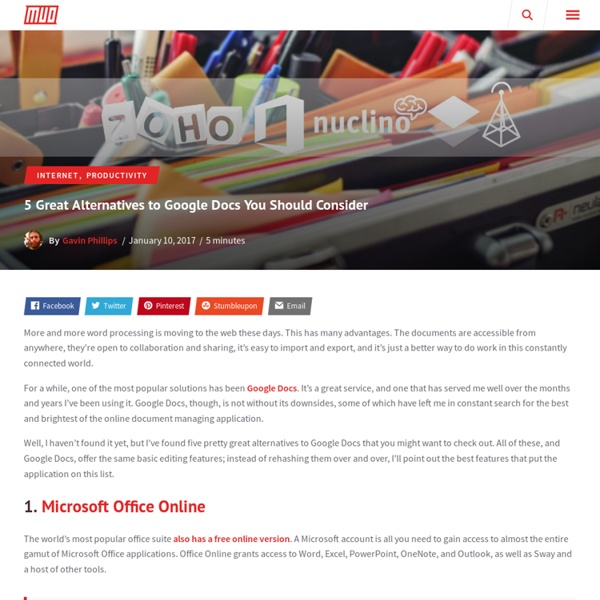
Hate PowerPoint? Here Are 5 Web-based Alternatives
Whether they're for clients, customers or colleagues, visual presentations are an unavoidable part of doing business. For years, Microsoft PowerPoint has been the standard bearer of slide presentation applications, but several Web-based alternatives have emerged. For the most part, the alternatives offer similar functionality to PowerPoint, sometimes more, sometimes less. One obvious advantage to Web-based presentations is that they're stored in the cloud, eliminating the potential for nightmare scenarios involving lost or corrupted thumb drives. Prezi If the traditional slide-by-slide-style presentation doesn't quite cut it for you, there's Prezi, which works a bit more like one giant virtual whiteboard containing your entire presentation. Check out this example: SlideRocket SlideRocket is a collaborative, Web-based application with a really nice-looking UI (hint: it's not a visual clone of PowerPoint). 280 Slides Google Docs Presentations Zoho Show
Compiled List of The Top Online Presentation Tools and Apps Today
Presentations are essential in business, and if only we had online alternatives to Microsoft Powerpoint then everything would be so much more convenient. There’d be no need to work offline, save and copy from one disk to another, and download impossibly-sized attachments. All we’d ever need is an Internet connection and a browser. Guess what? Lakeshore Branding has compiled a list of today’s best online presentation tools and applications. That way, we can take the desktop experience anywhere we go and showcase our fancy presentations on the Web. AuthorStream: AuthorStream allows you to do more with your Powerpoint presentations. BrinkPad: BrinkPad is a simple Java-based presentation tool for creating presentations and drawings. Empressr: Empressr is called “the world’s first free online storytelling tool”, with which you can tell your story and create your presentation any way you like. Google Docs: Google Docs is one of today’s most popular productivity suites.
E-Portfolios for Learning
digitalstorytales
Creating Digital Tales in the Classroom - a learning module for teaching professionals. This learning module begins May 1st and ends May 31, 2011. 30 points/30 prof development hours. Module Overview: "Digital Stories are short, personal, multimedia tales, told from the heart. Anyone can make them and publish them on screens anywhere. Project-based multi-media learning allows student to acquire new skills and knowledge by designing, planning and producing a product or performance. This module will allow you to explore more deeply the justification for digital storytelling and opportunities with this type of project based learning. Finally, you will be able to create your own digital story, as a sound foundation for providing an example to your students and building your confidence in facilitating this project in your classroom!
Using Technology | Electronic Portfolios in the K-12 Classroom
The use of personal portfolios for assessment and presentation long has been a component of higher education. In fact, personal portfolios are a graduation requirement at many colleges and universities. Now, electronic portfolios have begun to enter the world of K-12 education as well. Learn what electronic portfolios are and discover how they can help you and benefit your students. "A portfolio is a purposeful collection of student work demonstrating the student's achievement or growth as characterized by a strong vision of content," according to Todd Bergman , an independent consultant and a teacher at Mt. Helen Barrett, an assistant professor and educational technology coordinator for the School of Education at the University of Alaska, Anchorage, provides another definition, one developed by the Northwest Evaluation Association: A portfolio is a purposeful collection of student work that exhibits the student's efforts, progress, and achievements in one or more areas.
Related:
Related: