


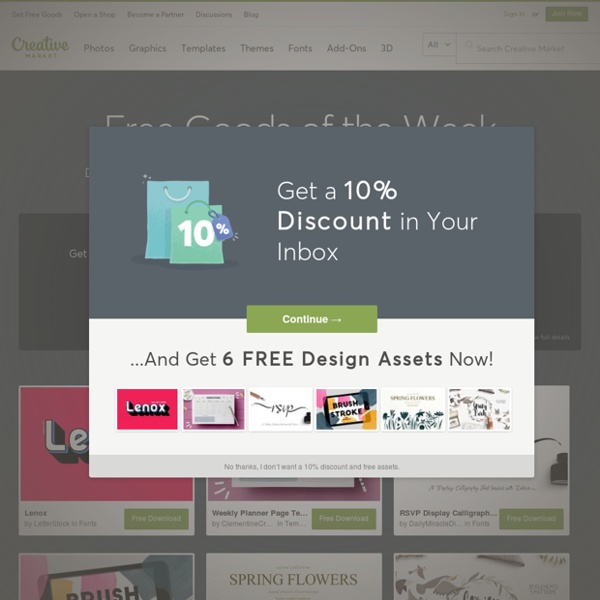
Icons - Creative VIP Latest Graphics, Icons, and Mockups 25 Math Symbol Icons 15 VR & 3D Icons 15 Thin Line Travel Icons 15 Thin Line Technology Icons 15 Thin Line Business Icons 15 Romance & Love Icons 15 Investment & Growth Icons 15 Home Security &... 30 School and Game Icons Page 1 of 48 1 2 3 4 … 48 XOO placa de gráficos Web, Photoshop PSD, vectores, iconos, 3D, logotipos, wp y sitios web - mercado libre
The border-image property A feature that is new in CSS3, but not so new to browsers, is the border-image property. Border-image provides a method to add decorative borders to any element. With the border image properties you can create decorative borders for elements, beyond simple rounded corners, with images of very small file size ore even with gradients. The border image property allows you to take a small image, slice it virtually into 9 sections, and place /spread the portions of your small image across a much larger element. You can take an image and stretch it across a button or a whole page. This is a div with a border image and three lines of text making it much bigger than the original image We've used image on the left as a border-image for the div on the right, maintaining the corners, while stretching the center of the border image to cover the entire div on the right. While we'ver repeated the top, bottom and sides, we've maintained the four corners, creating a stamp-like effect. border-image-source:
Free Stock Images & Videos ~ AllTheFreeStock.com 50 Excellent Photoshop Photo Effect Tutorials Everyone likes photo effects, especially those that are easy to create and can transform your ordinary shots into stunning artworks. Photo effects will never go out of style. Adobe Photoshop is a superb tool to edit your pictures, so go on and take the best of it. If you’re looking for cool Photoshop guides to follow, this showcase was made specially for you. Pin it There are 50 stunning Photoshop photo effect tutorials below ranging from tricks to give your photo the hipster or Instagram filter look, or the tilt-shift (miniature) look, from reducing wrinkles to giving porcelain skin to your subjects. Do check out Part 1 and Part 2 of Photoshop photo effect tutorial collections. 1. 2. 3. 4. 5. 6. 7. 8. 9. 10. 11. 12. 13. 14. 15. 16. 17. 18. 19. More: 55 Gorgeous Dance Photo Manipulation Artworks and Tutorials 20. 21. 22. 23. 24. 25. 26. 27. 28. 29. 30. 31. 32. 33. 34. 35. 36. 37. 38. 39. 40. 41. 42. 43. 44. 45. 46. 47. 48. 49. 50. Conclusion
Civita Light from Civita by Hoftype 1 font: $0.00 144 pt 72 pt 48 pt Wedding Invitations - Create Custom Wedding Invitations at Wedding Paper Divas jPlayer : HTML5 Audio & Video for jQuery 3ds max | 3d Data visualisation | 3d images | Visualisation techniques | vray renderer | mental ray
Tous les mois, une sélection de produits gratuits sont proposés by nomi43 Dec 16