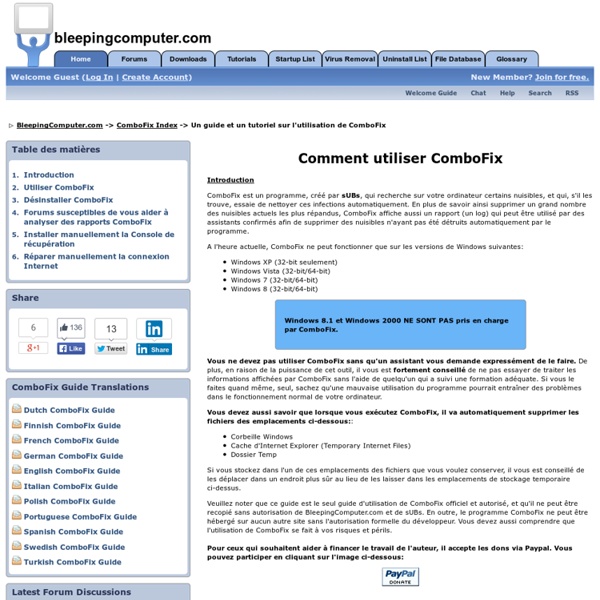Un guide et un tutoriel sur l'utilisation de ComboFix
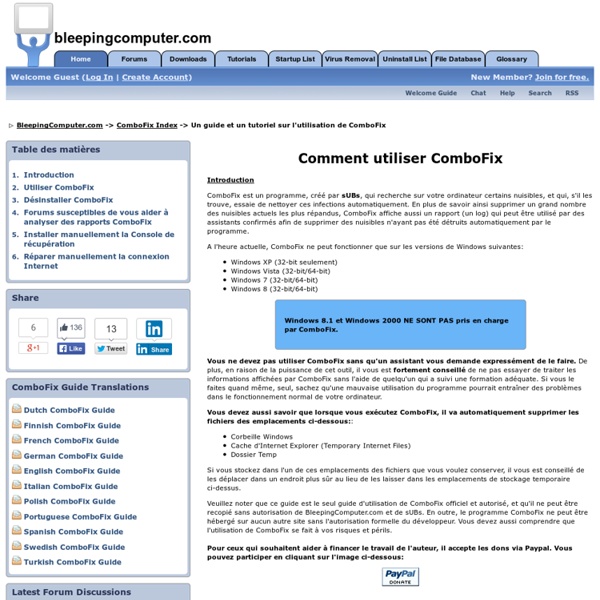
Cannot remove rootkit.TDSS or Trojan.DNSChange
After several scans with mbam, I cannot get rid of these two. The most notable effect is my system will hang unless I boot into safe mode. Following the instructions in the master thread, I ran DeFogger, DDS, and the Rootkit Scanner, and am attaching all the relevant log files. FWIW, I am also having problems removing something called Rogue.SmartProtector when running SuperAntiSpyware. Thanks for your help! Most recent malwarebytes log: ------------------------------------------------------------------------------------------------------------------------------- Malwarebytes' Anti-Malware 1.43 Database version: 3482 Windows 5.1.2600 Service Pack 3 (Safe Mode) Internet Explorer 8.0.6001.18702 1/2/2010 3:27:19 PM mbam-log-2010-01-02 (15-27-19).txt Scan type: Quick Scan Objects scanned: 256343 Time elapsed: 6 minute(s), 0 second(s) Memory Processes Infected: (No malicious items detected) Memory Modules Infected: (No malicious items detected) Registry Values Infected: (No malicious items detected)
Remove Backdoor.TDSS (Removal Guide)
The Threat Meter is a malware assessment that SpywareRemove.com's research team is able to give every identifiable malware threat. Our Threat Meter includes several criteria based off of specific malware threats to value their severity, reach and volume. The Threat Meter is able to give you a numerical breakdown of each threat's initial Threat Level, Detection Count, Volume Count, Trend Path and Percentage Impact. The overall ranking of each threat in the Threat Meter is a basic breakdown of how all threats are ranked within our own extensive malware database. The following fields listed on the Threat Meter containing a specific value, are explained in detail below: Threat Level: The threat level scale goes from 1 to 10 where 10 is the highest level of severity and 1 is the lowest level of severity. Detection Count: The collective number of confirmed and suspected cases of a particular malware threat.
Remove MEM:Rootkit.Win32.TDSS.fa
sandcastle, Try the following: Please download TDSSKiller from the following link: it to the Desktop. If you cannot download the file, the malware may be blocking the attempt. Once the file is on the Desktop, right-click on the TDSSKiller.exe icon and select: Rename. Before you run TDSSKiller, be aware that Anti-virus and Anti-malware programs may prevent the tools we need to use from fixing an infected system. Now, double-click on the renamed file to launch it. When TDSSKiller starts, it displays the welcome screen. When the scan finishes it displays a results screen stating whether or not the infection was found on your computer. To remove the infection, click on the Continue button. When TDSSKiller finishes cleaning the infection, a report stating whether or not it was successful is shown. If TDSSKiller requires a reboot to finish the cleaning process, click on: Reboot Now Save the file selected to the Desktop, and double-click on it.
TDSS Toolkit Infection Fix
Finally I got rid of this crazy Google search result redirecting virus. I'm pretty certain that I got it (and others which are easier to remove) from one of free games for Nokia phone sites. I struggled with it for more than a week. Symptoms:1. 2. 3. 4. regedit, regedt32 were disabled. 5. 6. 7. 8. Fix:1. 2. 3. 4. 5. 6. 7. a. b. NoScriptVerify Redirect Hope this fixes your problem.
ZeroAccess/Sirefef remover
EDIT Mars 2012 :Voici un billet qui récapitule les Sirefef/ZeroAccess remover : et une page sur la désinfection de Sirefef/ZeroAccess : De plus en plus présent : – Il est un peu plus virulent que sur cette présentation : Combofix est killé, Malwarebyte aussi et TDSSKiller, enfin la restauration du système ne fonctionne plus. Webroot a sorti un programme qui tue le malware et il fonctionne. Il est téléchargeable depuis ce lien : Le télécharger et le lancer. Si le fix trouve l’infection, des lignes rouges doivent apparaître. Le fix vous informe qu’un des fichiers systèmes a été patché et vous propose de le nettoyer.
Related:
Related: