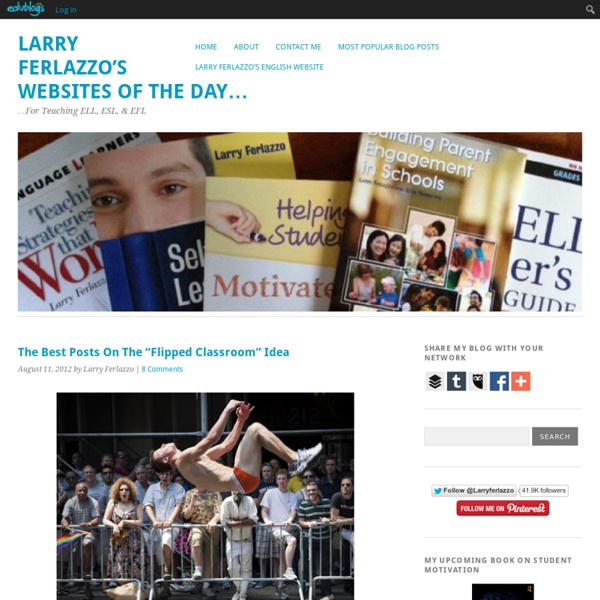Three Good Tools for Building Flipped Lessons That Include Assessment Tools
In the right setting the flipped classroom model can work well for some teachers and students. I recently received an email from a reader who was looking for a recommendation for a tool would enable her to add an assessment aspect to her flipped lesson. Here are some tools that can accomplish that goal. eduCanon is a free service for creating, assigning, and tracking your students' progress on flipped lessons. eduCanon allows teachers to build flipped lessons using YouTube and Vimeo videos, create questions about the videos, then assign lessons to their students. Teachers can track the progress of their students within eduCanon. Teachem is a service that uses the TED Ed model of creating lessons based on video. Knowmia is a website and a free iPad app for creating, sharing, and viewing video lessons.
10 Great Free Web Tools for Teachers and Educators
Educational Technology and Mobile Learning has handpicked for you some great educational web tools that we have come across in different websites and blogs during the last week. We are adding the list to the section called Educational Web Tools where we provide busy teachers and educators with resources and links about educational web technologies . Check out the list below and let us know what you think. 1- The Borgeson Bunch The Borgeson Bunch is a website that is intended to be a place where students can learn to develop their skills in a variety of ways. 2- Link TV Link TV broadcasts programs that engage, educate and activate viewers to become involved in the world. 3- Infogr.am Infogr.am is a a great web tool that allows users to easily create infographics and share them with the world. 4- Pastelink Pastelink is a tool that lets you easily share files online. 5- Unshorten It Unshorten It is a free web service that helps you find out where a shortened URL will take you. 6- Saaspose
This Website Shows You What Reading Is Like When You’re Dyslexic
A website created last week is providing a fascinating look into what some forms of dyslexia look like, and the results are a must-see. The goal is for people without dyslexia to appreciate how hard it can be to read or do math for their peers who do. The website isn't an across-the-board view of what it's like to have dyslexia, but it's an eye-opening experience to see words and letters so distorted. “A friend who has dyslexia described to me how she experiences reading. Dyslexia is a learning difference affecting the way the brain processes written and spoken language. "When someone with dyslexia like myself says things look like they 'jump around' they do not mean it literally," they write. While the exact causes of dyslexia are not entirely clear, years of research and success stories, from Henry Ford to Keira Knightley, have shown that dyslexia is not the hindrance to achievement that so many mistakenly assume. According to the U.S.
344 Illustrated Flowcharts to Find Life's Big Answers
by Maria Popova Flowcharting your way to happiness, or why you should be looking for people who intimidate you. From ever-inventive designer Stefan G. Bucher of You Deserve a Medal and Daily Monster fame comes 344 Questions: The Creative Person’s Do-It-Yourself Guide to Insight, Survival, and Artistic Fulfillment — a delightful pocket-sized compendium of flowcharts and lists illustrated in Bucher’s unmistakable style to help you figure out life’s big answers, in the vein of today’s inadvertent running theme of self-help-books-that-aren’t-really-”self-help”-books. Besides Bucher’s own questions, the tiny but potent handbook features contributions from 36 beloved cross-disciplinary creators, including Brain Pickings favorites Christoph Niemann, Stefan Sagmeister, Marian Bantjes, Doyald Young, and Jakob Trollbäck. Let’s be clear: I want this book to be useful to you. We are all different people, but we face a lot of the same questions. Page images copyright © 2012. Donating = Loving
32 Apps Dyslexic Students Will Love for Everyday Learning
As the days of summer fun come to a close, thoughts of reading assignments, worksheets, and essays return to the forefront of many students’ minds. For students with dyslexia, work that requires reading and writing can be daunting, and it often saps the enjoyment out of school. Fortunately, more and more families and schools are discovering assistive technology (AT) and the ability it has to lessen stress and give children a greater sense of academic independence. While many schools have folded technology into the classroom, students are also increasingly using their own smartphones and tablets. The built-in accessibility features (e.g., text-to-speech, dictation, word prediction) of mobile operating systems have made those devices extremely useful for dyslexic students, and the variety of AT-related apps flooding Apple’s App Store and Google’s Play Store raise the level of assistance to an even higher level. Reading Apps ClaroPDF (Claro Software; iOS — $3.99) ClaroSpeak Google Play Books
Educational Technology Guy
Comment voit une personne dyslexique lorsqu'elle lit?
Souvent détectée lors des premières difficultés à l’école, la dyslexie est un trouble de la lecture qui touche plus de 3 millions de personnes en France. Il est difficile de dire la façon dont une personne dyslexique voit le texte qu’elle lit. Si une police de caractère avait été créée par un graphiste britannique pour montrer les difficultés de lecture des personnes atteintes de ce trouble, un site web animé vient de voir le jour et reproduit cette expérience de lecture souvent particulièrement ardue. Comme l’explique son créateur, un développeur suédois du nom de Victor Widell: « une amie à moi est dyslexique. Elle m’a décrit ce qui se produit lorsqu’elle lit. Pour vous permettre de vous rendre compte à quel point il faut être concentré pour lire un texte lorsque l’on est dyslexique, nous avons choisi un texte célèbre et l’avons animé. Maître Corbeau, sur un arbre perché, Tenait en son bec un fromage. Jean de la Fontaine Pour inclure ce texte sur votre site web:
Bloomin' Apps
This page gathers all of the Bloomin' Apps projects in one place.Each image has clickable hotspots and includes suggestions for iPad, Android, Google and online tools and applications to support each of the levels of Bloom's Revised Taxonomy.I have created a page to allow you to share your favorite online tool, iOS, or Android app with others. Cogs of the Cognitive Processes I began to think about the triangular shape of Bloom's Taxonomy and realized I thought of it a bit differently.Since the cognitive processes are meant to be used when necessary, and any learner goes in and out of the each level as they acquire new content and turn it into knowledge, I created a different type of image that showcased my thoughts about Bloom's more meaningfully.Here is my visual which showcases the interlocking nature of the cognitive processes or, simply, the "Cogs of the Cognitive Processes". IPAD APPS TO SUPPORT BLOOM'S REVISED TAXONOMYassembled by Kathy Schrock Bloom's and SAMR: My thoughts