


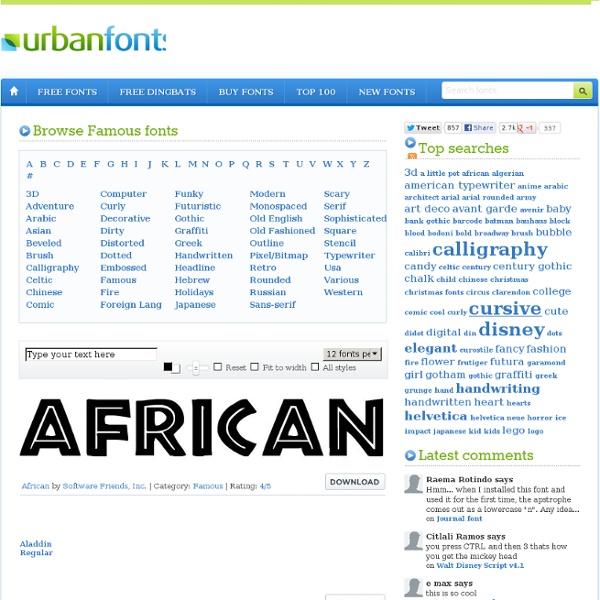
Best Free Fonts of 2012 It’s that time of year again, time to recap the best about the year ending and prepare for a new year. Last week we kicked off our “Best of…” series with the Best Best Free UI PSDs of 2012. So for this week, we will show you the best free fonts we saw here in 2012. Make sure to pick your favorites to add to your library for the start of 2013. Villa Didot Blanch Arvil Manteka Metropolis Cassannet Silverfake Nougatine Magna Bariol Kocoon Light Acorn Typeface Nexa Maven Pro Sreda Oranienbaum Benthem Sahara Moby Barkentina About the Author Gisele Muller loves communication, technology, web, design, movies, gastronomy and creativity. Related Posts 1060 shares Best jQuery Plugins of 2012 Nearly 6 years after the initial release of jQuery, it’s more popular than been. Read More 540 shares Best Free UI PSDs of 2012 It’s that time of year again, time for our “Best of…” series, where we look back over the past year and pick our favorite freebies and resources.
MAKE YOUR OWN FONT “What Font Should I Use?”: Five Principles for Choosing and Using Typefaces - Smashing Magazine Advertisement For many beginners, the task of picking fonts is a mystifying process. There seem to be endless choices — from normal, conventional-looking fonts to novelty candy cane fonts and bunny fonts — with no way of understanding the options, only never-ending lists of categories and recommendations. Selecting the right typeface is a mixture of firm rules and loose intuition, and takes years of experience to develop a feeling for. Here are five guidelines for picking and using fonts that I’ve developed in the course of using and teaching typography. 1. Many of my beginning students go about picking a font as though they were searching for new music to listen to: they assess the personality of each face and look for something unique and distinctive that expresses their particular aesthetic taste, perspective and personal history. The most appropriate analogy for picking type. For better or for worse, picking a typeface is more like getting dressed in the morning. 2. 1. 2. 3. 4. 5.
Ultimate Guide of Web Typography Tutorials, Tips and Best Practices | Tools Web typography is nothing but implementing typography on web page. This is very important in order to identify oneself in the designing world. It is equally important that understanding and implementing typography successfully on your web page. This is an evolution in web designing to stand apart from all other websites. It offers many tips, tutorials, tools, guides and practices to make the better use of web typography. Tips & Tutorials Create-a-letterpress-effect-with-css-text-shadowThis article describe about letterpress effect which is becoming popular in web designing. Better CSS Font StacksIn this article you will see the description of font stacks. Best practices Simple ways to improve typography in your designsThis article focuses on how to apply typeface, font size in web design using CSS. Typography apps and tools Websafe Fonts Css font sizeThis article is about various options of CSS font size. Showcases, Examples and resources Conclusion Find Something Missing?
Lost Type Co-op 27 New Awesome Fonts And Free For Beautiful Typography Filed Under: Fonts / Typography, Freebies by fandy January 18, 2011, 19:42 Pleased to be presenting some new fonts option and probably among those fonts not too recent, the fonts is very beautiful and high-quality like Matchbook, Franchise, Typeface Adec and others. And better yet all this for free but please read the license agreement carefully prior to using it, some of which are only for personal use. Get the fonts! Get the idea! Perforama Calluna By exljbris Crimson Text Espinosa Nova Pompadour Numeral Set Piron Nevis Color Lines FR Hopper Lato Typeface Adec Baurete Matchbook Null Diztinta Cappuccino Serif Cool Fonts League Script #1 Folk Typography FF Basic Gothic Stahlbeton Kilogram Written by fandy a web and graphic designer whose love art and design and like to share knowledge, resources and inspirations.
How To Create a Retro Badge/Emblem Style Logo The retro style badge/emblem of logos is a hot trend at the moment, and it’s no surprise why – They’re super cool! We’ve already looked at a showcase of retro and vintage style logos based on circular motifs, now let’s build our own. We’ll put the basic structure together in Illustrator, then give it that aged vintage appearance with some finishing touches in Photoshop. The logo we’ll be creating is for the totally fictional Powerhouse Gym (although I wouldn’t be surprised if there was a gym somewhere with this name!). View the retro/vintage logo design Be sure to check out the showcase of retro badge/emblem logos, then when you have plenty of ideas open up Adobe Illustrator and create a large circle. Press CMD+F to paste in another duplicate, scale down and change the fill to white. Paste a couple more circles and scale them appropriately to add a couple of thin strokes on the inside and outside of the white ring. Enter the words Powerhouse Gym then select an appropriate font.
Create an Aged Vintage Style Logo Design in Illustrator Follow this step by step Illustrator tutorial to create an aged vintage style logo design. We’re going to take inspiration from generations past, when logos were hand crafted with custom lettering. To achieve the same effect in Illustrator we’ll customise existing fonts to create a old school layout of cool typography. The vintage logo we’ll be creating is based on a fictional jeans company Black Denim Co. View the final vintage style logo design Classic logos were all about the typography. I’ve selected the Lavanderia font, but I’m not too keen on the flat edges. The difference between the customised and the original is only subtle, but it helps create a unique design that fits the style we’re aiming for. The current font seems a little too upright compared to other old school script logos, so go to Object > Transform > Shear and add 10° to the Horizontal axis. Lots of careful tweaking of points is required to perfect the shape and eliminate unwanted kinks. Download the source file