


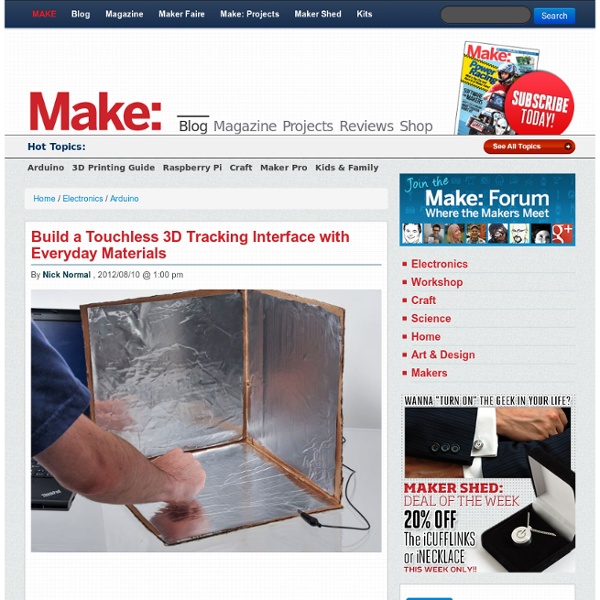
DIY Polygraph Machine: Detect Lies with Tin Foil, Wire and Arduino DIY Polygraph Machine: Detect Lies with Tin Foil, Wire and Arduino Lying is awesome. From a very young age, children learn that flat out denying the truth gets you out of trouble and helps keep you calm in the face of horror. But what happens when you just have to know if someone, say, used your toothbrush? You could ask them to take an expensive and arduous polygraph test. If you're industrious and don't have the dough for a legit polygraph, you can make your very own galvanic skin response (GSR) device. Today, we will make a cheap GSR device and learn if our toothbrush is really safe after all. Materials ArduinoAluminum foilVelcroWire10k resistorBreadboard Step 1 Make the Electrodes GSR machines require an even and consistent connection to the skin in order to function properly. Begin by taping the exposed end of a wires to a sheet of foil. Adhere a strip of Velcro over the tape and cut off the extra foil. Last, add a single piece of Velcro at the end of the foil side. Step 3 Load the Code
How to Make a Static Electricity Generator—Shock Anything and Fry Electronics with Just a Touch! « NightHawkInLight In the following video, I demonstrate how to create a device capable of charging the body of anyone who wears it with static electricity, allowing a powerful shock to be discharged into anything that is touched. This grants the wearer the ability to do some pretty amazing things, some of which are shown in the first segment of the video. The parts used in this project are fairly inexpensive, totaling about $30, assuming some things are already lying around the house (such as spare wire and tape). In the list of parts below, I give some information to help locate the harder to find items. Parts that can be purchased online: Negative ion generator (ionizer) (I bought mine here—search for SW-750) Automotive power converter (cheapest here, or find one at an auto parts store) Parts that can be purchased in a hardware or electronics store (such as RadioShack): Flux core solder 2" of copper wire Heat shrink insulating tubing (optional) 9 volt battery (DO NOT USE A LARGER POWER SOURCE! Tools:
Build Your Own Server | Why pay somebody to do it for you when you can build it yourself! [global] panic action = /usr/share/samba/panic-action %d workgroup = "Name" netbios name = "Server name" invalid users = root security = user wins support = no log file = /var/log/samba.log log level = 3 max log size = 1000 syslog = 1 encrypt passwords = true passdb backend = smbpasswd socket options = TCP_NODELAY dns proxy = no passwd program = /usr/bin/passwd %u passwd chat =*Enter\snew\sUNIX\spassword:* %n\n *Retype\snew\sUNIX\spassword:* %n\n . obey pam restrictions = yes pam password change = no null passwords = no #Share Definitions [homes] comment = Home Directories browseable = yes writable = yes security mask = 0700 create mask = 0700 #! DIY Projects, Inspiration, How-tos, Hacks, Mods & More @ Makezine.com - Tweak Technology to Your Will by Ken Sharp April 25, 2005 Digital Video Recorders (DVRs) have become a necessary luxury over the last several years. Millions of people rely on these devices to pause and rewind live television, and to keep track of broadcast schedules and record programs for them. Several months ago, I finally became sufficiently jealous of the millions of DVR owners to motivate me to put a DVR in my own living room. I earn a living as a computer engineer, so I understand how long it can take to write custom software. Here's how I did it. You'll need: with at least 256MB of RAM (512MB is better), plenty of hard drive space, and a good video card. presumably from your existing home theater system). I used a Hauppauge WinTV-PVR-250 card, $149 at hauppauge.com . I used BeyondTV, which was bundled with the Hauppauge card, but is available from SnapStream separately for $70 at snapstream.com . I already had an old copy of this from my video card, but it's $50 from intervideo.com . The basic sequence of steps is:
'Drone It Yourself' Lets You Create a Drone from Any Object Have you ever wished for a flying book? A flying keyboard? Or, perhaps, a flying bodyboard? Well, it's your lucky day, because thanks to "Drone It Yourself," you can turn pretty much any object into a quadrocopter. The drone kit, created by Dutch independent designer Jasper Van Loenen, is comprised of pieces that can be 3D printed, and then clamped to any object you so desire. On his website, Van Loenen points out that the parts can be custom-designed, and that other DIY enthusiasts can modify them to make new add-ons for the quadrocopter drone. To find out more, check out the video, above. Image courtesy of Vimeo, Jasper Van Loenen
Hack Your Door to Lock and Unlock via Text Message @hahn: I don't know about all that. With the right safeguards in place, I think this would be secure enough for my tastes: 1. Ensure it only responds to messages from ones' own phone. (Perhaps with a log of attempts from other users.) 2. 3. 4. 5. 6. Believe it or not, I'd feel a bit more secure with this system (with some tweaks) than a traditional lock-and-key system for the same reason I feel better about having extraneous cards in my wallet: If my phone (or overstuffed wallet) is missing, I'm going to know it.
How to Make a Three-Pendulum Rotary Harmonograph A harmonograph is a mechanical device that uses swinging pendulums to draw pictures, believed to be originally invented in 1844 by Scottish mathematician Hugh Blackburn. This 3-pendulum rotary type of harmonograph gives a wide variety of pleasant results, and is fairly easy to build once you've settled on a design and have acquired the appropriate materials and tools. This is a great project to do with kids and can result in endless experiments creating new types of geometric designs. Skip to More Results and Movie Two lateral pendulums swing back and forth at right angles to each other with arms connecting to a pen. One moves the pen from side to side, and the second moves it from front to back on the paper.
Wimoto motes - Your Sixth Sensor Wimotos are a family of small, wireless sensors for your iPhone, iPad, Android, Linux or Raspberry Pi device that measure environmentals such as ambient temperature, humidity, light, soil moisture, soil temperature, object temperature, human presence and movement. They last for about a year on a single battery and don't require an Internet connection to work. You can upload your data to our cloud service for analysis via our free app, or use the optional Wimoto Cloud Cube to do it for you in realtime via Wifi. Instead of launching a weather app, wouldn't it be nice to know what the weather right outside your home is right now? Or if it's too dry or cold at night in your baby's bedroom? The Climote has literally hundreds of uses where you need precision temperature, humidity and light information. The Growmote measures the amount of water available in the soil surrounding the roots of a plant. the level of light available for growing, and even soil temperature to protect against frost.
How to Make Char-Twine DIY CNC Router Plans : How to Build NOTE: I originally posted this on my arts and crafts blog, Make It With Jason, and you're welcome to go visit and check out my other tutorials, reviews, and step by step drawing and painting lessons. Ever since I saw my first CNC, I knew I wanted to own one. I'm a realist though, and I also knew that I wouldn't own a REAL $20,000 one. So, on a whim this spring, I decided to design and build a homemade 3-axis Computer Numerical Controlled milling machine myself. I looked all over the web and decided to build one using drawer slides as my rails, an arduino as my microcontroller, and try to keep everything within the $300 mark. So far so good. So, without much ado, I am going to show you the steps I took to build my diy cnc router project (please realize, as of April 16th, 2013, this project isn't quite finished--in fact, it's at the halfway mark). Onto the Instructable!
How to Make a Three Axis CNC Machine (Cheaply and Easily) A salute to those who have laboured through to this point (and to demonstrate that it is reproducable) Here are some pictures of other peoples machines. Photo 1 - Chris and his friend put together this unit; laser cutting the parts out of half inch acrylic. Not only does it look super it must weigh a ton. Photo 2 - Sam McCaskill has finished his desktop CNC machine and it's looking really really nice. Photo 3 - Angry Monk's - With MDF pieces cut on a laser cutter and drive converted from toothed belts to threaded rod Photo 4 - Bret Golab's - Bret has completed his and gone through the extra step of getting it setup to work with Linux CNC (a task I attempted and was foiled by complexity). (If you have built one and would like it featured here, please send me a PM and we can arrange for the sending of photos)
How to make Char Cord / Char Rope Quadcopter build log 1. Introduction This page will be a walktrough on the creation of my quadcopter. 2. Should you decide to build your own frame, start with drawings as every engineer does. Cross (aluminium square tubes from the local DIY shop) For the Dutch, Hornbach is your next stop ;-) Lower level of the "Hamburger", with light switch, power plug, Spektrum satellite receiver and LiPo low battery warner. 3. I decided to make a 'power ring' to provide the ESC's and other equipment with power. After supplying your ESC's with power, you have to program each ESC to let it function properly for a Quadcopter. Typical programming card Quadcopter setup. 4. Before you make your control board unreachable by wiring etc, be sure it's programmed with the latest firmware. Pin 1 on the KK board is located here: The Lazyzero KK multicopter flash tool is excellent for upgrading your control board to the firmware of your liking. The control board should contract less vibrations from the motors as possible. 5. 6. !! 7. 8.
Lesson Plan for Making a Speaker Laboratory ©1995 The Regents of the University of California by Regan Lum Introduction: A speaker is a device that converts an electronic signal into sound. The speaker you will build (see figure 1) consists of a Styrofoam or paper cup, a coil of wire, a permanent magnet, and a signal source. figure 1 Purpose: In this laboratory, you will explore how a speaker works. Materials: 1 permanent magnet 2 feet of wire 1 pencil tape or glue 1 Styrofoam or paper cup 1 signal source (tape player) 1 plug with alligator clips for tape player Procedure: Assemble material as shown in figure 1. Leaving about 10 centimeters on the end, wrap the wire around a pencil to make a wire coil and tape or glue it to the bottom of the cup. Conclusion Does the volume control on the tape player work on your speaker? Return to CEA Science Education Home Page