


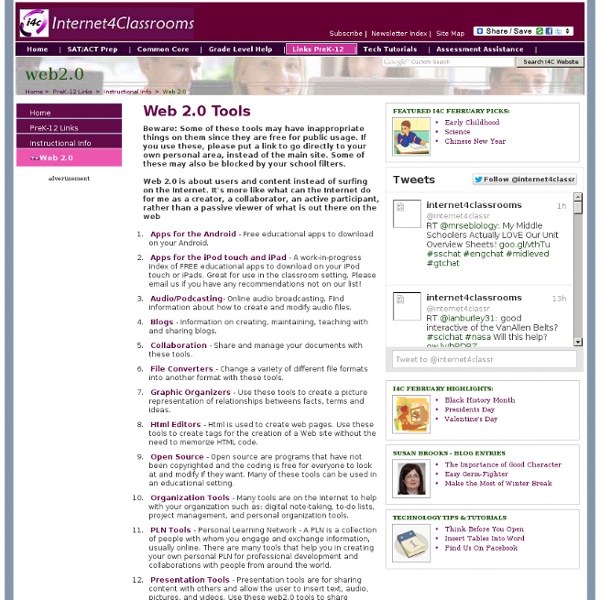
http://www.internet4classrooms.com/web2.htm
Web 2.0 List Here is a list of web 2.0 tools and other educational technology tools that I have previewed and many of them used in the classroom. Eventually I will do a tutorial and highlight most of these but in the meantime for those who are up to just exploring and figuring them out yourselves, then have at it and enjoy. Bibliography Makers/Generators Online Books/Online Publishing Presentation Makers Charts and Graph Makers and Calculators
The 35 Best Web 2.0 Classroom Tools Chosen By You 100 Web 2.0 Tools Every Teacher Should Know About 44.24K Views 0 Likes We're always trying to figure out the best tools for teachers, trends in the education technology industry, and generally doing our darnedest to bring you new and exciting ways to enhance the classroom. 50 Education Technology Tools Every Teacher Should Know About Technology and education are pretty intertwined these days and nearly every teacher has a few favorite tech tools that make doing his or her job and connecting with students a little bit easier and more fun for all involved. Yet as with anything related to technology, new tools are hitting the market constantly and older ones rising to prominence, broadening their scope, or just adding new features that make them better matches for education, which can make it hard to keep up with the newest and most useful tools even for the most tech-savvy teachers. Here, we’ve compiled a list of some of the tech tools, including some that are becoming increasingly popular and widely used, that should be part of any teacher’s tech tool arsenal this year, whether for their own personal use or as educational aids in the classroom. Social Learning These tools use the power of social media to help students learn and teachers connect. Learning
9 Amazing Word Cloud Generators For The Classroom …Word Clouds in Education Series: Part 3 Welcome to a series of posts devoted to the use of Word Clouds. I know you will find new information… whether you are a seasoned user of word clouds, or brand new. I am certain you will enjoy reading about these nine amazing Word Cloud Generators. In the last two posts you already discovered 12 Tips in Using Wordle and 108 ways for educators to use word clouds in the classroom. There will still be more in this series including: An Amazing Word Cloud Generator That Is Not Wordle… Word Clouds in Education Series: Part 4Beyond word clouds… cool sites and applications to integrate word clouds… Word Clouds in Education Series: Part 5
The 35 Best Web 2.0 Classroom Tools Chosen By You If you’re not an avid follower of #edchat on Twitter, you may be missing out on a great opportunity to learn about some new Web 2.0 tools that are currently being used in classrooms around the world. That’s because @ chickensaltash posed a simple question to the PLN and there has been a huge swell of support as hundreds of people have jumped in to answer the question about which 5 Web 2.0 tools teachers are using in classrooms. The Best of the Best You can view the live stream of #edchat here and see what people are saying at the hashtag #chickenweb2tools here . CogDogRoo - StoryTools 50 Web 2.0 Ways to Tell a Story (return) Note! 50+ Ways is no longer being updated here but over at the new site for 50+ Web 2.0 Ways to Tell a Story-- It has more organizational features and includes ways for you to add content to the site once you join the new wiki. Below you will find 50+ web tools you can use to create your own web-based story. Again, the mission is not to review or try every single one (that would be madness, I know), but pick one that sounds interesting and see if you can produce something. I have used each tool to produce an example of the original Dominoe story, plus links are provided, where available, to examples by other people.
Google Apps and sites Sites and Apps for Education Mappe Concettuali, Aggregatori di lezioni, Repository Thinglink Mindomo Quizmaker '09 Tip: Adding Images to Your Matching Drag-and-Drop Questions Matching drag-and-drop questions in Quizmaker ‘09 are an easy way to make your content more interactive. With this question type, you present a fixed list of items on the left, and draggable choices on the right. Learners drag and drop the choices, to form what they think are the best matching pairs. The Beginner's Guide to Using Evernote on the iPad Well, I've done it. I went and published a book. You can read all about the process here if you are interested in how I used iAuthor to make this happen. I've been using Evernote for a while and I usually hear that most people have no idea how to use it on their iPad or why they should use it. I thought I would create a little book that walks people through using Evernote on their iPad.
Learn about Quizlet Our mission Every person on earth deserves access to free, powerful, and inspiring learning tools - and our mission is to build them. Quizlet’s free study tools and apps are used by over a million students and teachers a day in every country – from grade school to grad school, language learners to vocational students, at home and in the classroom.