


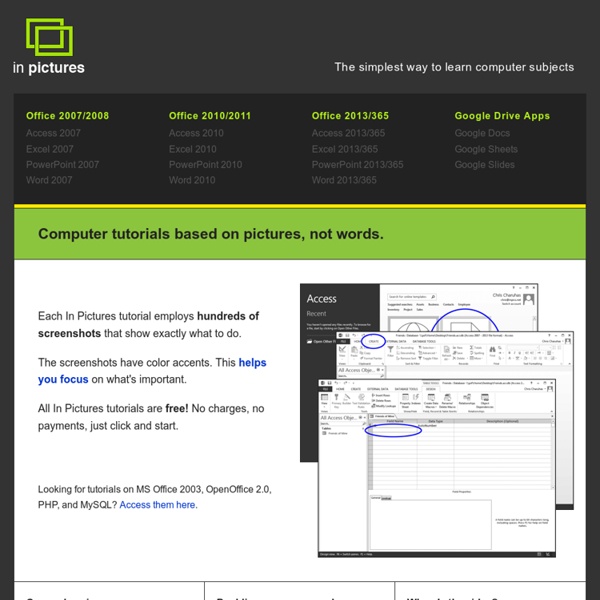
Steve's PC Tutorials Wild Mood Swings - Surf the web on a whim. (C) Sean McManus <p style="font-size:x-large;">Oh no! You don't have Javascript enabled. Please <a href=" Javascript now</a> or the only moods you'll experience will be boredom and frustration. Pick your mood, click the button and Wild Mood Swings will open an appropriate website in a new window. What is Wild Mood Swings? It's a simple game and online web experience: you select a mood from the pull-down list, click on 'take me away' and it'll whisk you away to an appropriate site. Each time you reload the page or click the shuffle moods link, the moods are sorted into a different order, adding an additional element of serendipity. What do I need to work it? Some of the links will take you to sites that require the Flash plug-in or Chrome browser. If it's not working, it's possible you have a pop-up blocker installed that is stopping Wild Mood Swings from opening your destination site in a new window. Why was it developed? When was it launched? Why is it so... green?
w3schools Home Page | Skills Workshop 10 Open Education Resources You May Not Know About (But Should) This week, the OCW Consortium is holding its annual meeting, celebrating 10 years of OpenCourseWare. The movement to make university-level content freely and openly available online began a decade ago, when the faculty at MIT agreed to put the materials from all 2,000 of the university’s courses on the Web. With that gesture, MIT OpenCourseWare helped launch an important educational movement, one that MIT President Susan Hockfield described in her opening remarks at yesterday’s meeting as both the child of technology and of a far more ancient academic tradition: “the tradition of the global intellectual commons.” We have looked here before at how OCW has shaped education in the last ten years, but in many ways much of the content that has been posted online remains very much “Web 1.0.” But as open educational resources and OCW increase in popularity and usage, there are a number of new resources out there that do offer just that.
Money Matters to Me - Homepage What You'll Wish You'd Known January 2005 (I wrote this talk for a high school. I never actually gave it, because the school authorities vetoed the plan to invite me.) When I said I was speaking at a high school, my friends were curious. I'll start by telling you something you don't have to know in high school: what you want to do with your life. If I were back in high school and someone asked about my plans, I'd say that my first priority was to learn what the options were. It might seem that nothing would be easier than deciding what you like, but it turns out to be hard, partly because it's hard to get an accurate picture of most jobs. But there are other jobs you can't learn about, because no one is doing them yet. And yet every May, speakers all over the country fire up the Standard Graduation Speech, the theme of which is: don't give up on your dreams. What they really mean is, don't get demoralized. Which is an uncomfortable thought. I'm not saying there's no such thing as genius. Upwind Ambition Corruption Now