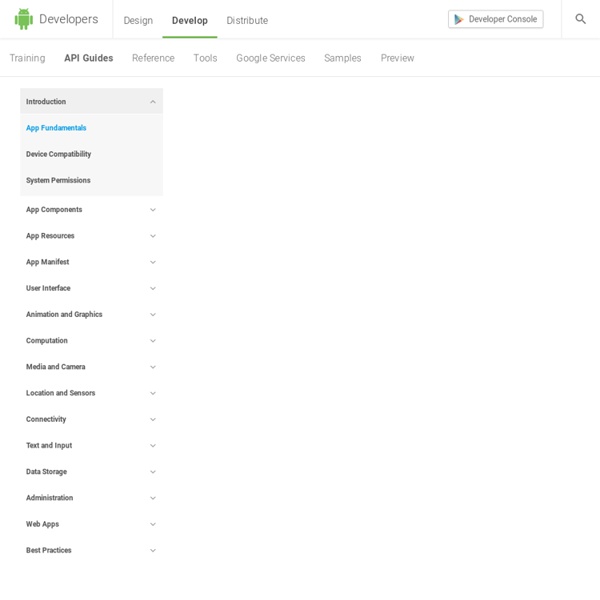How To Make Money By Making an Android App?
This is the last post of The App Series. Those who have not yet read the Tutorials, please first read them : There are two ways of making money from the Android App But for this, you must have to publish your app in Android Market . Without publishing it in Android Market, you cannot make money. In simple words, AdMob is the Mobile version of Adsense. This is Your App's Android Market URL. Now you have your Admob Publisher Id. Now go back to ibuildapp --> My Apps ----> App Management ---- > App Settings Scroll down to Advertisement Section and choose Admob. DONE! 2 - Making Money with Direct Advertisers Now this is very difficult but can be effective if your app receives good stats. To put Direct Ads, simply add the banner and the url of the advertiser. It appears right at the top of your headlines with a blue out-going arrow that further helps the click through rate.
GSN
Android Developers Blog
Cookies
Page last changed today See section 6G of the book. This script was originally written by Scott Andrew. Copied and edited by permission. This article has been translated into French On this page I give three functions to save, read and erase cookies. First an introduction to cookies, and a summary of document.cookie, followed by an example. Cookies Cookies were originally invented by Netscape to give 'memory' to web servers and browsers. This can be annoying in a number of ways. Cookies were invented to solve this problem. A cookie is nothing but a small text file that's stored in your browser. A name-value pair containing the actual dataAn expiry date after which it is no longer validThe domain and path of the server it should be sent to As soon as you request a page from a server to which a cookie should be sent, the cookie is added to the HTTP header. So every time you visit the site the cookie comes from, information about you is available. Cookies can be read by JavaScript too. Example
Android Development - Top 5 Books on Android App Development
With the advent of more and more Android smartphones and tablets coming into the market on an almost daily basis, Android is definitely becoming the more preferred mobile OS for developers today. This being the case, it becomes very important for you, as a wannabe Android developer, to hone your mobile app development skills in this territory. The best way to do this is to enrol in tutorials as well as read books on Android development. This article is designed to help you with just this aspect. Android OS Vs. Hello, Android (English) Authored by Ed Burnette, “Hello, Android” is a great tool to help you get started with your first Android application. The third edition presents examples of testing compatibility with the different features and versions of the Android OS. Gradually, this book teaches you to develop more features into your app, such as audio and video support, graphics and so on. Reasons Why the Android Market May Supersede the Apple App Store
How to make money from your Android apps
The following links lead to downloads for the ‘Developing for Andoid’ tutorial that followed Adrian’s feature. Icon Files – Click here to download the icon imagesTextEdit – Click here to download the textEdit.java With the right attitude, and some tips and tricks from industry experts, you can soon turn your homegrown Android app into a nice little earner. Advisor: Adrian Bridgwater Adrian has been a technology journalist and IT communications consultant for nearly two decades. There’s a fantastic book by former Intel CEO Andy Grove called Only The Paranoid Survive, which is themed around the turning points in the technology roadmap that led Intel to switch its business model and become the microprocessor giant that we know so well today. With the world of open source in mind, there comes a time in every developer’s life when however fulfilled they are as a result of working on their homegrown hobbyist projects, the allure of cold hard cash just can not be ignored any longer. Not so str
OWL Web
TransWiki - W3CHINA.ORG开放翻译计划(OTP) ( W3C推荐标准 2004年02月10日 当前版本: ( 最新版本: ( 上一版本: ( 编者: Michael K. Chris Welty, IBM Research, Deborah L. 请参考本文的勘误表,那里会有一些规范性的修正. 也可以查看相关翻译 ( Copyright ( ©right; 2004 W3C® (MIT, ERCIM , Keio ( All Rights Reserved. 摘要 目前这种结构的万维网,很像一本地图做得很差的地理书,我们对于Web中可以使用的文档和服务的了解,都是基于关键字搜索的, 同时还需要灵活地使用文档的链接和使用模式。 OWL,这种本体描述语言,可以用来描述Web文档和应用中内在的类和关系。 这篇文章解释了OWL语言的使用: 通过定义类以及类的属性来形式化某个领域; 定义个体并说明它们之间的属性; 在OWL语言的形式化语义允许的层次上,对类和个体进行推理。 本文的各章节间是按照类、属性、个体的集合的定义给出来的,从最简单的概念开始,逐渐过渡到更为复杂的概念。 本文档的状态 本文档的早期版本中所描述的关于OWL的设计已被广泛评阅,并已满足工作小组的技术需求 (
Home
Upside-Down-TernetHowTo
Note: This guide was tested using Ubuntu 8.10. Previous versions may not work. This is a HowTo for setting up Upside-Down-Ternet on Ubuntu. Basically, when a user browses the web, all the images are flipped upside-down. The process uses a transparent proxy, web server, and script to flip the images. The proxy used in this guide is Squid v2.7. Installation There are two versions of Squid in the repositories, Squid 2.7 (package name squid) and Squid 3 (package name squid3), the former will be installed. sudo apt-get install squid Configuration Squid's configuration file is located at /etc/squid/squid.conf. On the line starting with #http_access allow localnet, change it to read: acl localnet src [your network range, e.g. 192.168.0.1/24] http_access allow localnet On the line starting with http_port 3128, append transparent so it reads: http_port 3128 transparent Find the section TAG: url_rewrite_program. url_rewrite_program /usr/local/bin/flip.pl Reload the configuration file:
Android App Development - Before Submitting Your App to the Android Market
Mobile app development is a labyrinth of multiple complex processes. Once you develop an application, though, submitting it to an app store of your choice is even more complicated. There are a number of aspects you need to take care of, before you can get your app approved by app stores. This particular article deals with the things you should do before submitting your mobile app to the Android Market, now referred to as the Google Play store. Tips to Submit Your Mobile App to App Stores Register as an Android Developer Firstly, register yourself as a developer for the Android Market. Registering yourself in the Android Market Test, Test and Test Testing your app thoroughly is always the most important thing you should do before submitting it to the marketplace. Though you can use emulators to test your app, it is most preferable to use an actual Android-powered device, as this will give you a complete feel of your app on a physical device. Android Market Licensing Using MapView Elements?