


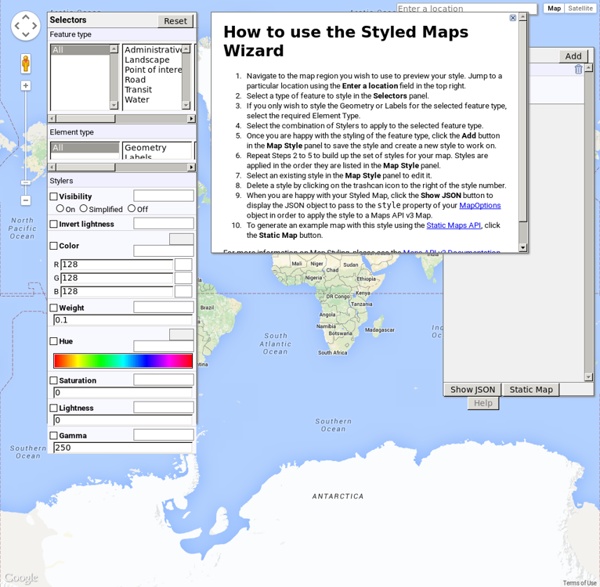
2500 free resources for designers Every designer loves free stuff. So here we bring together 2500 brilliant freebies, covering everything from typography to 3D design, in one mammoth list. We'll update this feature regularly, adding more resources as we find them, so amazingly that number will increase over the coming months and years... You really WILL want to bookmark this page! Graphic design and illustration freebies Web design freebies Free cheat sheet so you can brand your social media pages with easeGet 500 web design books - they're totally free and available nowDesign your new Twitter header with this free PSD130 CSS and JavaScript tutorials to power up your skills50 superb WordPress tutorials10 top WordPress resourcesHow to build an app: 45 great tutorials 3D design freebies Typography freebies Photoshop freebies 300+ free vector shapes for Photoshop45 free Photoshop brushes every creative must have! Have you spotted a free design resource?
Data Visualization for Tablets and Touch Screens At the end of 2012, comScore estimated there were 52.4 million tablet owners in the U.S.; Apple sold another 19.5 million iPads in the first three months of 2013 alone. So it shouldn’t come as a surprise that some companies, such as Roambi, Tableau, and Bloomberg are starting to offer mobile, touch-aware data visualization apps. But dropping your desktop user interface onto a tablet doesn’t really take the best advantage of all of those touches and gestures now, does it? Consider Bloomberg’s iPad app. By most standards, it’s a superbly designed interface for browsing and visualizing stock information: But, for instance, adding and removing comparative measures to graphs still requires pecking through menus, with a finger that sometimes feels just a little too obese for the job. It’s a worthwhile challenge: How can we design more natural tablet-native interactions and metaphors for data visualizations? So whether you’re a practitioner or a researcher, there is a lot to work on here.
50 Stunning And Useful Premium Photoshop Actions Trying to lighten your workload and learning new ways to do things faster is important for every skilled and clever designer. One of the most gratifying and neat, yet often underrated, Photoshop features is actions. Actions are premade sets of commands that allow you to achieve almost any desired effect within seconds. Actions are extremely handy if you don’t want to spend a lot of time on your project or you’re a beginner and unfamiliar with some advanced techniques. Another cool thing is that everyone is welcome to create their own actions. Pretty cool, huh? 1. The Photoshop Action ‘Dimensions’, helps you to generate whatever you want (text, image, shape, etc,) in 3D. 2. 3D Map Generator ($6) 3D Map Generator allows you to create your own 3D maps with only one click. 3. 22 Vintage Letterpress Photoshop Actions ($6) These 22 actions make it simple to create that vintage wood type letterpress look. 4. 3D That! 5. 3D Box Generator ($6) 6. 7. 100 Photo Styles ($8) 8. 9. 10. 12. 13. 14. 15.
Les meilleures applications pour Google Drive Google Drive est bien lancé, et je ne doute pas qu'il doit avoir de nombreux adeptes. Je t'avais donné peu après sa sortie quelques idées d'utilisation, et quelques astuces pour l'utiliser, en t'invitant notamment à aller jeter un oeil à son catalogue d'applications. C'est sans doute une des grande forces de cet outil, le rendant évolutif. Le catalogue dénombre 55 applications à l'heure actuelle, et je me suis dit que tu aimerais peut-être avoir une sélection des meilleures d'entre elles, histoire de te faire une idée plus précise de ses possibilités. Je m'y colle donc dans mon infinie bonté. Je n'ai conservé que celles possédant un nombre important d'utilisateurs, plutôt bien notées... et me paraissant les plus utiles bien entendu. Utiliser tes documents d'autres suites bureautiques Google Docs / Drive, c'est bien beau, mais tu as sans doute une tonne de documents déjà existants sur d'autres suites bureautiques, et tu les utilises peut-être encore comme beaucoup au quotidien. Hellofax Gantter
repl.it Help What is repl.it? It is an online environment for interactively exploring programming languages. The name comes from the read-eval-print loop, the interactive toplevel used by languages like Lisp and Python. How do I start? Once you have selected a language, start by typing an expression into the console on the right side of the screen and pressing Enter. Can I use variables or other state? Yes! Can I save my session? Yes! Is repl.it open source? Can I use repl.it on my phone or tablet? Yes! How does repl.it work? All code processed by repl.it runs entirely on your computer, with no server-side evaluation. Enter Evaluate the entered command. Shift+Enter Continue to the next line. Tab Indent. Shift+Tab Unindent. Up Previous history item. Down Next history item. Ctrl+Up Move to the line above the cursor. Ctrl+Down Move to the line below the cursor. Ctrl+E Move to the end of the current line. Ctrl+A Move to the start of the current line. Ctrl+K Clears the console. Ctrl+Z Cancel current prompt. Ctrl+L Ctrl+G Ctrl+H
20 meilleures banques d'images gratuites et libres de droits Trouver LA bonne image prend parfois un temps précieux, que l’on pourrait investir ailleurs, comme faire la vaisselle ou sortir pour une simple pause. Choisir une image ne doit jamais se faire à la légère, il faut garder en tête le message que l’on veux faire passer. Que ce soit pour illustrer l’article de son blog, faire une affiche pour la kermesse de son enfant ou bien présenter un projet décisif, chaque image et photographie aura un impact. C’est sur ces deux constats, le temps perdu et l’important d’avoir des images parlantes et de qualités, que j’ai décidé de prendre un peu du mien pour vous proposer : Les 20 meilleures banques d’images gratuites et libres de droits, ainsi d’une liste commentée de plus de 60 autres sites d’images gratuites et parfois libre de tout droit d’auteur. Attention cependant à bien lire les conditions d’utilisation.
Datahero, ou la dataviz pour les nuls Pas besoin d’être designer, statisticien et un gourou d’excel pour pouvoir générer des dataviz qui ont du sens et qui parlent. C’est le défi soulevé par Datahero, nouveau service de visualisation de données en ligne, actuellement en beta mais dont l’ouverture publique est imminente. Contrairement à des services et applications comme Tableau, Many Eyes, etc. Datahero accompagne l’utilisateur d’une manière beaucoup plus fluide et simple. A l’import, le service propose une connexion avec les principaux services de stockage en ligne comme Dropbox, Box et Drive. Il est possible aussi d’importer son propre set de données à partir d’un fichier CSV (limité à 2Mo dans la version gratuite). Datahero va pouvoir ensuite et de manière intuitive, déterminer la nature des données importées (dates, texte, valeurs numériques, etc) et proposer sur cette base un ensemble de graphique générés de manière automatique. Articles similaires:
cut out people #97 In that house on that hill over there, there lived my uncle, P said. man peka pekande point pointing scale figure skalgubbe står cutout cut out people old senior « Next Previous » Notes Google Drive : Guide complet et collaboratif Bonne idée que ce guide complet et collaboratif sur Google Drive édité sur Google Documents avec des contributions d’internautes, un dossier pratique comptant actuellement 13 pages avec une coordination menée par Thierry Vanoffe, consultant formateur avec la participation de plusieurs animateurs multimédia en EPN. Sur le même principe coopératif, ce même expert a cosigné Google Plus Communauté : guide complet évoqué en mars 2014 sur NetPublic. Google Drive est un service de stockage et de partage de fichiers dans les nuages (cloud) lancé en 2012 par la firme de Mountain View. Guide Google Drive : Nouvelles fonctionnalités et paramètres La nouvelle interface de Google Drive mise en place à l’été 2014 favorise l’accès à ses fichiers depuis un ordinateur, une tablette ou encore un smartphone avec une facilité de création et de partage de fichier traitement de texte, tableur ou présentation (ou d’autres applications) tout comme une amélioration de l’interface pour des dispositifs mobiles.
Chrome Frame: Developer Guide To deploy this header site-wide for a site served with Apache, ensure that mod_headers and mod_setenvif are enabled and add the following to your httpd.conf (or appropriate configuration file): The differences between Chrome and Chrome Frame Detecting Google Chrome Frame and Prompting to Install GCF reports that it is available by extending the host's User-Agent header with the string chromeframe. For more information see Chrome Frame User Agent. You can use server-side detection to look for this token and determine whether GCF can be used for a page. <style> /* CSS rules to use for styling the overlay: .chromeFrameOverlayContent .chromeFrameOverlayContent iframe .chromeFrameOverlayCloseBar .chromeFrameOverlayUnderlay */ </style> The document containing the script must include a body tag. You can choose how you want the user to be prompted. Once the user prompt is displayed, CFInstall examines the environment periodically to determine if the plug-in has finished installing. Debugging Tools
CSS3 – Des effets avancés de survol d’image | epica design Aujourd’hui, je vais mettre à votre disposition une série de code vous permettant de créer des effets pour vos images lorsque celle-ci sont soumises au survol de la souris. Nous utiliserons des lignes fines, beaucoup d’espace blanc, une typographie propre et des effets subtils. Je ne vous cache rien, ces éléments ne sont pas de moi mais simplement rencontré au détour de mes déambulations sur la toile. Dans l’esprit de ce site, je les met donc en « mémoire » en vous en faisant profiter et simplifie l’ensemble pour que vous puissiez les utiliser à votre tour, vous retrouverez les liens sources ci-dessous. Ces réalisations sont Full HTML5 et CSS3, aucun JavaScript n’est utilisé: vous pourrez les intégrer très facilement dans la majorité des éditeurs en ligne de sites dès lors que ceux-ci vous offre la possibilité d’insérer ce type de code. Les techniques utilisées pour ces effets de survol impliquent des transformations 3D et certaines transitions utilisants des pseudo-éléments. Lily Sadie
Raphaël—JavaScript Library Solutions de charpente industrialisée en bois "fermette" - Site du SCIBO Structures porteuses Il s'agit généralement des murs ; le technicien commence par les dessiner car ce sont eux qui vont servir de base à la réalisation de la charpente. Les dimensions doivent être parfaitement définies (voir le projet) pour la bonne réalisation de la charpente. Une fois le dessin des murs établi, le maçon devra respecter rigoureusement les côtes (tolérance ± 1 cm). Le choix des fermes La structure porteuse et les indications données par le maître d'œuvre ou le maître d'ouvrage (voir le projet) vont conduire à un choix de fermes parmi les nombreuses solutions possibles. On distingue : Fermes combles perdus et fermes combles habitables Fermes sur appui et fermes sur dalle Fermes isostatiques, fermes hyperstatiques Fermes porteuses et poutres treillis servant d'appui pour les autres fermes Portiques Les croquis ci-dessous ne sont pas limitatifs et ne servent qu'à illustrer les différentes catégories de fermes. 1. 2. 3. 4. 5. Les aménagements de combles 1. 2. Les singularités