


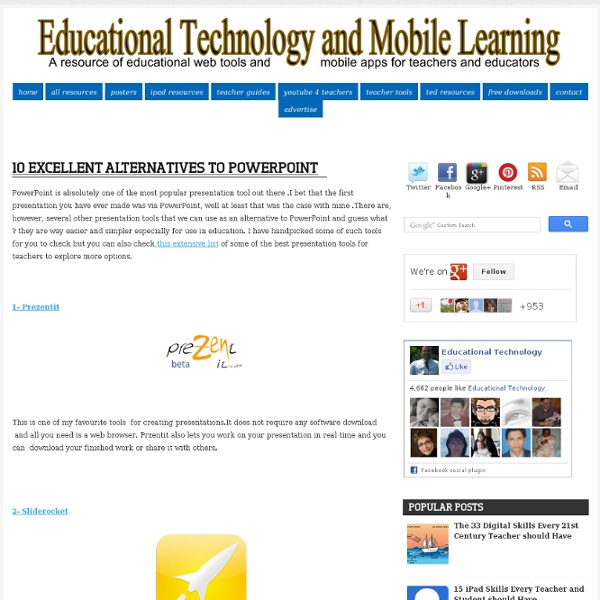
5 Great Sources For Free-To-Use Audio Clips & Sound Effects When I was 14 years old, I bought a CD full of sound effects. I paid good money for it, too. The CD included around 20-30 sound effects of everything from a baby crying to ocean waves, and I would pop it in my CD player and listen to the sound effects. That’s about all I could do with them, except for recording them onto a tape, maybe. So why did I buy it? Because sound effects are awesome, and you never know when you might need them. If you like or need to use sound effects, things look quite different now. Below you will find 5 great resources where you’ll be able to find almost any sound effect you can think of, available for immediate listening and download. FindSounds FindSounds is a great source of free audio clips, and offers pretty much anything you can think of in terms of sound effects. If you’re looking for sound effects on your mobile device, you can try the mobile version of FindSounds, or the FindSounds Android app. FreeSound Sound Jay AudioMicro FreeSFX
Educational Technology and Mobile Learning: Teachers Easy Guide to The Most Important Web Tools in Education When it comes to using web resources with our students, time plays a decisive role.It is next to impossible for a busy teacher restricted by curriculum constraints, day to day lesson preparations, assignment corrections, to mention but a few of his chores, to effectively search the web and find the adequate resources to share with his/ her students. Most people just do not have the time to learn all these technologies and some educators pick just one or two websites of interest and start exploring them. This is definitely not the right thing to do particularly if you want to leverage the huge potential of technology into your classroom.There is, however, a simple roudabout to this problem. Look for educational technology blogs ( such as the one you are reading now ) and subscribe to their feeds to stay updated about the latest web tools to use in your instruction. 1- A List of The Best Video Editing Tools for Teachers 2- A List of The Best Digital Story Telling Tools for Teachers
How To Design Your Own Infographics Introduction Infographics seem to be a real trend today, with new ones popping up daily on all sorts of subjects. From mortgages to ice cream, estimating software to infographics about infographics, there is very little now that hasn't been 'visualised' in some form. Many people don't realise that the term information graphic, or 'infographic' was first coined over 100 years ago, with the Coxcomb chart by Florence Nightingale in 1857 being one of earliest recognised examples. However, they suit the information heavy world we live in as they give an easily understandable visual snapshot of something that may otherwise be plain text, and can help to widen the audience of a subject. But do you have to be a graphic designer to design infographics? Best Practice Process But before you look at any online tools, you should have an idea of the best practice process for any kind of design, be it graphic, product or anything else: Best Online Resources For Infographic Design Lastly...
The Chat Slang Dictionary Quick Question | Naiku Get Quick QuestionTM today for FREE! Already have a Naiku account? No need to sign up here – Quick Question is included in Naiku Use Naiku’s Quick Question to poll your students and get immediate feedback – simply ask a question, and students respond using any web enabled device, such as a smartphone, tablet, netbook, or laptop. Quick Question works great as a classroom starter or exit tag – engage your classroom quickly and check the class for comprehension – in seconds. Further, overall class responses can be shared for discussion if you wish by showing on a projector, or sending directly to the participating student devices – a great way of facilitating smaller group discussion without distracting the whole class! Quick Question is always free for teachers. Interested in getting deeper knowledge about your students performance for differentiated instruction with automatically scored, standards aligned tests and built-in reports?
Apple Will Now Let Any Teacher Publish Content to iTunes U - Liz Gannes - Mobile Apple is upping its bid for its hot-selling iPad to be a teaching device, with an update today to its iTunes U app that allows any teacher to create a private course. The new features, aimed at K-12 teachers who use iPads in the classroom, allow teachers to create up to 12 private courses. Within each course, teachers can point students to curriculum across lots of different (mostly Apple-powered) media such as iBooks, textbooks, apps, videos and Pages and Keynote documents. The new iTunes U also includes a tool for students to take timestamped notes inside a video. Previously, teachers had to go through a verification process to add their lectures to Apple’s repository — which over the past six years has accumulated 500,000 audio and video files from 1,000 universities, with 700 million total downloads. The dedicated iTunes U app is just six months old; it has been downloaded 14 million times.
The Teacher's Visual Guide To Social Media What can social media do for you in your classroom? A lot, actually. The use of social media in formal learning environments is an exciting possibility for a variety of reasons, including authenticity of learning materials, widespread availability, low cost (assuming technology to access it is in place), and other potential, including higher-level thinking possibilities, many of which we outlined in our twitter spectrum. The following visual takes a look at facebook, twitter, wordpress, pinterest, and YouTube (a topic we also covered recently). From searching for relevant images on pinterest, Also interesting is the way this visual frames the use of social media in terms of three distinct functions–connect, curate, and notify–actions the learners would parallel in their own use in a classroom. Comments or suggestions below? Or do you?
Free Technology for Teachers Bloom's Taxonomy of Learning Domains Bloom's Taxonomy was created in 1956 under the leadership of educational psychologist Dr Benjamin Bloom in order to promote higher forms of thinking in education, such as analyzing and evaluating, rather than just remembering facts (rote learning). The Three Types of Learning The committee identified three domains of educational activities or learning (Bloom, 1956): Cognitive: mental skills (Knowledge) Affective: growth in feelings or emotional areas (Attitude or self) Psychomotor: manual or physical skills (Skills) Since the work was produced by higher education, the words tend to be a little bigger than we normally use. Domains can be thought of as categories. While the committee produced an elaborate compilation for the cognitive and affective domains, they omitted the psychomotor domain. This compilation divides the three domains into subdivisions, starting from the simplest behavior to the most complex. Cognitive Domain Table of The Cognitive Domain Bloom's Revised Taxonomy Next Steps
Differentiation Meets Digital Technology « literacy beat By Thomas DeVere Wolsey Differentiating instruction is a time-tested way of thinking about meeting students’ needs as they make progress toward achievement or learning targets. Differentiation is an elegant mindset that suggests to teachers a framework that permits them to engage students while focusing on learning results, and digital technologies offer many opportunities to differentiate instruction in meaningful ways. However, differentiating instruction takes a concerted planning effort on our parts as teachers and teacher educators. Where do we start planning for differentiated instruction with technology, What are considerations for who we teach, what we teach, and how we plan? Throughout this post, you will notice a pattern of threes based on where, what and who, and finally how. Where Do We Start the Planning Process? Curriculum: What standards and lesson objectives are appropriate? Right now, you might be wondering, “Hey, where’s the technology?” Figure 1: Differentiation Matrix
15 Free Tools for Storing and Sharing Files Six months ago I shared a list of good file sharing tools for teachers and students. Since then, I've come across some more tools to add to that list. Here is my new list of file sharing tools for students and teachers. Using these tools can help you avoid having an email inbox that is overflowing with file attachments. The tools that I frequently use: I use Google Documents and Google Drive for nearly all of my document storage needs. The other tool that I frequently use for collecting, storing, and sharing files is Dropbox. DROPitTOme is a free service that works with Dropbox to allow people to upload files to your Dropbox account without giving them access to the contents of your Dropbox account. File Dropper is the file sharing tool that I have used longer than any of the tool on this list. Other file sharing tools that I have tried. File Stork is a tool that works with Dropbox and allows you to collect files in two ways. Go Pileus is a simple free service for quickly sharing files.