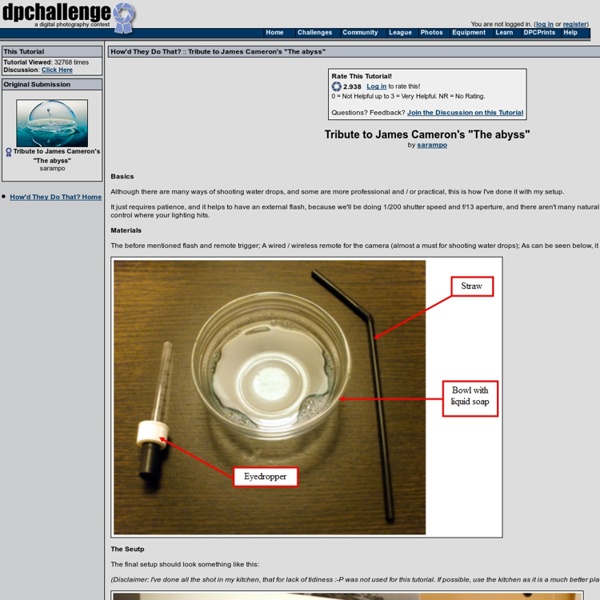sidewalk chalk guy
sidewalk chalk guy «« back to gprime.net all material copyrighted by its original creator |
How to Change the Background in Any Photo
Sometimes you want your digital camera to slavishly record exactly what you see throughits viewfinder. But there's no reason to be satisfied with ordinary reality when your imagination is so much more interesting. Digital tools let you replace the background in any photo. Here's how to do it using a standard photo editing program like Adobe Photoshop Elements. To put your face on any backdrop, all you need is a photo editing program that has a selection tool--ideally, a selection tool that "magnetically" snaps itself to the edges of an object as you trace it. In Photoshop Elements, for example, select the Magnetic Lasso Tool (it shares the same cubby with the Lasso Tool and the Polygonal Lasso Tool). Use the Lasso Tool to carefully click on the edge of your subject and slowly move the mouse around, letting the tool automatically "snap" to the edges. When you're done, click OK and you'll have a nicely separated subject, even including hair and other subtle edges.
Anything Worth Seeing / ANTILIMIT
88 Brilliant Examples of Forced Perspective Photography
Forced perspective is a technique that employs optical illusion to make an object appear farther away, closer, larger or smaller than it actually is. It is used primarily in photography, filmmaking and architecture. It manipulates human visual perception through the use of scaled objects and the correlation between them and the vantage point of the spectator or camera. There are many ways to attack photography and some are much more expensive than others. Here in this showcase, we presenting a Stunning collection of Forced Perspective Photography and Pictures taken by various artists in which all pictures are linked to the author’s pages. When it comes to inspiration then there is no limitation on resources. You may be interested in the following related articles as well. Feel free to join us and you are always welcome to share your thoughts that our readers may find helpful. Don’t forget to and follow us on Twitter — for recent updates. Brilliant Examples of Forced Perspective Photography
26 Things: November 2010
It’s time for 26 Things again! 26 Things is a photographic scavenger hunt – for the month of November, go out and take 1 photo to represent each item on the list of 26 Things. On December 1st, come back and share your completed 26 Things entry. (Upload your photos to your blog, flickr account or anywhere else you host your photographs). The list for November 2010 is 1. That’s it!
Still life: Bent objects
UPDATE: The Return of Bent Objects Wires transform these objects from inanimate to hilarious works of art. Little polish girl McDonalds as Sculpture Materials Yeah, this is where those come from Dancing Queens English breakfast Sylvia Muffin put her head in the oven. The introvert Bananas in bed – let’s slip into bed together You Say Tomato, I Say Tomahto. Fruit with life experience Zombies are nuts about brains Modest pear Literary interpretations Paper training our little dog, Frank A little cat doodle Photo Credits: Terry Border at Bent Objects View more In Pictures sets on Owni.eu
Two Ways to Remove the Background From a Photo
The other day, as we were looking at our Christmas photos, my daughter said, "The background is too cluttered because of the tree and presents. You should take me out of this picture and put me against a plain white backdrop." I pointed out that 10 years ago, no one would have even thought of such a thing. She replied: "Of course, Dad. In the past, we've talked about how to do things like tweak your depth of field and clean up a messy background. Choose a Method As with most things in life, there's an easy way and a somewhat less easy way to do this. Using the Magic Extractor If you've ever tried "punching out" the subject from a photo, you'll find that Photoshop Elements' Magic Extractor makes it dramatically easier than using manual methods. The idea behind the Magic Extractor window is that you mark the subject you want to keep with the Foreground Brush tool and then mark the background that you want to discard with the Background Brush tool. Using BasicSelection Tools
Top photographs got massive visitors and impressions
After a long time i have found this interesting idea for readers and lovers of pokkisam blog. In this post I have compiled some best and brilliant photographs which receives more than 50,000 of visitors and impressions. Share this article with your friends and who loves these photos and comment about the photos. To get interesting updates Please subscribe to our RSS feed. Please comment about the photographs and share this article... About the author
34 Essential Tutorials To Get Started With Digital Photography
Starting out with digital photography can be quite overwhelming if you have no idea where to start. Luckily, there’s plenty of free quality information available on the web… with the potential of making you a semi-professional photographer in a matter of weeks. We’ve compiled the best photography tips and tutorials found on the web for you. Choosing a Digital Camera The world of photography will change when most content originates in computer-readable form. How to Choose the Right Digital Camera In this tutorial section we’ll try to guide you toward a sensible camera choice that’s right for you. Tripods Tripods have been around virtually as long as cameras themselves, but the ease with which today’s cameras may be used tends to make the user overlook the advantages of some accessories. Using Tripods More of a ‘why you need a tripod’ than a buyers guide, but it does include some tips on buying and using a tripod. What Is… Aperture? What Is… Correct Exposure? What Is… Noise? Area Focus Histogram
BACK TO THE FUTURE : Irina Werning - Photographer
I love old photos. I admit being a nosey photographer. As soon as I step into someone else’s house, I start sniffing for them. Most of us are fascinated by their retro look but to me, it’s imagining how people would feel and look like if they were to reenact them today… Two years ago, I decided to actually do this. Now its time for KOREA, TAIWAN AND TOKYO. Pancho 1983 & 2010, Buenos Aires Fer 1970 & 2010 Buenos Aires Mechi 1990 & 2010 Buenos Aires Marita y Coty 1977 & 2010 Bs Aires Demian 1989 & 2010 London Cecile 1987 & 2010 France Nico Mella 1990 & 2010 France Oscar 1978 & 2010 Buenos Aires Ato 1992 & 2010 Buenos Aires Lulu Geraldine 1980 & 2010 Bs Aires Ian 1983 & 2010 London Male Sil Flor 1983 & 2010 Bs Aires Nico 1986 & 2010 Buenos Aires Lucía 1956 & 2010 Buenos Aires Marina 1988 & 2010 Buenos Aires Flor 1975 & 2010 Buenos Aires Mati 1977 & 2010 Buenos Aires My Parents 1970 & 2010 Buenos Aires Negra 1980 & 2010 Buenos Aires Ingrid 1987 & 2010 Buenos Aires Sue 1977 & 2010 London
16 Vintage/Retro Photo Effect Tutorials
Do you have a craze for designing? Start with changing the old and odd looking photos into a new and fresh one, while leaving the vintage feel. There are 16 vintage/retro photo effect tutorials to learn the Adobe Photoshop. Download one of them and see how you get different amazing tutorials to create customized design with a vintage or retro feel. The tutorials help you to achieve the desired retro effect you want to add in your designing. It feels different to see a new application merging with a retro look. The 1990s and 19980 retro look are still on demand in case of both web designing and print designing. Different vintage Photoshop tutorials have certain features. Create Aging (Old Photo) Effect The Aging Photo Aging photos – quick and simple Photochrom Vintage Postcard Create a Vintage Polaroid Effect How to Make Your Pictures Look Old Antique and Vintage How to Create a Retro Boxing Poster in Photoshop Give Your Photos a Retro Comic Book Effect Old photo, vintage effect