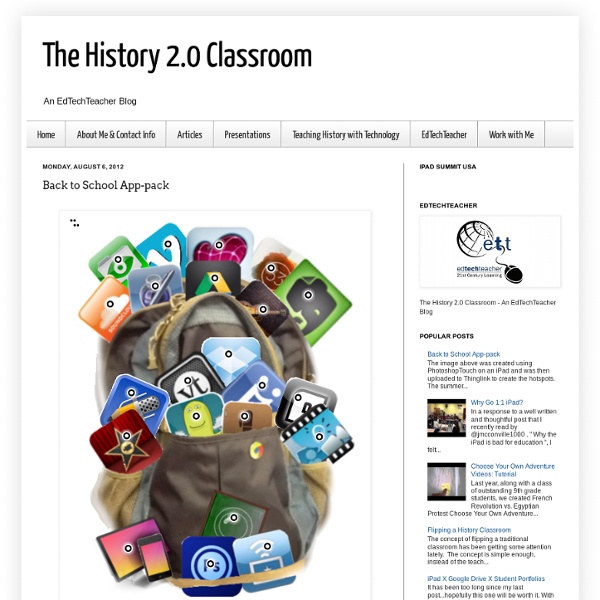There's an App for that - Digital Tools for the Classroom
As I write this there are half a million apps available in the App store. With limited funds, how do you choose the best apps for your students? Here are the guidelines I use: Match content to the student, not the student to the contentThere are heaps of educational apps with pre-loaded content available.
Tips for iPads in Classroom
We are starting our second year of having iPads in our elementary classrooms, our Title I CCJH classrooms, and some of our AJHS classrooms. We've created a list of tips for managing the equipment in our classrooms. Tip 1: Team decisions regarding equity Will you break the cart up across your grade level? If so, who will host the cart in their room?
iPad As....
iPads have exploded throughout schools and classrooms. Their flexibility, versatility, and mobility make them a phenomenal learning tool. As teachers seek ways to integrate these devices, we recommend focusing on specific learning goals that promote critical-thinking, creativity, collaboration, and the creation of student-centric learning environments. In other words, begin with.....
7 Free iPad Apps for Educators and Students
If you haven’t noticed, we’re a bit obsessed with the iPad here. Our recent survey results show that the use of iPads in classrooms is majorly on the rise. So, here are seven of our favorite apps that every educator should have – and students too! 1. Edublogs We’ll admit, we are biased here.
iPads for Literacy & Learning resource for teachers
"The real problem is not adding technology to the current organization of the classroom, but changing the culture of teaching and learning.” - Alan November My colleague Nicole Sprainger, has created an iBook "iPads for Literacy & Learning" which has been developed to assist K-10 teachers in utilising the iPad in their classroom literacy learning programs. It recognises that our students live in an increasingly sophisticated and media-rich society, in which digital texts are ubiquitous. Our students need therefore to become multiliterate - to be critical consumers of digital media texts. They also need to develop the ability to construct new knowledge, communicating their own ideas and information by composing using digital tools and processes. "It is my hope that you and your students will embrace some of the wonderful learning opportunities afforded by access to an iPad and the amazing range of apps on offer.
Apps for Elementary School
Here are iPad and iPhone apps that can be used in primary school. All Subjects/General: Keynote - A slideshow presentation programPages- A word processing programNumbers - A spreadsheet applicationiBooks - a ereader book storeiMovie - Make beautiful HD movies anywhere with iMovie, the fast and fun moviemaking app for iPhone, iPod touch, and the iPad 2 and aboveiStudiez Pro – calendar and assignment plannerMobile Mouse - Mobile Mouse instantly transforms your iPad into a wireless mouse and trackpad for your computerProfessor Garfield Cyberbullying - Garfield and Friends share information about CyberbullyingSundry Notes Pro - Sundry Notes is the first social note taking application. Language Arts:
Bloomin' Apps
This page gathers all of the Bloomin' Apps projects in one place.Each image has clickable hotspots and includes suggestions for iPad, Android, Google and online tools and applications to support each of the levels of Bloom's Revised Taxonomy.I have created a page to allow you to share your favorite online tool, iOS, or Android app with others. Cogs of the Cognitive Processes I began to think about the triangular shape of Bloom's Taxonomy and realized I thought of it a bit differently.Since the cognitive processes are meant to be used when necessary, and any learner goes in and out of the each level as they acquire new content and turn it into knowledge, I created a different type of image that showcased my thoughts about Bloom's more meaningfully.Here is my visual which showcases the interlocking nature of the cognitive processes or, simply, the "Cogs of the Cognitive Processes". IPAD APPS TO SUPPORT BLOOM'S REVISED TAXONOMYassembled by Kathy Schrock Bloom's and SAMR: My thoughts
A Day in the Life of an iPad Teacher
6.30 am: Woken by the dulcet tones of Lana Del Rey and a new ‘Wake up Light‘. Contemplate staying in bed then notice the email icon flashing with a number of new messages – check twitter. 7.00 am: Access news app whilst devouring breakfast. Apologise for spraying coffee during reaction to latest education announcement. Carefully wipe iPad screen and check all is in working order by scrolling twitter timeline.
12 Museum Apps from around the World
The Vatican Museums: $6.99 AU The Vatican Museums begin just beyond a massive bronze door that, like magic, takes you out of Italy and into the smallest country in the world: the Vatican. This is the start of a mysterious and fascinating trip: a voyage across more than 20 centuries of creativity through which art and history intertwine. The most sought-after stop on the Vatican Museum trail is without doubt the Sistine Chapel however every room is rich in history and precious examples of life from every era.
50 Best iPad Apps for STEM Education
Despite early doubts, the iPad has proven to be an incredibly valuable tool for education, both in the classroom and in homes around America. By offering students, from elementary school all the way up to the university level, the chance to do some hands-on learning, exploring, and sometimes even educational gaming, the device makes education fun and exciting, something that isn’t always easy to do. With schools falling behind in math and science education and companies unable to find enough qualified professionals to fill jobs in science and technology fields, pushing STEM education is more important than ever.
Elementary School iPad Apps
Create and publish your own wikis and blogs. Use these web services to communicate and collaborate with your friends and coworkers. It's easy to edit this page and create new wikis.
25 Ways To Use iPads In The Classroom
In case you haven’t heard the news, we’re putting out a special mini-issue early next week. It’ll be available in the Edudemic Magazine iPad app and, best of all, FREE to subscribers! If you’re not (yet) a subscriber, it’ll be just $0.99. The following is an excerpt from just one of the articles in the mini-issue. It’s all about iPads in education, Apple’s role in the future of learning, and much more than that.
Middle School iPad Apps
Create and publish your own wikis and blogs. Use these web services to communicate and collaborate with your friends and coworkers. It's easy to edit this page and create new wikis.