


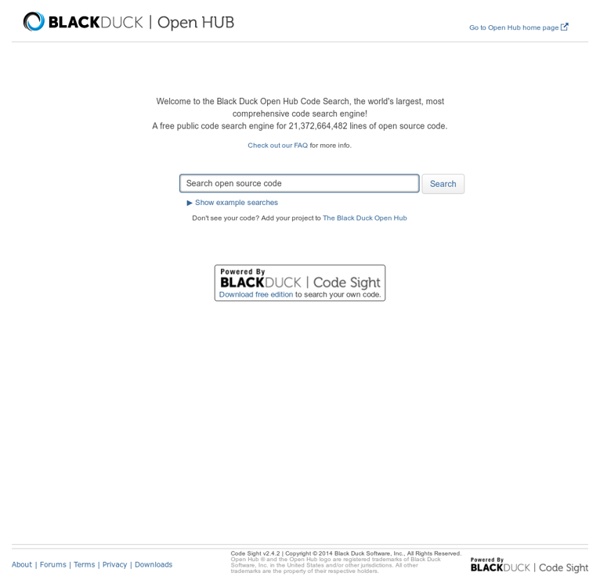
FormReadAccessDB Welcome to Ohloh Code, the world’s largest, most comprehensive free code search engine! Koders has now merged with Ohloh to become your one-stop resource for both code and analysis. Check out our FAQ for more info. Other operators: ctor: Constructor definitions edef: Enum definitions ctordec: Constructor declarations fdef: Field definitions dtor: Destructor definitions odef: Object definitions dtordec: Destructor declarations tdef: Type definitions fndec: Function declarations udef: Union definitions mdec: Method declarations
Use Timer to schedule periodic tasks Tasks can be scheduled for execution in the future. Such tasks can be performed either periodically, or just once. As well, the first execution can be delayed to a specific time in the future. There are two different styles of implementing a scheduled task: The first pair is the more modern API. As usual, the more modern API is usually the preferred one. Date futureDate = ... long startTime = futureDate.getTime() - System.currentTimeMillis(); (This will only work if the system clock is not reset.) Example 1 Here's an example of an AlarmClock class, which uses a ScheduledExecutorService: Example 2 This example uses the older classes, Timer and TimerTask. Here, a task is performed once a day at 4 a.m., starting tomorrow morning.
ADO OpenSchema in CSharp ADO OpenSchema in CSharp Sahir Shah 10-January-2006 Download source code Introduction ADO Connection object's OpenSchema method is one way of obtaining information about tables in a database and fields in a table. Listing Tables To list tables in the database we connect to the database and then call OpenSchema on the connection object. ADODB.Recordset rs; ADODB.Connection connObj = new ADODB.ConnectionClass(); connObj.ConnectionString = "Provider=Microsoft.Jet.OLEDB.4.0;Data Source=c:/db1.mdb;"; connObj.Open(null, null , null , 0); if(connObj.State ! This call returns a recordset object which contains the following fields : The TABLE_TYPE field can contain the values : TABLE, VIEW , ACCESS TABLE and SYSTEM TABLE. Listing Fields To list the fields in the table we call the same method with a different set of parameters.The first parameter is another member of SchemaEnum enumeration and the second parameter is an object array with the table name as the third element of the array. Home
SQL Data Types for MS Access, MySQL, and SQL Server