


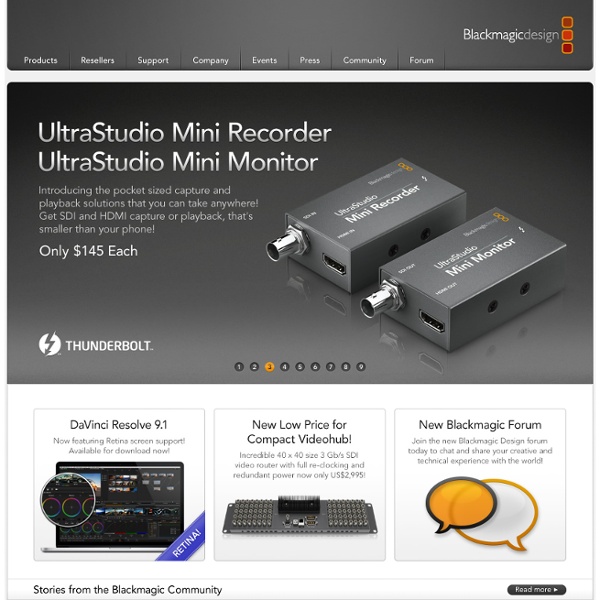
Dit game of thrones Based on the bestselling fantasy book series A Song of Ice and Fire, by George R.R. Martin, the new series GAME OF THRONES launches its ten-episode season on Sunday, April 17th, exclusively on HBO. Alik Sakharov, ASC and Marco Pontecorvo, AIC, shared cinematographic duties on the show, though Matt Jensen took over for Pontecorvo when he left the series to direct a feature. Sakharov and Pontecorvo recently spoke with ARRI about their experiences shooting the epic fantasy series with ALEXA cameras. Inside GAME OF THRONES ARRI News: How did you set about deciding on a visual approach? Marco Pontecorvo: We began with a concept of a very strong and committed look, in order to express the atmosphere and scale of the show; we also decided on how the look should differ between Northern Ireland and Malta, in order to help the audience place each scene. Alik Sakharov: The tone of this series had to be a little bit more expansive than most TV shows. AN: So ALEXA helped you achieve a cinematic look?
psychology of colors So, I've spent a lot of the last decade thinking, writing, talking and speaking about color. One of the things that I thought would be more clear in talking to creative people about color would be the emotional impact of specific colors. While colors certainly deliver valuable story and emotional clues, the question among colorists and directors of photography is whether a specific color provides a specific emotional cue that is the same for all people. Most colorists believe that color cues are dependent on context and culture. I've read that for Scandinavians, cool colors are more romantic, and the forced warmth of "Hollywood" romance goes against their cultural color values. Berit Bergström is the Managing Director of the Scandinavian Color School and President of the International Color Association. Despite the ambiguity of color cues, marketers are much more convinced that these cues deliver emotional and psychological payloads that can influence audiences in very specific ways.
What is a Digital Imaging Technician - Interview with a DIT | ScreenLight If you work in production or post you have probably heard the term DIT mentioned. The DIT is a new job that that is on the rise with the popularity of digital filmmaking with RED & ARRI cameras. It is a hybrid of production and post production (part camera department, part post). The DIT ingests the media, consults with the DOP, and does onset color correction as the footage is usually shot in Log and appears flat. Wikipedia defines a DIT as: A digital imaging technician (DIT) works in collaboration with a cinematographer on work flow, systemization, signal integrity and image manipulation to achieve the highest image quality and creative goals of cinematography in the digital realm. I interviewed Griff Thomas (owner of Small Axe Media), a DIT in Atlanta, GA that specializes in commercials and working with the Arri Alexa. What is a DIT’s job? A DIT is essentially the liaison between production and post production. So ultimately, I’m like the backstop for the camera department. Gear
How to Build a Hackintosh - nofilmschool Build a Hackintosh with better performance than a Mac Pro — for half the price. A comprehensive, free, step-by-step guide. Last updated March 2013 with the latest Intel Ivy Bridge processor and motherboard recommendations (which, it’s worth noting, are not available on the out-of-date Mac Pros) and OS X Mountain Lion-native installation instructions. We’ve also refreshed the nVidia GPUs. New in this latest build: Thunderbolt! Introduction What do you do when you need a high-end Mac — for editing video, retouching photos, recording music, animating 3D graphics, or just playing games — but you can’t afford a Mac Pro? Creativity shouldn’t be relegated to the upper class. Here’s a screencast (no sound) of my original hackintosh running flawlessly, loading notoriously slow applications like Adobe Photoshop and Microsoft Word in a jiffy. The new model represented in this article is quite a bit faster. This isn’t easy. (Apple photo by kyz)
A Complete Guide to Setting Up a Home Color Grading Suite Cinematographer Ryan E. Walters outlines the parts and setup of a home based coloring station. As Moore’s Law continues to make technology more accessible to the masses, it is time to start exploring what it takes to build your own grading suite at home or in your office. Canon Cinema RAW Development Software Canon has released their very easy to use Cinema RAW Development software for Mac OS Lion and Mountain Lion, which allows you to ingest, play, and export Canon RAW files. The user interface is very intuitive; just click on a clip and it immediately shows up in the Preview window. You can play it straight, scrub, go through it frame by frame, and set in and out points. The Preview window also includes some basic look controls, such as viewing gammas, sharpness, white balance, and brightness controls. When you’re ready to export your footage, simply add it to your export queue and choose the codecs you’d like to transcode to. Canon has produced a great little program to handle their RAW footage that makes the idea of “RAW” much less scary and you can download it directly from the Canon Professional website.
Remote Grading for a newbie : DaVinci Resolve Well, I did two music videos and a dokumentary using remote and it was just a breeze. I had help setting up a dyndns, the ports and a VPN connection, because thats what you really need to make it easy for your client. I was lucky the client had an Apple Cinema display which I use as my UI screen too, so we had the exact same monitor which is key imho. Either that or you reaaally need to be sure about each others calibration setup. We media was Red in one case and Alexa in the other. They sent me the disk with the footage and EDLs to online to. A slice of color... The Avid to Resolve Workflow By Sareesh Sudhakaran Disclosure: Links in this post may be to our affiliates; sales through affiliate links may benefit this site. Please help support wolfcrow and buy from Amazon . It won’t cost you anything extra. This article explores the round-tripping workflow from Avid Media Composer to Blackmagic Design DaVinci Resolve and back. What is Round-tripping and how do you design a round-tripping workflow? Which codecs and effects are supported? DNxHD almost always works, so if your project is in 1080p or lower, it might be best to export a high-quality DNxHD file for color correction. Note the omission of AVCHD and CinemaDNG via AMA. Many RAW formats cannot be consolidated, so you must do the media management yourself, and plan your workflow before you even record on camera. As far as effects are concerned, Resolve supports the following: For an elaborate list of supported transitions and composites, read page 156 of the Resolve manual. Once your edit is locked, you have two options: