


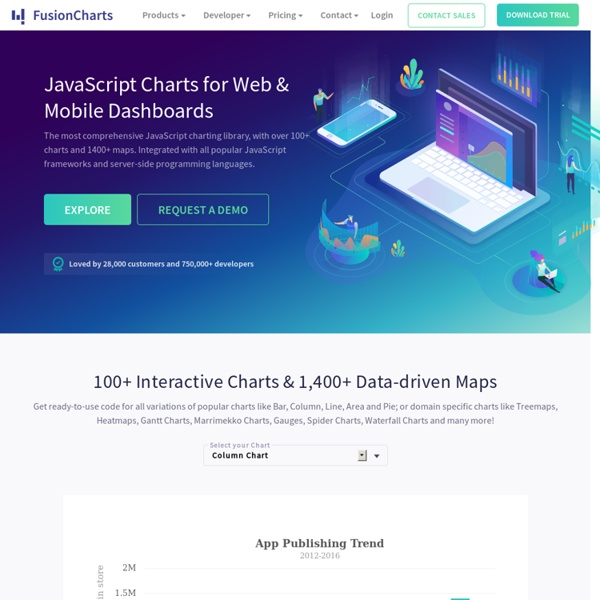
morris.js Getting started Add morris.js and its dependencies (jQuery & Raphaël) to your page. 1 <link rel="stylesheet" href=" <script src="//ajax.googleapis.com/ajax/libs/jquery/1.9.0/jquery.min.js"></script>3 <script src="//cdnjs.cloudflare.com/ajax/libs/raphael/2.1.0/raphael-min.js"></script>4 <script src=" If you don’t want to use the CDN-hosted assets, then you can extract them from the zip bundle and upload them to your own site. Your first chart Start by adding a <div> to your page that will contain your chart. Note: in order to display something, you’ll need to have given the div some dimensions. Next add a <script> block to the end of your page, containing the following javascript code: Assuming everything’s working correctly, you should see the following chart on your page: What Next? Check out the rest of the documentation: License Simplified BSD License:
Fouille de textes Un article de Wikipédia, l'encyclopédie libre. La fouille de textes ou "l'extraction de connaissances" dans les textes est une spécialisation de la fouille de données et fait partie du domaine de l'intelligence artificielle. Cette technique est souvent désignée sous l'anglicisme text mining. C'est un ensemble de traitements informatiques consistant à extraire des connaissances selon un critère de nouveauté ou de similarité dans des textes produits par des humains pour des humains. Les disciplines impliquées sont donc la linguistique calculatoire, l'ingénierie du langage, l'apprentissage artificiel, les statistiques et bien sûr l'informatique. Mise en œuvre[modifier | modifier le code] On peut distinguer deux étapes principales dans les traitements mis en place par la fouille de textes. La première étape, l'analyse, consiste à reconnaître les mots, les phrases, leurs rôles grammaticaux, leurs relations et leur sens. Exemple : indexation de textes[modifier | modifier le code]
Cross-Browser JavaScript/HTML5 Charts - dhtmlxChart dhtmlxChart is a JavaScript charting library for generating cross-browser HTML5 charts. It supports the most common chart types: line, spline, area, bar, pie, donut, scatter, and radar charts. For complex charting needs, you can create a chart series, plotted separately side by side, or stacked. You can also display a combination of different charts types on a single chart (e.g. combine line and bar charts). The charts can be loaded from XML, JSON, JavaScript array, or CSV and updated on the fly (by using Ajax) to show changing graphical data. Live demos Area Charts Bar Charts Column Charts Donut Chart Line Charts Pie Chart Radar Charts Scatter Charts Spline Charts The dhtmlxChart library is written in JavaScript using Canvas and works in all major web browsers: IE, FF, Safari, Opera, Chrome, or any other browsers based on Mozilla or the Webkit engine. As part of DHTMLX toolkit, dhtmlxChart is compatible with other DHTMLX components. View Feature Details Editions and Packages Licenses Download
Introduction au Text-mining Les outils de text-mining ont pour vocation d’automatiser la structuration des documents peu ou faiblement structurés. Ainsi, à partir d’un document texte, un outil de text-mining va générer de l’information sur le contenu du document. Cette information n’était pas présente, ou explicite, dans le document sous sa forme initiale, elle va être rajoutée, et donc enrichir le document. A quoi cela peut bien servir ? à classifier automatiquement des documentsà avoir un aperçu du contenu d’un document sans le lireà alimenter automatiquement des bases de donnéesà faire de la veille sur des corpus documentaires importantsà enrichir l’index d’un moteur de recherche pour améliorer la consultation des documents Bref, plusieurs usages et plusieurs services peuvent découler des solutions de text-mining. Comment çà marche ? Il y a quelques règles de base que les outils de text-mining se doivent de respecter dans leur traitement. une approche statistiqueune approche sémantique 1. 2. Les désavantages : 3.
Gantt - Editable JavaScript DHTML Gantt Chart with Rich API dhtmlxGantt is an open source JavaScript Gantt chart that helps you visualize a project schedule in a nice-looking chart. It can show the dependencies between tasks as lines and allows you to set up different relationships between tasks (finish-to-start, start-to-start, end-to-end). dhtmlxGantt provides flexible API and a large number of event handles, which gives you the freedom to customize it for your needs. Basic Gantt Chart Filtering and Zooming Hours Scale Baselines Critical Path Hiding/Showing Columns Export Data Loading Big Datasets Auto Scheduling Click the appropriate images to view the demo. Features Note that some features are available in the PRO Edition only. Easy Initialization With dhtmlxGantt, you can create a comprehensive tool for visual project management and provide the end users with a convenient way to schedule their activities. Fully Customizable Intuitive User Interface Rich Feature Set Export to PDF and PNG By default, the generated PDF/PNG document includes a watermark.
Electrical Engineering News, Resources, and Community | EEWeb RGraph - Free HTML5 and JavaScript charts Homemade Laser Rangefinder My laser range finder got a lot of interest so I thought I'd try to explain it in more detail. It's not finished yet as it still needs to be mounted on it's stepper motor with a home position switch. The sensor side has been tested on an oscilliscope. On the underside of the cpu fan is a small piece of a blank cd glued to the centre of the fan. As you can see, the closer the object, the sharper the angle of the laser. This means that close up, the resolution might be a couple of mm's but further away it will be in cm's. Resolution can be improved by increasing the distance between the spinning mirror and the phototransistor but may reduce the overall range. Despite it's range limitations (at the moment) it has the advantage of being able to detect chair / table legs more accurately. For those using picaxe basic this is easy to use with the pulsin command doing all the hard work. At the moment I'm using a BPV11 phototransistor from Dick Smith Electronics as the beam detector.