


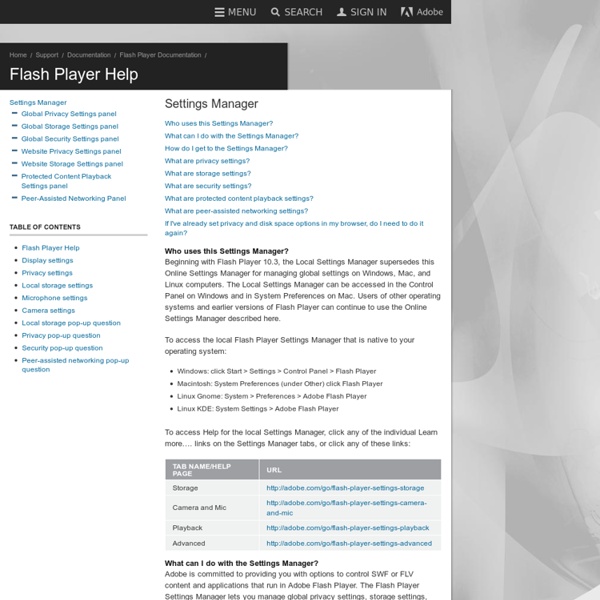
ΠΑΙΔΙΚΑ: Ένα σπίτι παραμύθια - Ipolistonkosmo.gr | Εκδηλώσεις για παιδιά στη Θεσσαλονίκη 3 χρόνια στην Αθήνα – 2ος χρόνος στην Θεσσαλονίκη«ΕΝΑ ΣΠΙΤΙ ΠΑΡΑΜΥΘΙΑ»Παιδική Μουσική Παράστασητης Λίνας Νικολακοπούλου και του Σταμάτη Κραουνάκη Από 20 Οκτωβρίου 2013 Η ρυθμική και μελωδική μουσική του Σταμάτη Κραουνάκη βασισμένη σε διάφορα μουσικά μοτίβα, στοιχεία από παλιά λαϊκά τραγούδια, από δημοτικά, από όπερα, και αποτελούμενη και από άλλους ρυθμούς και μελωδίες, το θαυμάσιο λιμπρέτο, οι στίχοι της Λίνας Νικολακοπούλου, ταξιδεύουν τα παιδιά στον ονειρικό κόσμο των παραμυθιών, κατανοώντας έτσι ευκολότερα το μύθο και τα νοήματά του μέσα από μουσικές, λόγια και χρώματα. Τα παιδιά συμμετέχουν διαδραστικά στην παράσταση, τραγουδούν και χορεύουν, κι έχουν την ευκαιρία να ζήσουν τη χαρά της μεταμφίεσης εφόσον τα πάντα διαδραματίζονται επί σκηνής κι έτσι αναπτύσσεται η δημιουργική τους φαντασία.Με την ελπίδα πως τα παιδιά θα μεγαλώσουν ωραία και οι γονείς θα γίνουν πάλι «παιδιά».
Learning Movable Type: Yearly Archives Movable Type is set up for doing date-based archives by day, week, and month, but not by year. There are a few plugins and methods out there that will help you create a yearly calendar of your archives, for example, Brad Choate's Year Archives in MT Perl script plugin will produce a calendar archive (example). Lummox JR's ArchiveYear plugin will produce a similar calendar (example). I prefer a yearly archive to show a list of entries by month, as I've set up on one of my blogs (example). An archive page like this can be accomplished using the ArchiveYear plugin with some simple changes to the sample code given. 1. 2. In your templates edit window, create a new archive template named "Yearly Archives". Add two blocks of code to replace the section you just removed. Be sure to replace "/path/to/your/archives/%Y/" with the path to your archives. The next bit of code lays out the months and links to the entries: Save your template. 3. For MT 3.2, in your settings window, select publishing.
Εγκέφαλος τραυματισμών Αποκατάστασης - Εγκέφαλος τραυματισμών Resource | BrainLine.org See all rehabilitation content She sometimes loses her way when she's behind the wheel. Background noise is a constant distraction. What exactly is brain injury rehabilitation? Some brain injury rehabilitation is offered as a program within a hospital or other clinical setting; other types of brain injury rehabilitation might occur on an outpatient basis. Different types of services specific to brain injury rehabilitation Traditional Alternative Medical p rofessionals t ypically i nvolved in b rain i njury r ehabilitation Neuropsychologists Behavioral analysts Speech/language pathologists Cognitive therapists Physiatrists Physical therapists Recreational therapists Occupational therapists Neurologists Neuropsychiatrists The r ehabilitation p rocess During and after the physical recovery from a brain injury, a person may receive various tests that help determine what parts of the brain have been affected . “Brain injury doesn’t mean never,” says Peggi.
Ονειροκριτης και Ονειρα Τα τριγλυκερίδια και οι νέες αναθεωρημένες φυσιολογικές τιμές τους. Ποιος ο ρόλος της ζάχαρης και ποια η κατάλληλη διατροφή για την μείωσή τους. ~ MEDLABNEWS.GR / IATΡΙΚΑ ΝΕΑ του Αλέξανδρου Γιατζίδη, M.D., medlabnews.grΗ παχυσαρκία, η καθιστική ζωή, το κάπνισμα, η υπέρμετρη χρήση αλκοόλ, δίαιτες υψηλές σε υδατάνθρακες, διάφορα φάρμακα, ακόμη και διάφορες παθήσεις όπως ο σακχαρώδης διαβήτης και χρόνιες νόσοι των νεφρών, έχουν σαν αποτέλεσμα την άνοδο των τριγλυκεριδίων στο αίμα. Τα τριγλυκερίδια ονομάζονται και ουδέτερα λίπη. Είναι οργανικές χημικές ενώσεις, και το μόριό τους αποτελείται από ένα μόριο γλυκερόλης, ενωμένο με τρία μόρια ανώτερων λιπαρών οξέων. Από αυτήν ακριβώς τη σύνθεση λαμβάνουν και το χαρακτηριστικό τους όνομα τριγλυκερίδια. Τα διάφορα τριγλυκερίδια μπορεί να είναι στερεά στη συνήθη θερμοκρασία δωματίου, δηλαδή είναι λίπη, είτε να είναι υγρά, οπότε και αποκαλούνται έλαια. Τα τριγλυκερίδια αποτελούν τα λίπη του αίματος και συνιστούν σημαντικό βαρόμετρο μεταβολικής υγείας: οι υψηλές τιμές σχετίζονται με στεφανιαία νόσο, διαβήτη και λιπώδες ήπαρ. Διατροφή 1. 2. 3. 4. 5. 6. 7. 8. 9. 10. 11.Αυξήστε την φυσική δραστηριότητα ( καθημερινό περπάτημα)
Βερίκοκο για την υγεία, την αναιμία, την δυσκοιλιότητα, την όραση, την ομορφιά και τα κουκούτσια τους για τον καρκίνο. ~ MEDLABNEWS.GR / IATΡΙΚΑ ΝΕΑ Το βερίκοκο (ορθότερα "βερίκοκκο") είναι ο καρπός της βερικοκιάς. Η μακρόχρονη ιστορία της βερικοκιάς αποτελούσε το χρυσόμηλο των Ρωμαίων και η επιστημονική ονομασία του βερίκοκου είναι prunus armeniaca. Προέρχεται από την Κίνα και λέγεται ότι καλλιεργείται τα τελευταία τουλάχιστον 4.000 χρόνια. Λέγεται πως η ελληνική ποικιλία Διαμαντοπούλου έχει τα πιο νόστιμα βερίκοκα στον κόσμο! Διατροφική αξία Το βερίκοκο έχει χαμηλή θερμιδική αξία, 47 θερμίδες τα δύο, ενώ η κατανάλωση του καλοκαιρινού αυτού φρούτου, καταπραΰνει- μεταξύ άλλων- συμπτώματα πονοκεφάλου, εντερικής πάθησης, αϋπνίας, φαρυγγίτιδας και ήπια κατάθλιψης. Πλούσια σε βιταμίνη Α, τα βερίκοκα συμβάλλουν στην καλή υγεία των ματιών. Αποτελούν καλή πηγή βιταμίνης C και φλαβονοειδών, ως εκ τούτου έχουν ισχυρές αντιοξειδωτικές ιδιότητες, προστατεύουν τα αγγεία, και εμποδίζουν την οξείδωση της «κακής» χοληστερίνης. Μέση Διατροφική Ανάλυση 100g βερίκοκων Φυλλικό οξύ 9 μg 2% Νιασίνη 0.600 mg 4% Παντοθενικό οξύ 0.240 mg 5% Βιταμίνη C 10 mg 16%
Αντιμετώπιση της σιδηροπενικής αναιμίας. Τροφές με σίδηρο. Ο ρόλος της βιταμίνης C ~ MEDLABNEWS.GR / IATΡΙΚΑ ΝΕΑ Όπως σας είπα στο προηγούμενο άρθρο μου για την σιδηροπενική αναιμία, οι εξετάσεις που πρέπει να κάνετε είναι:O σίδηρος ορού, Η φερριτίνη ορού, Γενική αίματος Και η σιδηροδεσμευτική ικανότητα. Αυτές οι εξετάσεις αφορούν την διάγνωση της σιδηροπενικής αναιμίας και την παρακολούθηση της θεραπείας. Για να κάνετε αυτές τις εξετάσεις πρέπει να τηρήσετε 10-12 ώρες νηστείας, πριν την αιμοληψία. Τι είναι η φερριτίνη; Είναι η αποθήκη του σιδήρου στο μυελό των οστών. Έχω χαμηλό αιματοκρίτη. Η απάντηση είναι πως όχι. Έλεγχος θυρεοειδούς (Τ3, Τ4, TSH ) Anti DNA ΔΕΚ Βιταμίνη Β12 Φυλλικό οξύ Αιμοσφαιρίνη κοπράνων Ηλεκτροφόρηση αιμοσφαιρίνης ΤΚΕ κ.α. Ποιες είναι οι ανάγκες του οργανισμού σε σίδηρο; Η συνιστώμενη ημερήσια πρόσληψη σιδήρου είναι 10mg ανά ημέρα για τον ενήλικα άνδρα και 15mg ανά ημέρα για τις ενήλικες γυναίκες. Για νεογέννητα έως 6 μηνών : 10 mg καθημ. Ποιες τροφές είναι πλούσιες σε σίδηρο; Μεγάλη περιεκτικότητα σε σίδηρο έχει το κρέας ειδικά το κόκκινο, τα ψάρια και τα πουλερικά.
Σημεία PC - Βελονισμός λογισμικό αναφοράς για τον υπολογιστή σας Are YOU an Acupuncture Genius? Whether you're working in a busy practice or preparing for your boards, Points PC is the fastest, most convenient and most powerful Acupuncture reference ever assembled. Want to see it in action? Of course, you could get the same information by keeping a few fat, clunky textbooks handy--along with your school notebooks. Or you can step up to the speed and ease of Points PC--your always-available, fast and easy acupuncture genius application. Want to see more great Acupuncture Software?
Σε αγαπώ παιδί μου... - iPaideia: Όλη η παιδεία σε ένα ιστότοπο ! «Εάν μια μέρα με δεις "γέρο"... εάν λερώνομαι όταν τρώω και δεν μπορώ να ντυθώ... έχε υπομονή. Θυμήσου πόσο καιρό μου πήρε για να σου τα μάθω... Εάν όταν μιλάω μαζί σου επαναλαμβάνω τα ίδια πράγματα, μην με διακόπτεις, άκουσε με.