


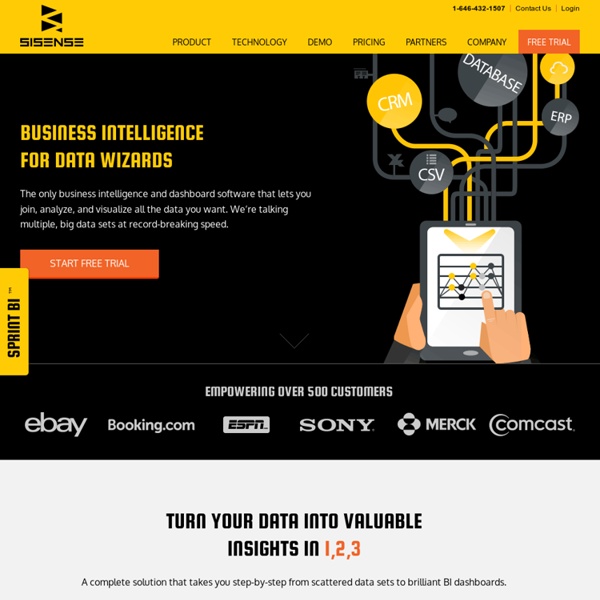
Clear Analytics | Self-Service Reporting for Microsoft Excel Know Excel? Know Clear Clear Analytics brings you self-service BI at its best. Our software is designed to make the Excel user a power analyst - no manual needed. Intuitive for any Excel user, Clear Analytics amplifies the analysis tool you already know. No Specialists Needed - It's Self-Service Save time and streamline your team with the reporting you need at your fingertips whenever you need it. Change Your Data, Not Your Layout - Instant Data Analysis Users and analysts have faster, easier, real-time access to critical data, enabling better-informed business decisions. Consolidate by Not Consolidating Allow data from disparate systems to be exposed through one common interface for simple reports. Centrally-Managed Spreadsheets & Security Clear Analytics centrally stores your valuable workbooks, eliminating potential corruption, loss, or save-over of needed work. Automate and Update In business, every second counts. Never Export to Excel Again Full Traceability Systems and Controls
Web Application Development and Modernization with m-Power "An exceptional product delivering exceptional results backed by an exceptional team." --Walt Otto, CIO & General Manager, GL Veneer Company, Inc. What is m-Power? m-Power is an enterprise web application development platform that automates web (and mobile web) application development. m-Power's combination of power and simplicity makes it the perfect solution for a variety of users: It helps non-technical staff develop web applications without bothering the IT department, helps developers create advanced web apps quickly, and gives IT departments complete control over users, applications, and data. While m-Power builds all types of web apps, you can see a brief glimpse of the possibilities over in the Solutions section, or on the m-Power demo site, Crazybikes. m-Power Solutions m-Power Demo Site Cloud or On-Premise? m-Power runs anywhere--on the cloud or in-house. m-Power on the cloud Use m-Power on a secure, cloud-based server. m-Power on-premise Install m-Power on your own server.
The Cloud Customer Quote "The help desk is excellent and will usually resolve any issues while you are on the phone.” Performance Officer, Gloucester City The concept behind cloud computing is incredibly simple: it lets you run computer applications over the Internet, without having to buy, install or manage hardware and servers. InPhase - Your Scalable Web Solution The Cloud based multi-user collaborative database ensures sharing of cause and effect thinking, and performance feedback between managers wherever they are in the world. Fully scalable, you can share mission-critical management information across your organisation using the latest Internet and intranet technology with no IT burden on your business. Accessed by you and your colleagues through standard web browsers, the cloud enables you to bring the critical information to manage your business right to your desktop or laptop. Benefits of the Cloud include:
Maps for Office Map-Enable Your Data Making a map of your Excel data is as easy as creating a graph or chart. You have control over how the maps are styled, so you can emphasize the information that's important. Quickly map locations and other geographic data such as sales by territory, state, or ZIP code. And because the maps you create are dynamic, not static, you can quickly start exploring your data in a whole new way. Impact Your Audience With Esri Maps for Office you can quickly share both static map images and interactive maps. Sharing your maps is easy: with a single click you can add any map you create in Excel as a slide in your PowerPoint presentation or copy and paste the map into your documents.
Compact Solutions Consultancy - Business Vision through Customer Insight - CRM and Netsuite specialists NHANZ Services NHANZ provides a full range of business and technology consulting services from business assessment to the complementary delivery and support of technology solutions. Our services cover the following areas: Business consulting creating the business case for solutions that will improve operations, by understanding your business and ensuring benefits are seen across the company. Mobile Business Intelligence, Analytics and Dashboards | Roambi Enterprise Feedback Management Software | Allegiance Make Loyal Customers With Gamified Rewards #gsummit2012 Commercial airline companies have been using customer loyalty programs for 30 years, and that's why Krishnan Saranathan, managing director of United Airlines Mileage Plus program gave the keynote address at the Gamification Summit. United has been increasingly using games theory and gaming strategy the last couple of years, Saranathan said, and he shared a couple of the company's secrets in his brief address. How Gamification Shapes Consumer Marketing Obviously, Mileage Plus focuses on the people who fly the most. The rewards program has several facets, and besides making miles flown into a competition, United adds analytics, and a sort-of in-program purchase where people can buy miles if they aren't traveling as much. "I've started using the term Gamification in the last couple of years," Saranathan said. "But, gamification principles have been around for a long time, and we use intrinsic motivators to encourage customer loyalty." Four keys of gamification.
Cirro Touts Big Data-Ready Analytic Platform Cirro Touts Big Data-Ready Analytic Platform Don't know how to get started with your big data project? BI start-up Cirro claims to have just what you're looking for. Business intelligence (BI) start-up Cirro bills itself as big data-ready. If you're like the overwhelming majority of shops, you're just starting -- or don't know where to start -- with big data. CEO Mark Theissen, a veteran of the former Brio Software Inc. and the former DATAllegro Corp. -- among others -- describes the combination of Cirro Analyst and Cirro Data Hub as a great solution for big data analytics. Cirro launches this month. If Cirro differs architecturally from competitive offerings, it's nonetheless similar in one important respect: its means of access to big data. Cirro the platform sits atop the Hadoop framework.
What We Do :: Overview As Omniture CEO, James saw how access to real-time data could help online marketers make better and more profitable decisions. He was frustrated that he couldn’t have that same access to data about his own business. The data he wanted was trapped in multiple systems, databases, spreadsheets and presentations. James started Domo to address this problem, which he found was universal to every CEO he knew. The company is backed by an all-star list of angels and investors including Benchmark, Fidelity Investments, Founders Fund, GGV Capital, Greylock Partners, IVP, salesforce.com, TPG Growth, T. Domo has been recognized by numerous organizations as one of the industry’s most promising private software companies.
Strategy Companion - Proven Mission-Critical Business Intelligence IRIS Software Group launches IRIS OpenSpace - IRIS Software Group Email is insecure. Royal Mail is slow and has ever increasing costs.Consumer file sharing sites are complex to manage for multiple clients, and do not always comply with UK data protection requirements. IRIS OpenSpace is a FREE, safe, simple and secure collaborative tool for accountancy practices and clients to share documents with each other and get client approval electronically. IRIS OpenSpace helps you work closer and more intuitively with your clients. You can upload, store and approve documents online. and it's fully integrated into the IRIS Accountancy Suite making it quick and easy to use. You can store as much as you like, for as long as you like. If you are a UK based accountancy business we will even give you 1GB of free storage to get you started. Additional space can easily be purchased from as little as £5 per GB per month or get a 15% discount for an annual subscription to 10GB by clicking the web store link above. You can store as much as you like, for as long as you like.
Telefonica grabs Jasper cloud to hook up British vending machines High performance access to file storage Telefonica has signed an exclusive deal with Jasper Wireless for use of its machine-to-machine cloud in the UK, hoping Jasper's kit will drive developers to a cellular solution. Machine to machine is already an important market for network operators, but it's going to get much more important as embedded intelligence grows. With starter kits around €120, including three SIMs, Jasper Wireless facilitates quick prototyping and testing, as long as you're happy using O2's network. O2 is the brand under which Telefonica runs its UK network, and this deal is exclusive so anyone developing in Jasper's APIs will be locked to the O2 network, but given the utility of that API it's not all bad news as long as you're happy to be dependent on cellular infrastructure for your connectivity.