


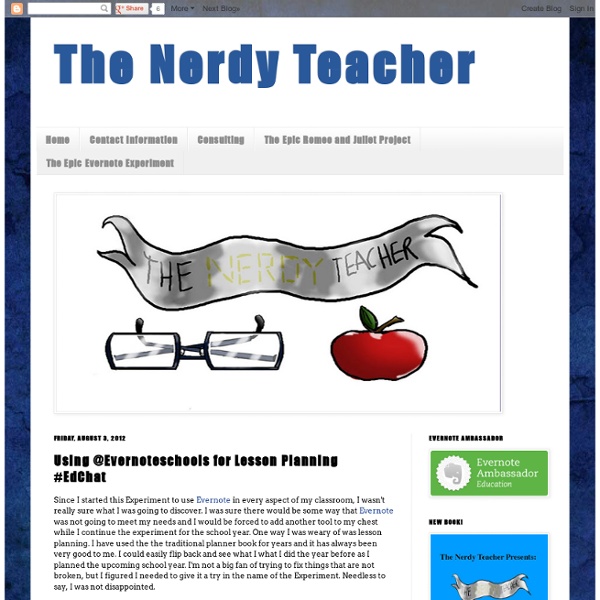
How To Kill A Learner's Curiosity In 10 Easy Steps How To Kill Learner Curiosity In 12 Easy Steps by Terry Heick Ed note: This has been updated from a 2012 post that you may or may not have already read. So, there’s that. Killing a learner’s natural curiosity doesn’t happen overnight. Learning environments focused on standards, assessment, and compliance allow for the implementation of research-based strategies in pursuit of streams of data to prove that learning is happening. And who ever qualified for a job by demonstrating how strong their curiosity is anyway? Below are twelve tips to help stifle learner curiosity and keep the learning nice and tidy in your classroom this school year. Step 1. Whether physical or digital, individual or group, you’re the teacher (or “district curriculum coordinator”). Step 2. Voice and choice sound great in theory, but who knows better what a learner needs than the teacher. Step 3. Right is right. Step 4. Again, see #3. Step 5. Step 6. Collaboration is the stuff of legend. Step 7. Step 8. Step 9. 12.
22 Top Blogging Tools Loved by the Pros Do you blog? Looking for exciting new tools to simplify the blogging experience? If so, keep reading. We decided to get the scoop on today’s hottest blogging tools. We asked 22 pros to share their favorite new finds. #1: InboxQ Mitt Ray @MittRay A great blogging tool I discovered a few months ago is InboxQ. InboxQ lets you create campaigns with different keywords. You can work on these questions and come up with better blog topics in your area of specialty. When people type in questions with these keywords, I get an update. Use InboxQ to find the questions people are asking on Twitter. Mitt Ray, founder of Social Marketing Writing, author. #2: Content Idea Generator Rich Brooks @TheRichBrooks The Content Idea Generator (v2) is a Google Doc that will automatically find news and related stories for your blog from a variety of sources… everything from Google News to Reddit, from tweets to public Facebook updates and more. You can get started here. Rich Brooks, president of Flyte New Media. #3: Diigo
The Teacher’s Survival Kit for Lesson Planning! Tips & 1000s of Free Lesson Plans Posted by Shelly Terrell on Saturday, August 18th 2012 Goal 16: Plan An Engaging Lesson of The 30 Goals Challenge for Educators I cannot teach anybody anything, I can only make them think. – Socrates Lesson planning is stressful and time-consuming, but is important in giving us an action plan for the entire school year. The way we design our curriculums and the activities we use will determine how successful our learners will be in grasping new knowledge. Lesson design and planning is important. A Few Tips … When planning a lesson, I think we need to keep objectives in mind but there are other factors that make up a great lesson. G- group dynamic R- relevance to learners’ lives and needs E-emergent language and ideas focus A- attentiveness T- thoughtfulness To this list I would add flexibility. Templates Some of us will need a framework from which to build our lessons. Structured Templates: Another idea: Map our your lesson plan in a mindmap More Lesson Planning Tips: 1000s of Free Lesson Plans
5 Ways You Should Integrate Digital Citizenship Into Your Classes Recently, I was told by a teacher that she doesn’t have time to teach digital citizenship because she has to cover too many other content-specific standards. I get it... the Common Core-state tests-AP/IB/SAT/ACT madness eats up so much of our time. Still, there is no excuse for allowing students to enter into the digital world without a toolkit for not only safety but also success. Beyond that, there is such a wide range of options for truly integrating digital citizenship objectives that the argument given by teachers who claim a lack of time is simply unfounded. Here are a few ways we all can bring digital citizenship to our classrooms seamlessly. Digital Teaching Tip 1: Use an LMS Edmodo and Schoology are free learning management systems which provide teachers with platforms for discussions, resource sharing, grading, messaging and networking. Helping students develop their technology in the classroom Internet search... Here's how to motivate students by giving them choices.
It's the Pedagogy, Stupid: Lessons from an iPad Lending Program Recently, we were tasked with developing policies and procedures for an equipment lending program initiated within the Faculty Technology Resources Center at the University of Cincinnati. The program was conceived as a method for encouraging the use of technology in the classroom. By loaning equipment to faculty for an academic term, we would encourage them to evaluate—and hopefully innovate—the utility of various "cutting edge" technologies with no financial risks to themselves or their departments. Some colleges and universities are already providing all incoming students with iPads. Generally, these tend to be smaller, private institutions or individual programs within larger ones. We're Here, Now What? Once we decided to implement the lending program we were excited, but also a little nervous. Load iPads with eBooks and then select and assign reading groups for certain books. How to Lend an iPad It's the Pedagogy, Stupid So, Just What Can You Do With an iPad in Class? References
Educational Technology and Mobile Learning: Teachers Easy Guide to The Most Important Web Tools in Education When it comes to using web resources with our students, time plays a decisive role.It is next to impossible for a busy teacher restricted by curriculum constraints, day to day lesson preparations, assignment corrections, to mention but a few of his chores, to effectively search the web and find the adequate resources to share with his/ her students. Most people just do not have the time to learn all these technologies and some educators pick just one or two websites of interest and start exploring them. This is definitely not the right thing to do particularly if you want to leverage the huge potential of technology into your classroom.There is, however, a simple roudabout to this problem. Look for educational technology blogs ( such as the one you are reading now ) and subscribe to their feeds to stay updated about the latest web tools to use in your instruction. 1- A List of The Best Video Editing Tools for Teachers 2- A List of The Best Digital Story Telling Tools for Teachers
How Educators Are Using Pinterest for Showcasing, Curation Pinterest is the “in” site of 2012, and its phenomenal growth has sparked interest among millions of users. It’s also spread to journalism educators, who are increasingly experimenting with it in the classroom. The social network launched two years ago, but in recent months has drawn red-hot excitement for its unique visual, topic-based curation approach. While its 10 million users, especially women, are drawn to it almost obsessively, brands, media firms and news organizations have also planted flags on the network. Now J-school faculty are increasingly in on the act. From ‘mood boards’ to ‘survival boards’ One early adopter was University of Southern California’s Andrew Lih, who last October, long before he and many others knew the site would become a blockbuster, introduced it to online students in an entrepreneurial class to gather what he called a “mood board” for a project on public art. Aggregating images to share with students is an increasingly common classroom use for the tool. A.
Using Dropbox in the Classroom When I mention Dropbox to friends and colleagues, I usually get one of two responses – a knowing smile and nod, or a puzzled and quizzical look. Whether you know what the program is, you have likely heard the name. But really, what is Dropbox? Dropbox is many things — a multifaceted tool that’s so powerful, you’ll continue to discover new ways to use it. How Dropbox works So, how can you use Dropbox as an educator? Additionally, many applications that you likely use (Evernote, Things, 1Password, Elements, to name a few) have a Dropbox sync option. Using Dropbox with students In addition to making your life a lot easier, Dropbox can be a great teaching/learning tool – and this is why I introduce it to my students. You can call this folder anything. Next step: Put your mouse over the folder and click on the arrow to the right – a drop-down menu will appear. Next, you will get the window shown below. Once you have invited students, this becomes a “Shared Folder.” Students catch on quickly
wwwatanabe For Dyslexic and Visually Impaired Students, a Free High-Tech Solution Digital Tools Teaching Strategies Thinkstock By Lillian Mongeau Elizabeth is a college freshman who has severe dyslexia that makes it impossible for her to decipher printed materials. Nearly every night for 12 years of school, Elizabeth’s mother would sit down and read her daughter’s school work to her because that’s the only choice they had. But a few months before starting college, Elizabeth discovered an online library called Bookshare.org, run by a small non-profit called Benetech. “My life changed as I entered the world of accessible literature,” Elizabeth wrote on Bookshare’s blog. For Elizabeth and the millions of students who are “print disabled” — meaning they have trouble reading because of dyslexia or vision impairment — many textbooks are not available in an audio format or in any other format that’s easily accessible. “I would hear about a book and remember thinking, ‘I wish I could read that,’ knowing it might be available in a year and a half. Related
eThemes eThemes is your source for content-rich, kid-safe online resources that will help enhance your teaching and save you time. eThemes provides free, fast access to over 2,500 collections of websites, on topics ranging from Aerodynamics to Zebras and everything in between! By researching and creating these resources for you, eThemes will save you the time that you used to spend wading through millions of hits on Google, trying to find a few websites that meet your teaching needs. We do the searching for you, giving you more time to improve your lesson plans and actually teach! Teachers and their students, parents and their children, librarians and curriculum specialists — anyone who works in a teaching role can use our extensive database of eThemes knowing the resources are up-to-date and safe. You can either use keywords to search our database or browse the entire list of topics with the links below: No problem!
The 35 Best Web 2.0 Classroom Tools Chosen By You 100 Web 2.0 Tools Every Teacher Should Know About 44.24K Views 0 Likes We're always trying to figure out the best tools for teachers, trends in the education technology industry, and generally doing our darnedest to bring you new and exciting ways to enhance the classroom. But I wanted t... 20 Free and Fun Ways To Curate Web Content 23.98K Views 0 Likes What's the best way to organize it all into at least some reasonable manner? It’s Time To Crowdsource Your School’s Social Media Policy 12.53K Views 0 Likes Every school has a different policy when it comes to social media. BYOT Network