


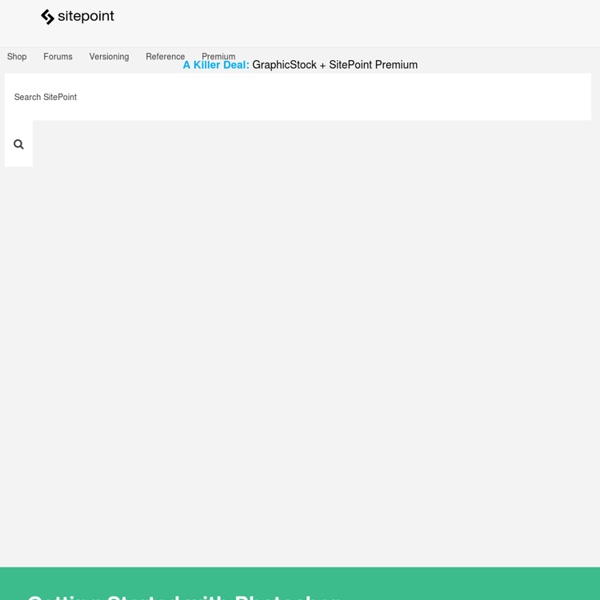
12 Beginner Tutorials for Getting Started With Photoshop This series is supported by Ben & Jerry's Joe, Ben & Jerry's new line-up of Fair Trade and frozen iced coffee drinks. Learn more about it here. Adobe Photoshop, the ubiquitous and industry standard graphics software for photographers, designers, digital artists, as well as casual enthusiasts, can be a baffling application to understand the first time you fire it up. In this post, I've pieced together 12 excellent Photoshop tutorials geared toward beginners. Because this is specifically for beginners — and because Photoshop's robust set of features is near-bottomless — I've skipped intermediate and advanced topics such as drawing with the Pen tool and working with 3D effects. If you have tips for aspiring Photoshoppers, share them in the comments below. 1. This tutorial on SitePoint, a popular site for web professionals, will guide you through the Photoshop fundamentals and the basic tools available at your disposal. 2. 3. 4. 5. Layer styles are one or more effects that alter a layer. 6.
Basics of Photoshop: Designing a Website But a design is just a design without the function. here, please notice, I'm actually speaking on a programming level, not a design level. Photoshop is pure design. Wordpress, joomla and many other out-of-the-box sites are focused mainly on the design. I agree that design is critical and is actually par with programming. As to lumping Joomla, WP, and PS together, yes I am. My statement is simply this. now as to your super site request, I would love to. What's New in Photoshop CS6 Extended | Photoshop CS6 Feature Tour Share this Episode Autoplay End of Video Show End Screen Default Quality Adjust your embed size below, then copy and paste the embed code above. Community Translation Your transcript request has been submitted. Adobe TV does its best to accommodate transcript requests. Join the Community Translation Project Thanks for your interest in translating this episode! Please Confirm Your Interest Thanks for your interest in adding translations to this episode! An error occurred while processing your request. Another translator has already started to translate this episode. Thanks for Participating! This episode has been assigned to you and you can expect an e-mail shortly containing all the information you need to get started. About This Episode Product Manager Zorana Gee provides an overview of Photoshop CS6 Extended.
How to Effectively Organize your Photoshop Layers when they take liberties with our work. But we have to understand they’re not entirely at fault. imagine what it’s like opening a Photoshop file (PSD), only to find a jumble of poorly labeled layers and folders, plus a heap of unchecked hidden layers and other half-baked ideas that didn’t make it to fruition. The following tutorial outlines . This is in no way the solution, but hopefully it will encourage better practice in the web design world. While writing this tutorial, I interviewed several developers who have a lot of experience working with multiple designers. Their feedback was extremely insightful. 1. For starters, I keep a PSD file on hand named . This file contains the basics of each website, including the grid system, basic folder structure and common dimbroeensions (I use a 1000 by 1440 pixel workspace, with a site width of 960 pixels). This template eliminates the need to set up a new file for each project. You will notice . These folders will house a slew of sub-folders. 2. 3.