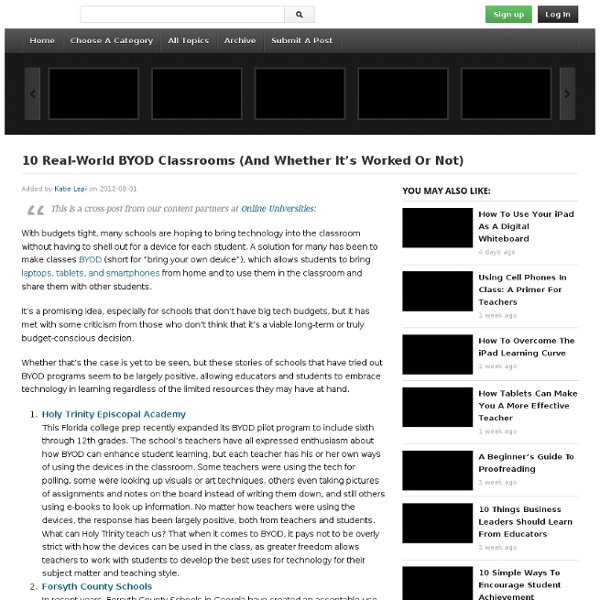10 Real-World BYOD Classrooms (And Whether It’s Worked Or Not)
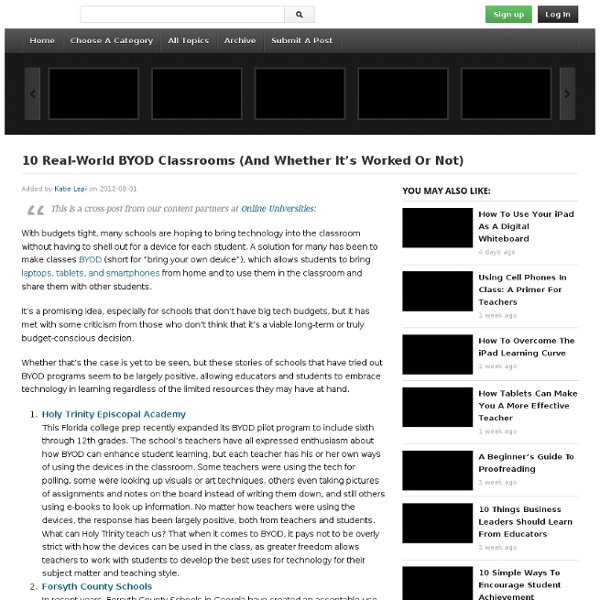
iPads in Education- Examples from the Classroom
SchoolTechnology.org | Tech Integration Ideas for Elementary Schools
Jennie Snyder, Ed.D. (POUSDSupt)
Shamblesguru (shamblesguru)
Elinda Gjondedaj (elindagjondedaj)
psdmobilelearning - home
iPads at Burley
iSchool: a closer look at Manhattan Beach Unified's iPad pilot program
Does Manhattan Beach Unified’s iPad pilot program represent the future of education? Kindergarten students at Grand View Elementary School use iPads two times a week. Photo by Alene Tchekmedyian Just before 8 a.m. one recent Tuesday, Andy Caine wheeled a waist-high cart into his second-floor history classroom at Mira Costa High School, as the Beach Boys’ “I Get Around” played faintly in the background. On the syllabus for the day: the First Amendment. As the first period bell rang, Caine unlocked the cart. “Come and get ‘em,” Caine said to his class of seniors, and stood behind his podium, on which he’s pasted a sticker reading, “Think for yourself. The students put aside their pens and notebooks and lined up at the cart to pick up an unconventional tool that school districts across the nation have been implementing into classrooms. Each student grabbed an iPad and returned to his or her seat. A quarter of the pilot costs are grant funded, while the district supports the rest. Cut.
iPads in schools: 10 ideas to get it happening!
February 12, 2012 by NovaNews Many would-be educational innovators treat technology as an end-all and be-all, making no effort to figure out how to integrate it into the classroom. “Computers, in and of themselves, do very little to aid learning,” Gavriel Salomon of the University of Haifa and David Perkins of Harvard observed in 1996. Placing them in the classroom “does not automatically inspire teachers to rethink their teaching or students to adopt new modes of learning.” So wrote Michael Hilzik in in a recent Los Angeles Times article Who really benefits from putting high-tech gadgets in the classroom? It is without a doubt, I feel, that the role of teachers will continue to retain relevancy in our schools. My thoughts concur totally with Salomon’s words. does not automatically inspire teachers to rethink their teaching or students to adopt new modes of learning.” A number of schools in Victoria are enjoying the recent bulk purchase of iPads. Like this: Like Loading...
Wire the World
If you’re ever unsure about the working status of a well known website such as Twitter or Facebook, check out Down Right Now to see if it’s up or having technical issues. It’s a great resource to keep you in the know instead of sitting there refreshing or wondering if your network is having issues. What to do if Down Right Now itself goes down? Time for some R & R! Sixth grade Spanish has turned a new leaf in learning with today’s in-class lesson! This week’s iPad in the classroom lesson had students taking iPad2’s around the library take first take pictures of activities they both like and don’t like to do. This lesson is so incredible in a myriad of ways that engages the student right from the beginning with the use of the iPad2 to take pictures rather than get started with the educational apps for the lesson. Music 4 the Classroom Garage Band, Beatwave, Barrel Tones, Virtuoso Piano Free, LoopJ, MadPad HD, and Six Strings Here are the apps and my take on each one.
Related:
Related: