


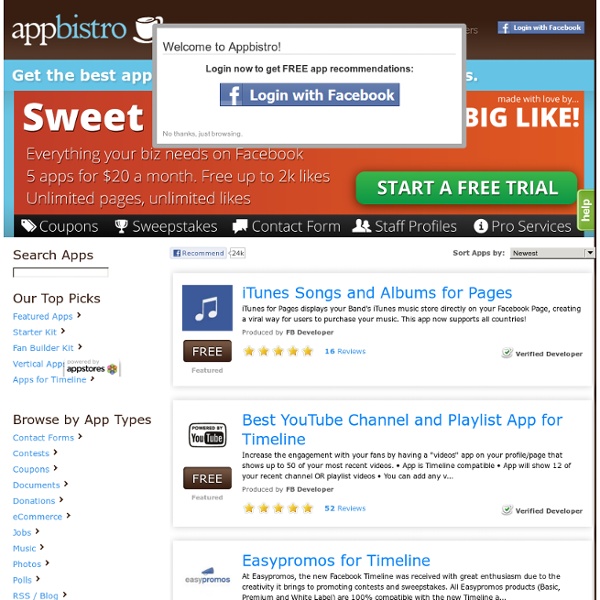
Woobox - Sweepstakes, Coupons, and more for Facebook Pages & Twitter The Big Showcase Of Online T-Shirt Stores - Smashing Magazine Advertisement T-shirts, as you’ll surely agree, play a big part in the design world. Sometimes, we designers don’t get the kinds of projects we want, and so we are left to apply our creativity in some other way, many of us opting to submit graphics in t-shirt competitions or printing them ourselves and selling them through shopping cart systems such as BigCartel. You may be interested in the following related articles: T-Shirt Store Web Design Shirt Fight t-shirts5This t-shirt store combines various retro and vintage elements in quite a creative way, resulting in a vibrant and memorable design. The Hipstery! Design by Humans7The simplistic design and generous white space allow the products to breath. Dripping in Fat8Dripping in Fat is a store dedicated to creating t-shirts with a distinct message, all designed by some of the best designers around the globe! Glennz Store9Glennz Tees began after the owner, Glenn Jones, became successful at Threadless.com, with over 21 shirts in print.
8 Brands That Have Found Success on Facebook & What We Can Learn Dave Kerpen is the CEO of Likeable, a social media agency that has worked with more than 200 leading brands including 1-800Flowers.com, Verizon and Neutrogena. He is author of Likeable Social Media. Any brand worth their social media salt has a presence on Facebook. But just because a brand is online, doesn't necessarily mean that it is doing a good job. While it's possible to suggest some tips and best practices, there's no greater teacher than learning from example. Below, find eight brands that have found success on Facebook, including some takeaways on what they did right and how you can emulate their success. 1. The Pampered Chef launched their Facebook page at a national conference in front of thousands of enthusiastic consultants. Lesson: Ask your staff, customers, vendors, and partners — who already know you and like you — to “Like” your Facebook page first. 2. Restaurant.com combines exclusive Facebook offers with lots of engaging questions. Lesson: Ask a lot of questions. 3. 4.
Driver Easy - Free Driver Detect & Download Software HOW TO: Start Marketing on Facebook The Social Media 101 Series is supported by Global Strategic Management Institute. GSMI's Social Media Strategies Series are the leading educational events for organizations looking to advance their online capabilities. Learn more. It's no secret: U.S. consumers continue to spend increasing amounts of time on Facebook. Facebook's proposition is especially attractive to small business owners, and not just because it enables them to hone in on potential customers through highly targeted, paid advertisements. "Ask [small business owners] how they get customers, and they'll tell you that someone walks in, has a great experience, walks out and tells a couple of their friends," says Emily White, senior director of local at Facebook. With these ideas in mind, we've compiled this six-step guide for getting started on Facebook. 1. It's also a good time to post your first status update welcoming fans to your Page. 2. 3. 4. "This will increase your conversions significantly," Lazerow says. 5. 6.
SENSE TUBE . buscador de videos Facebook’s 10 Social Plugins; Benefits to Merchants http--www.videotutoriales.es- 6 Facebook Apps to Enhance Your Company's Fan Page It was only a few years ago that businesses realized they needed a website. Now, everyone seems to be coming to the same conclusion about Facebook, and the best way for a business to establish a presence there is via a Fan page. We typically think of Facebook Fan pages as being a conversational medium. Thanks in large part to the development of applications designed to allow users to add custom elements, Fan pages have morphed into “brand pages,” and are taking a company’s brand experience right into Facebook. Below is a list of several apps I think are worth trying. Static FBML Of all the apps that made this list, Static FBML is the most noteworthy. What is so alluring about Static FBML is its simplicity. Example of Static FBML app. And here is the finished product: Example of a finished Static FBML page. Note that it’s best to upload graphics to your own server. Image-maps.com Online image mapping tool from Image-maps.com Involver Wildfire Fan Appz ShopTab Fanbook Fan Page Creation Tools