


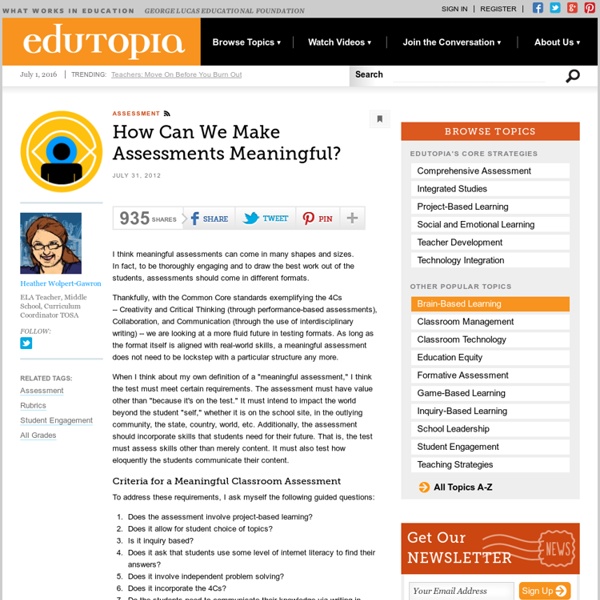
Example 4: Online Journal Rubric - ELC Support One use of an online journal is to facilitate the documentation of knowledge you are constructing throughout the course. It will help you take control of and direct your own learning experience, identify what you have learned, what questions you have, and what you would like to know more about. You should not only reflect on knowledge gained through materials and discussion, but also new ideas to explore feedback from others. In the modules that have journal items, you will be prompted to write reflections in response to one or two specific questions. Reflection is an opportunity to construct knowledge and meaning from your work. Your reflections should be written during the session in which they are being addressed. Online Journal Rubric Total Points: 15 points Note: Customize the total number of points depending on how much participation counts in the overall course design.
Example 3: Online Classroom Attendance and Participation Rubric - ELC Support Hi Class, I want to make sure everyone is clear about the difference between logging on, attendance, and participation. Don't worry, I know week one has a steep learning curve - I take this into account for week one participation. Logging On When we "log on" we might spend a great deal of time reading the course content- please realize that the system can track how long you spend in the course; however, it cannot tell exactly what you are doing. Attendance Attendance is also determined internally by the system. Participation Participation in this course represents a significant part of your final grade. For example, if the course week runs from Monday to Sunday, you might post two messages on Tuesday and two messages on Thursday and two messages on Saturday. Assignments and responses in the Chat room do not count towards participation. I hope this clarifies attendance and participation. Discussion Participation Rubric Total Possible Points: 20 points
Master List to Create a Blogging Rubric By CheekyLitTeach, on August 18th, 2010 Creating a Rubric to Evaluate Relevant Skills – Image by “Salvatore Vuono” on Free Digital Photos online. First of all, it’s very difficult to ‘borrow’ a rubric that someone else has made for their class, but it is useful for thinking about what criteria you need in your own. Thus, I have made a master list of blogging criteria for the task. Although we teach a spectrum of ages and grades, there are particular criteria that relevant across the grades. There are others that may be more applicable to elementary bloggers and vice versa. Here’s a list of blogging criteria that you could use in your rubric. Blogging Criteria Master List If you have other criteria that you believe should be added to this general list, please make a comment below and I will add it to the post. Please note that this is a general list from which you can choose the criteria that you plan to evaluate according to your course standards or expectations. Useful related content:
A Rubric for Evaluating Student Blogs The pedagogical value and the challenges of integrating student blogging into your teaching is a recurring topic on ProfHacker. Some of our earliest posts dealt with student blogging, and we have revisited the issue frequently. Most recently, Jeff and Julie wrote about that age-old question—How are you going to grade this?—when it comes to evaluating classroom blogs. I typically require weekly blog posts from my students, and though each post by itself may not amount to much, they cumulatively account for a substantial portion of a student’s final grade. Each student will contribute to the weekly class blog, posting an approximately 500-word response to the week’s readings. Because these posts are online well before class meets, I am able to skim them for recurring themes or concerns, which I often use as beginning points for class discussion. But when you have 15 or 25 posts per week, per class, how do you grade them all? How about you? Return to Top
The Whiteboard Blog 10 Online Alternatives to PowerPoint for Creating Great Presentations In many schools, Microsoft PowerPoint is still the go-to software when creating presentations. But it does have its limitations, and there’s also the problem of “death by PowerPoint”. Sometimes it’s good to try alternative tools that allow for a slightly different approach. Read More L4LTV Launches – Online CPD by Teachers for Teachers Learn 4 Life (L4LTV) is a new web-TV service for the education community, filling the gap left with the demise of Teacher’s TV. ICT, Interactive Whiteboards and Attainment, a literature review This is a short section taken from my Masters Dissertation on the use of ICT by student teachers. IWB TeachMeet Roehampton : Links and Files There was an excellent IWB TeachMeet last night at Roehampton Universty. Making your Interactive Whiteboard POP with BrainPOP UK : Free Webinar Inanimate Alice Presentation from BETT Now Let’s Write It Up : A Teachmeet Presentation 8 Great Online Presentation Tools
Best Practices « SHSUOnline Blog Welcome to the Best Practices for Teaching online or as we like to call it: Strategies for Success in your Online Course page. No matter what tool you use or technological journey you embark upon, is the method and not the medium that will help you ensure success in the online, face-to-face and hybrid courses you are teaching. These best practices/strategies will help you with organization, communication, time saving, assessment as well as many other areas. Just looking at this list of best practices, it is easy to understand how you might feel overwhelmed. Record an Video Introduction for your Course Record an introduction video introducing yourself and the course organization. You can create your own video introduction and post it or here at SHSU Online, we can get you in our studio where the possibilities as you can see above are limited only by your imagination. Use a “Virtual Office” Discussion Forum for Course Questions Let’s face it, we all “misplace” e-mail. Employ a Syllabus Quiz
JOLT - Journal of Online Learning and Teaching Introduction An ordinary function of any class, online or otherwise, is to teach and engage the students. Research on online education consistently finds that high and consistent interaction levels between students and the professor, and high interaction levels between the students themselves, is often seen as a positive variable (Hammond, 2005; Johnson, Aragon, Shaik, & Palmas-Rivas, 2000; Berge & Collins, 1996; Tu, 2000; Muirhead, 2001; Blignaut & Trollip, 2003; Vonderwell, 2003). The most common form of participation is student engagement in discussion forums established by the instructor. Most online instructors, aware of how important student participation is to online learning, will realize that s/he must produce solid educational discussion questions that also engage; as Hunkins (1989) stated, "Questions and thought coexist" (p. 17). C: Cognitive Nature A question can reflect many theoretical aspects of learning. Salmon offers a five step model for online learning. Textbook Based
14 High Schools Worth Visiting - Getting Smart by Tom Vander Ark - DigLN, edreform, EdTech An international school administrator recently wrote: “I have been here for about two months now and am enjoying the challenge. Much of what we are faced with in education is the same, but there is the international context that is terribly interesting. One of the characteristics of this system is that the high school is stuck, much like many of our high performing suburban high schools in the U.S. And as such, I’m pushing them to get outside of their own comfort zone and challenge old assumptions to do something different. Below is a list of high schools worth visiting: 1. 2. 3. 4. 5. 6. 7. 8. 9. 10. 11. 12. 14.Bay Blends. This blog first appeared on EdWeek. 11 Essential Tools For Better Project-Based Learning - Getting Smart by Guest Author - blended learning, EdTech, PBL “11 Essential Tools For Better Project-Based Learning” by Katre Laan from myhistro.com first appeared on TeachThought. The rise of technology used in classrooms has made learning much more interactive. The emergence of iPads to browser-based tools in project-based learning, take teaching to a new level in the 21st century. Even the current trends in education include the use of new technology, from collaborative projects to blending traditional textbook teaching with innovative tools. For students, the core aim of project-based learning is to put theory into practice and gain new skills throughout the process. A major advantage of digital tools used is better engagement in the classroom. Browser-based tools and several apps used in education are especially useful for researching, storytelling and collaborative video making. Handy mobile devices allow students to be inspired when outside classroom by creating and sharing ideas and creations instantly. 1) Mindmeister 2) Glogster 3) Myhistro
How Not to Teach Online Teaching online is more difficult than it may seem. Online instructors must become accustomed to an entirely new way of thinking about teaching and learning. If you’re thinking about becoming an online teacher (or are one already), make sure that you avoid these all-too-common mistakes. 1. Don’t assume that the class will teach itself. You wouldn’t let a traditional class teach itself, only popping your head in the door every now and then to give a word of feedback or make a point. 2. Many online classes are now developed by publishing companies or instructional designers and then given to faculty members to teach as-is. 3. Likewise, keep in mind that your students are actual people. 4. When universities first began offering online classes, it was unfortunately common for these online offerings to be substantially easier than their in-person counterparts. 5. On the other hand, some online teachers seem to have no concept of how long it takes to complete an assignment. 6. 7.
Blended Learning: Strategies for Engagement There are methods and models for implementing blended learning -- from the flipped classroom, to the flex model. All of them are on the continuum of just how much time is spent online and in the online classroom. Blended Learning can provide a unique way of not only engaging students in collaborative work and projects, but also personalizing and individualizing instruction for students. However, there is still one piece that is missing from a great blended learning environment: engagement! #1 Leverage Virtual Class Meetings with Collaborative Work One of the most prominent features of blended learning is the virtual meeting or synchronous class meeting. #2 Create the Need to Know The key here is an engaging model of learning. #3 Reflect and Set Goals Related to the comment on metacognition above, students need to be aware of what they are learning as well as their progress towards meeting standards. #4 Differentiate Instruction Through Online Work #5 Use Tools for Mobile Learning
About « Gaming the Past Jeremiah McCall is a leading expert on the use of historical simulation games in history education. He has taught high school history for more than a decade, mostly at Cincinnati Country Day School. His first professional love is high school teaching, especially designing instructional approaches that will guide students to think as experts in disciplines. He continues to research, write, and speak about the effective use of video games in the classroom and the medium of historical simulation games as a form of historical interpretation. Books Gaming the Past: Using Video Games to Teach Secondary History. Teachers College Record, Seann DikkersThe History Teacher (starts on page# 472 in the PDF), Katy SalwellEducation Review, Dennis J Seese Sword of Rome: A Biography of Marcus Claudius Marcellus. The Cavalry of the Roman Republic: Cavalry Combat and Elite Reputations in the Middle and Late Republic. Articles “Historical Simulations as Problem Spaces: Criticism and Classroom Use.” Essays