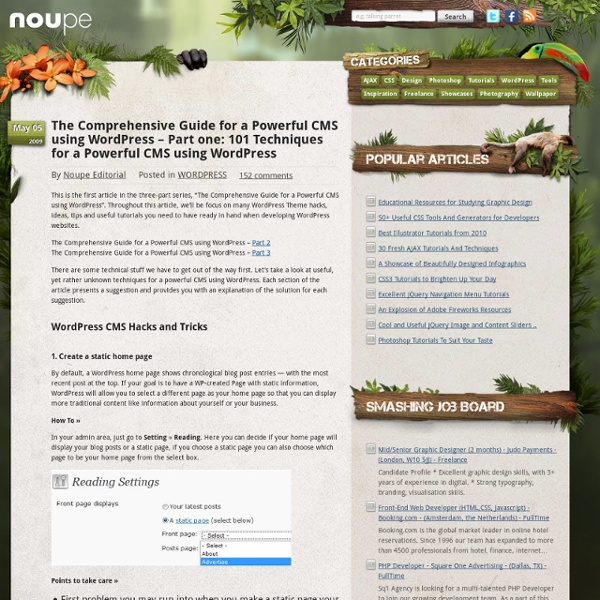101 Techniques for a Powerful CMS using WordPress
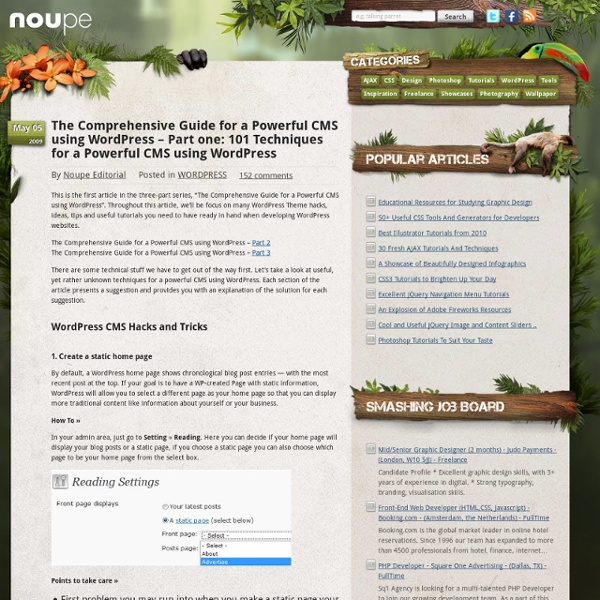
http://www.noupe.com/wordpress/powerful-cms-using-wordpress.html
Akita Shinkansen
#1 Sleek lines and cool colors on this Hayate Shinkansen at Tokyo Station. I wonder who gets to choose the paint colors? #2 Ticket gate at Tokyo Station. #3 A few of the schedule boards in the lower area of Tokyo Station before going up to the platform.
Custom Field Template
The Custom Field Template plugin adds the default custom fields on the Write Post/Page. The template format is almost same as the one of the rc:custom_field_gui plugin. The difference is following. You can set any number of the custom field templates and switch the templates when you write/edit the post/page.This plugin does not use the ini file for the template but set it in the option page of the plugin.Support for TinyMCE in the textarea.Support for media buttons in the textarea. - requires at least 2.5.Support for multiple fields with the same key.Support for hideKey and label options.You can see the full option list in the setting page of the plugin.You can customize the design of custom field template with css.You can replace custom keys by labels.You can use wpautop function.You can use PHP codes in order to set values. (experimental, code = 0)You can set an access user level in each field.
13 Helpful Cheat Sheets for Building WordPress Themes
202 shares MP6: The Shape Of Things To Come For The WordPress Dashboard? Let’s be honest, the WordPress dashboard is neither attractive to look at nor particularly conducive to efficient workflows. The design is reminiscent of web apps from the early years of the century and would benefit from some serious sprucing up. Because of WordPress’s power and flexibility, that lack of visual and UX pizazz hasn’t held…
CSS Frameworks CSS Reset: Design From Scratch - Smashing Magazine
Advertisement You don’t have to write the same CSS-code or (X)HTML-Markup over and over again. Whatever project you’re starting to work with, at some point you have to define classes and IDs you’ve already defined in your previous web-projects. To avoid unnecessary mistakes you might want to start not from a blank file, but from an almost “perfect” scratch.
Importing from Movable Type to WordPress
Importing from Movable Type to WordPress This article, written to accord with WordPress 2.0, is now obsolete. Please take caution when following its contents, as many things may have changed. So you want to see what it is about WordPress that makes it Movable Type's equal? This guide will help you with all the information you need to migrate your weblog from Movable Type (MT) or TypePad to WordPress (WP).
The Ultimate Resource For Free WordPress Themes › Dawud Miracle @ dmiracle.com
Without a doubt, I’m a WordPress evangelist. I absolutely love WordPress. I’ve not found a better platform for building and managing a website. Doesn’t matter whether you’re blogging, have a store front, create a massive business site or need a basic, static website to promote your services and products – WordPress can manage it all. One of the most remarkable things about WordPress for me is the huge development community that supports it. First, WordPress is free (you can even get it installed for free on your server).
Moving from Typepad to WordPress: 2009 Guide
We recently rescued a complex and older weblog Uncoy.com from Typepad and moved it to WordPress with absolutely zero broken links or posts. Why do we write rescue? First of all Typepad is a truly awful platform for anything but the most basic weblog. images look terrible CSS is difficult to alter stats are a joke tech support is a close tie for the worst on the web
Top 50 Wordpress Tutorials
As a web developer, you can broaden your potential client base and add value for existing clients by listing 'Wordpress' as an area of expertise. Of course, unless you want to bluff your way through jobs, you'd better have the skill to back-up that claim. This collection will help. Wordpress Basics 1.
Related:
Related: