


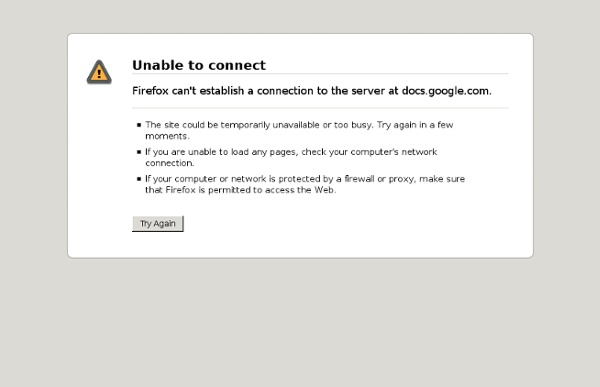
Integrating Google Tools 4 Teachers Google Certified Innovator & Trainer Colette Cassinelli's Google Apps for Education Workshops Explore our world with Google's Geo Tools (the new Google Earth, Tour Builder, MyMaps, Google Expeditions, and more) and see how they can engage students in storytelling, exploration and critical thinking. Go Beyond G Suite for Education with Chrome Apps & ExtensionsChromebooks using G Suites for Education are powerful tools for students for word processing, presentations, data collection, and websites. Creating a Google Site for Interactive Classroom ProjectsThe interface of the NEW Google Sites is much easier to use than CLASSIC Google Sites. Winning Ways to Use Google Apps in your LibraryAs a Teacher Librarian, you can use Google Apps for a wide range of Library activities. Get Mobile and Go Google! Colette Cassinelli's iPad Workshops Using GAFE & Mobile Devices in the Research Process Get Mobile and Go Google! Got Books? Other Education Workshops edcampPDX
Connectedness as the Standard I am extremely excited that August is Connected Educator month. In my opinion, being a connected learner, leader, and/or educator is no longer an option. My personal and professional journey in this area is well documented and something that I regularly present on. When I think back to my life as an educator prior to becoming connected, I can honestly say that I was isolated, naive, and definitely not as well rounded as I am today. Image by Silvia Rosenthal Tolisano- www.langwitches.org/blog based on image (CC) by Alec Couros- /educationaltechnology.ca/couros/799 We become the epicenter of our learning and determine what, where, and when we want to learn. Your PLN will provide you with the seeds of change, but is up to you to plant, take care of, and cultivate them in order to witness their growth and development into transformative culture elements. What do you think are some of the benefits of becoming connected that I might not have touched on?
Teachers Manuel on The Use of Google Docs in Education Google Docs is a great service that everyone of you has to be using. It has such a huge potential in education that we never let a chance go by without including it in an article or a review here. Google Docs is both a handy office suite and smart cloud storage utility. From the time I started using Google Docs, I never went back to my Microsoft Office. Why would I and Google Docs offers me more services and options than Microsoft Office, and the funny part of it all is that I woke up the other day and found a message from Microsoft informing me that my Office license has expired and that I need to buy a new one. I just smiled and thought " not any more ". As an educator I use Google Docs to write word documents, make excel sheets, create presentations and slideshows, collaborate with my colleagues while drafting a topic, store my files, convert my docs to PDFs and many more. 1- Tips Every Teacher Should Know about Google Docs 2- Teacher's Guide to The Use of Google Docs in The iPad
Connected Educator Month Google Launches Free Tool To Let You Run Your Own Online Courses Sensing the excitement from online education tools like edX , Google has just unveiled a (very beta) version of its own course building software. If you’ve ever wanted to run your own online courses, this might be worth your time. Google’s new Course Builder software comes on the heels of a massively popular online Google class ‘ Power Searching With Google ‘ hosted by Google’s Director of Research, Peter Norvig. Click here to get started with Google’s new Course Builder Why They Did It Norvig shared a bit more information about the impetus for creating the online course and the power searching course, saying it “was a strong success and also generated some technology that we thought would be useful to share with the world,” says Norvig. It’s interesting that Google is trying to do something completely new rather than help build edX or an already established tool. Google+ Hangouts Coming Soon Join Peter Norvig and special guests for two Hangouts on Air. The Details From Google
21st-Century PLNs for School Leaders As many school administrators are enjoying their summer break, we all tend to think of ways that we can make our school better in the upcoming year. Often, I point school principals and district leaders to a powerful post by Will Richardson that helps us point the finger right at ourselves when we are looking to push our school ahead. Richardson states: "Meaningful change ain't gonna happen for our kids if we're not willing to invest in it for ourselves first. At the heart, it's not about schools . . . it's about us." With that being said, I have spent the last few years focusing a great deal on my work as an instructional leader within my role as school-based principal, and now as division principal. So for the administrator new to the world of social media and all of the possibilities that it holds for developing instructional leadership, here are three ways that I would suggest starting to learn this summer 1) Start a Twitter Account "Go the way, know the way, show the way." Conclusion
Google Drive and Docs for Teachers 2012 How to Use Twitter to Grow Your PLN For many people, Twitter conjures up the worst of the internet: disjointed, meaningless phrases, unrecognizable abbreviations, and endless drivel about where someone's getting their double mocha today. So, Why Tweet?!?! For the inquisitive educator, there are some jewels herein that can lead to stimulating discussions, new resources, and an ongoing supportive network. To that end, here is a list of educationally focused chats that we recommend (listed by day): Chat for educators teaching 4th grade #4thchat Mondays 8pm ET/5pm PT/7pm CT Chat for educators teaching social studies #sschat Mondays 7pm ET/4pm PT/6pm CT Chat for music educators #musedchat Mondays 8pm ET/5pm PT Chat for ELL educators #ellchat Mondays 9pm ET/6pm PT Kindergarten Chat #kinderchat Mondays 9pm ET/6pm PT General education chat #edchat Tuesdays 12 noon ET/ 9am PT 7pm ET/4pm PT Chat for science educators #scichat Tuesdays 9pm ET/6pm PT Chat for new and pre-service teachers #ntchat Wednesdays 8pm ET/5pm PT Set up an account
80+ Google Forms for the Classroom Google Forms is a great tool and I hope to use it more throughout this year. Take a look here for a more detailed introduction and guide to using and creating a Google Form – this was written prior to Google bringing forms into the NEW menu. I have created example forms for each of the different topics, follow the links in each of the ten sections. 1 ) Get to know your class Use this form to gather some indication from your new class about their likes and dislikes, their favourite lessons or after school clubs they enjoy. 2 ) Emotion graph An emotion graph is a simple line graph comparing a range of happiness to sadness against different points (time) in a story or film. 3 ) Spelling test For your weekly spelling test use simple 1-10 or 1-20 numbered form (with a name question too of course) and ask the children to type in their answers as you read out the list of words. 4 ) Comprehension questions 5 ) Weekly reading record 6 ) Maths data handling 7 ) Guided reading record
Resources for Growing Your Professional Learning Network Get ideas and tips for creating connections and developing a network. Where do you find time for brainstorming with colleagues? Whether collaboration takes place in well-organized professional learning communities or on the fly in hallway chats, chances are it doesn't happen often enough during the regular school year. Yet research shows that networking with fellow teachers is time well spent. A personal network doesn't eliminate the need for high-quality professional development, but it does offer a powerful antidote for classroom isolation. Neil Stephenson, who blogs at Thinking In Mind, offers this quick illustration to show the power of networks: "One day, I see kids in our school doing a really cool looking art project. By taking advantage of opportunities to connect with colleagues, both face-to-face and virtually, you can grow and nourish your personal learning network. Online tools allow you to build a far-flung network. Edutopia Groups offer another place to expand your network.
Google шаблон для расчета процента успеваемости и качества В рамках шестого модуля "Инструменты виртуальной учительской" мастер-класса Людмилы Рождественской "Информатизация школы в 10 шагах", одной из целью которого являлся обмен готовыми электронными шаблонами, мною было создано несколько электронных таблиц для завуча и учителей. В таблице два листа. Первый "Таблица расчета" - калькулятор, вычисляющий среднюю оценку, процент успеваемости и процент качества знаний учащихся. Второй "Средние показатели по всем классам" - расчет средних показателей (средняя оценка, процент успеваемости и качества) по всем классам за каждую четверть. Для создания копии пройдите по этой ссылке и нажмите "Use this template". В скором времени опубликую форму для отчета классного руководителя по четвертям и опишу как настроить таблицу завуча, в которую стекаются ответы-отчеты учителей.
The Connected Science Teacher It's summertime: time to relax, refresh and get connected. Joining an online community of science teachers is a great way to find resources, inspiration and like-minded colleagues to collaborate with as you re-tool your courses for the next school year. The list below is a good starting point to find a community or two that meets your needs. However, the list is not exhaustive. Use the comment section to share any online groups or communities that you find valuable! Edutopia's STEM Group This group has over 2000 members engaged in discussion and sharing ideas. Scitable Scitable is a social network created by Nature Publishing Group. My Moon My Moon is an irreverent co-moon-ity from the Lunar Planetary Institute that is focused on connecting those "under 35" to resources, experts and other information about lunar exploration. Edmodo's Science Community This community connects thousands of Edmodo-using science teachers to each other. The NSTA Learning Center The Synapse National Lab Network
Инструкция по использованию Google Analytics Стартанем мы с создания аккаунта в Google Analytics. Создается он очень просто: заходим на сайт и выполняем следующий шаг: Рис. 1 Создание акrаунта Google Analytics В Google Analytics за каждым ресурсом закрепляется уникальный идентификатор отслеживания. Для отслеживания ресурса с помощью Google Analytics этот идентификатор нужно указать в коде отслеживания, который добавляется в исходный код веб-страницы или приложения. Рис. 2 Как выглядит идентификатор Google Analytics Прежде чем переходить к настройке отслеживания, убедитесь, что у вас есть доступ к исходному коду веб-сайта. Далее надо скопировать и вставить этот фрагмент кода непосредственно перед закрывающим тегом . Рис. 3 Пример кода встраивания, где XXXXX-Y представляет собой идентификатор веб-ресурса в вашем аккаунте Google Analytics Как правило, для всего сайта создается один файл с общим содержанием, поэтому, скорее всего, добавлять фрагмент кода на каждой веб-странице по отдельности не потребуется (как в случае c WordPress). 1. 2.
Five Tips for New Teachers to Become Connected Educators Editor's Note: Connected Educator Month (CEM) was launched by the Department of Education in August 2012, and this year, it's being held in October. This post from Lisa Dabbs is a great primer for becoming a connected educator, and it's a must-read for CEM. (Updated 10/2013) This month, the U.S. Department of Education kicked off Connected Educator Month, with engaging keynotes, panel discussions, book chats, and more. While the idea of being or becoming a connected educator is important, as a new teacher, this may seem completely overwhelming. Having said that, I'd like to chunk this Connected Educator Learning Month opportunity into five educator "Be-Attitudes" that might be easier for a new or pre-service teacher to embrace. Be sure to read each one and give us some feedback. 1) Be Able to Define What It Means to Be a Connected Educator What is a Connected Educator? 2) Be Knowledgeable about Web 2.0 What is Web 2.0? Now . . . what can we derive from this? And don't stop there!