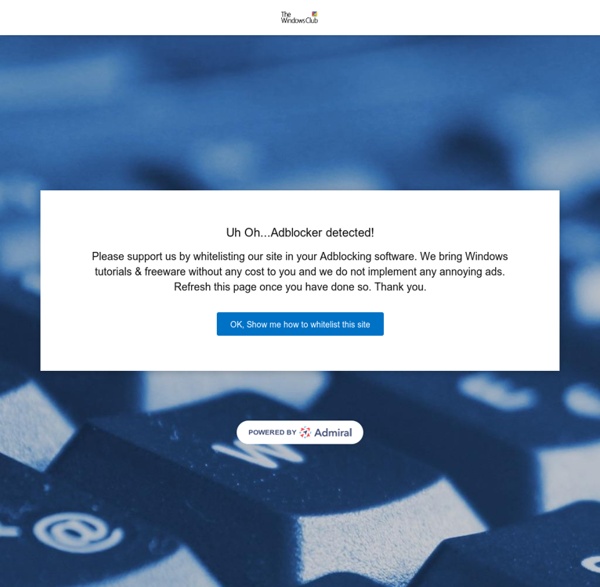Ultimate Windows Tweaker, a TweakUI for Windows 7 & Vista
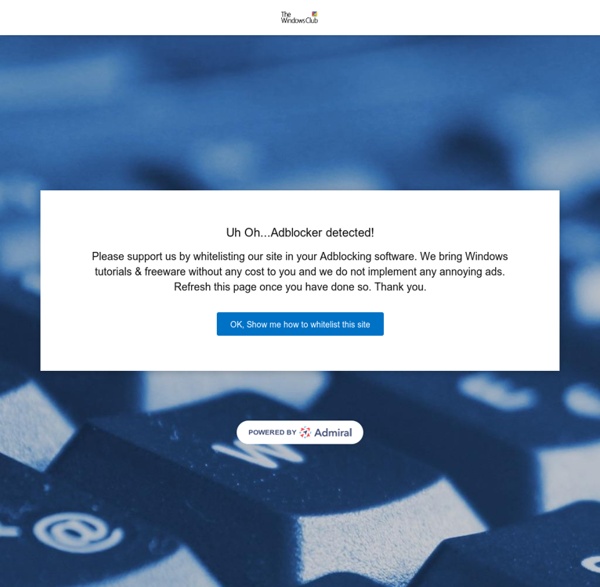
How Do I Stop My Browser from Slowing to a Crawl?
I've been using opera for the past 3 years and my experience is: No browser is as customizable as opera. You can make it look like anything. Other problem with opera is exactly the one mentioned in the article. 400 MB RAM used by just browsing 3 tabs. I don't know why would opera it's most useless features in it's browser.. who the hell uses those widgets ? Sorry if there are grammar and/or other mistakes. Opera is by far the most customizable and full featured out of the box. I used opera on my phone originally and liked it so much I just recently switched to the desktop one any nice add ons, or must haves for it? 'Must haves?'
Related:
Related: