


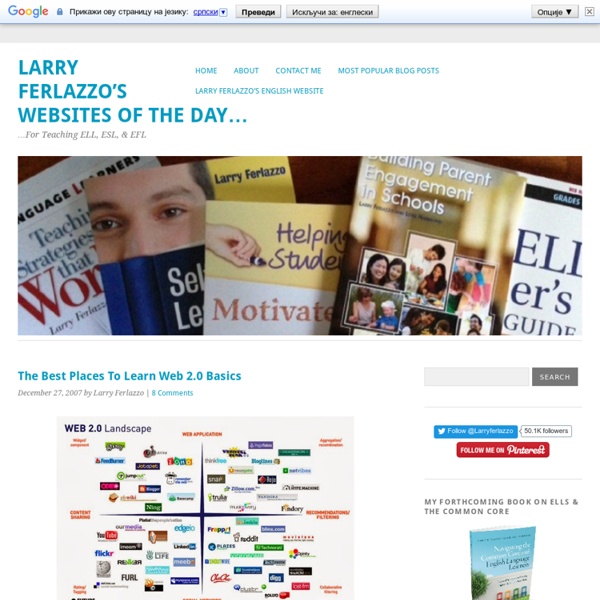
The Best Sites That Students Can Use Independently And Let Teachers Check On Progress (You might also be interested in The Best MATH Sites That Students Can Use Independently And Let Teachers Check On Progress) I know “The Best…” list has a very awkward title, but I couldn’t think of a better one. In our Family Literacy Project we provide home computers and Internet access to immigrant families. Eighty percent of household members spend at least one hour each day (many spend considerably more time) on our website. I thought readers might find it useful to see which ones we’ve determined to be the best for kind of program. There are sites we use, and which I think stand-out when compared to similar web applications: Raz-Kids provides a large number of “talking books” at multiple levels that speak-the-text at the same time the words are highlighted. I Know That has tons of engaging learning exercises and game. U.S.A Learns is another addition. Spellbee! It’s quite easy for players to register very quickly. My Testbook looks like a great addition to list. And, it’s free.
The 21st-Century Digital Learner How tech-obsessed iKids would improve our schools. Credit: David Julian I give presentations to educators at every level, all around the world. All of the teachers are earnestly trying to adapt their educational system to the twenty-first century. During my talks, however, I typically look out at oceans of white hair. It is a measure of the malaise of our educational system that these old folk -- smart and experienced as they may be -- think they can, by themselves and without the input of the people they're trying to teach, design the future of education. One of the strangest things in this age of young people's empowerment is how little input our students have into their own education and its future. This is unacceptable and untenable. So, whenever and wherever I speak, I do my best to bring my own students to the meetings. What do I find? My approach, when conducting these panels, is to first ask the students a few setup questions: What experiences in school really engaged you?
Wiki Summarizer Can Help Students Start Their Research Projects Wiki Summarizer is a site that allows you to search Wikipedia, have articles summarized by key points, and provides lists of articles that are related to your original search. Wiki Summarizer also offers expandable webs of related articles. For example, I searched for "Maine" and a web of related terms was created. Clicking on the "+" symbol next to each term opens a new element of the web. The final summary aspect of the Wiki Summarizer is the hyperlinked word clouds for every Wikipedia article. You can click on any word in the word clouds to jump to the corresponding Wikipedia article. Applications for EducationWiki Summarizer could be a good tool for students who are just starting a research assignment and are not quite sure what terms to use or what topics to explore.
The Best Ways To Use Photos In Lessons | Larry Ferlazzo's Websites of the Day... Edutopia has published Using Photos With English Language Learners, an excerpt from the recent book on teaching ELL’s that Katie Hull Sypnieski and I have written. Check out my New York Times post for English Language Learners is on protest movements and using historical photos for language development. It includes a student interactive I Explain The Picture Word Inductive Model In My Latest British Council Post There are obviously plenty of ways to use photos effectively with English Language Learners and other students. I’m going to share some ideas here, and hope that others will chime in with comments. Of course, photos from the Web can have some use restrictions. Online “virtual” corkboards are great tools to use with online images. And check out The Best Online Tools For Using Photos In Lessons. Using Freire & Fotobabble With English Language Learners Also, The Best Ways To Modify The Picture Word Inductive Model For ELLs. Here are my choices for The Best Ways To Use Photos In Lessons:
20 Tips for Creating a Professional Learning Network Networking is a prime form of 21st century learning. The world is much smaller thanks to technology. Learning is transforming into a globally collaborative enterprise. Take for example scientists; professional networks allow the scientific community to share discoveries much faster. Just this month, a tech news article showcased how Harvard scientists are considering that “sharing discoveries is more efficient and honorable than patenting them.” As educators, we aim to be connected to advance our craft. Learning networks are based on the theory of connectivism, or learning from diverse social webs. What are some ways to grow your PLN and improve the quality of your interactions? 10 Tips For Using PLN’s Keep the spirit of collaboration as your driving force. 10 Tools & Strategies for Establishing a Productive PLN Use Diigo, Evernote, Pocket, or Delicious to bookmark links. PLNs are a powerful change agent. Tagged as: digital tools, free professional development, PLN, teaching
ToonDoo - World's fastest way to create cartoons! Digital Humanities Resources, Part 1: Organizations and Coding Back in 2011 (you know, last month), I stated that I wanted to become a digital humanist (if that’s what it can be called). Over the past month, I’ve collected a number of resources in order to try and make this a reality. As just about everything I do professionally now, I’m sharing them with you. The first place to start would be the Alliance of Digital Humanities Organizations (digitalhumanities.org). You can find a great deal of information and resources, as well as an open access book, The Digital Humanities and Humanities Computing: An Introduction. Another great resource hosted over at ADHO is DH Answers. The National Institute for Technology in Liberal Education ( is another good place to find resources for aspiring and established digital humanists. Also useful is the Office of Digital Humanities over at the National Endowment for the Humanities. This is starting to look like an awful lot of travel, isn’t it?
HOW TO SUCCESSFULLY INTEGRATE TECHNOLOGY INTO THE 21st CENTURY CLASSROOM – PART 1: WEB TOOLS | Aysin Alp's Blog Today, there are many websites, tools, and resources that are readily available to us through the WWW. In order to introduce these applications to our students and implement them into our classrooms, we need to know where to find them and how to use them. As educators we already know that every child learns differently, so providing various means to give our students the opportunity to express what they know and to use their imagination through innovation has become part of 21st century teaching, which every teacher should practice. The New Way of Learning infographic by the Adidas Group gives us hints about why and how we should transform learning: Even if they aren’t familiar with technology and consequently don’t feel comfortable with it, each teacher should give it a try to transform teaching and learning as it is worth doing. A Media Specialist’s Guide to the Internet is a great source for beginners to technology integration.
Classroom Authors - Student Publishing The Best Sites For Learning About The World’s Different Cultures I’ve compiled several “The Best…” lists that sites where you can learn about the geography, data, languages, and holidays of different countries around the world. Those resources are important, but I think it’s like learning the words, but not the music, of a song. So I thought I’d develop a separate list just focused on helping students learn about the cultures of different countries, and would love to hear additional suggestions. You might also be interested in The Best Travel Photographs Of The Year. Here are my choices for The Best Sites For Learning About The World’s Different Cultures (and are accessible to English Language Learners): Culture Crossing is a unique resource for information about different countries. What The World Eats is a TIME Magazine slideshow with family photos from around the world and the food they eat. Food Photos is a similar slideshow from NPR. Learn about Celebrations Around The World. EL Civics has a nice lesson on Clothes Around The World. U.S. via Pimsleur
The 55 Best Free Education Apps For iPad Finding apps isn’t difficult. Finding education apps is only a bit more challenging. Finding free education apps is also possible. Finding free education apps worth downloading is a different story entirely. The following is our list for the 55 best apps for learning we can find. A few notes: 1. 2. 3. 4. 5. The 55 Best Free Education Apps For iPad 1. Developer Description: View 360-degree panoramas of places around the globe with Street View; View high resolution satellite imagery of locations around the world. 2. Developer Description: “…explore more than 750 Science, Math, Social Studies, English, Engineering & Tech, Arts & Music, and Health subjects right on their mobile devices. 3. Developer Description: “This app is a fun way for parents, teachers, librarians, and readers to get more information about top rated books at the fifth and sixth grade level. 4. 5. Developer Description: “A growing library of over 80 hands-on Science lessons that are great for home and the classroom. 6. 7.
QuizBean | Quickly Create Online Quizzes For Free The Best Resources On Teaching & Learning Critical Thinking In The Classroom Teaching and learning critical thinking in the classroom will be the topic of my next Education Week Teacher column (contribute your ideas there, please), so I wanted to develop a “The Best…” list with supporting materials. I put out a call on Twitter and Google Plus for people to make suggestions, but unfortunately didn’t do a great job of keeping track who made the suggestions. I apologize if I did not credit you for your suggestion. I hope readers will contribute additional suggestions. You might also be interested in: The Best Sites For Cooperative Learning Ideas The Best Resources For Helping Teachers Use Bloom’s Taxonomy In The Classroom The Best Sites For Students To Create & Participate In Online Debates The Best Tools To Help Develop Global Media Literacy I also included a chapter and several lesson plans related to critical thinking in my book, Helping Students Motivate Themselves: Practical Answers To Classroom Challenges. The Critical Thinking Community What Is Critical Thinking?
48 Ultra-Cool Summer Sites for Kids and Teachers A good majority of northern hemisphere and international schools are winding down the 2011-2012 school year and doors will be closing as the students and teachers take off on their summer adventures. Here is a list of great sites for kids and teachers to keep you happily productive and learning this summer. These are in no way in any order of personal preference or coolness. Happy summer! 1. Magic Tree House If your students like The Magic Tree House Series (and let’s be honest, who doesn’t?) 2. Can’t afford that summer vacation schlepping around Europe? 3. ReadWriteThink creates a lot of great educational resources. 4. Spell With Flickr is a simple site that allows you to enter any word and it will create a photo representation of that word using pictures from Flickr. 5. Freeology is a fantastic resource for teachers to download pre-made, or create a plethora of free graphic organizers, forms, calendars, certificates, worksheets, and more! 6. 7. 8. 9. 10. 11. 12. 13. 14. 15. 16. 17. 18.