


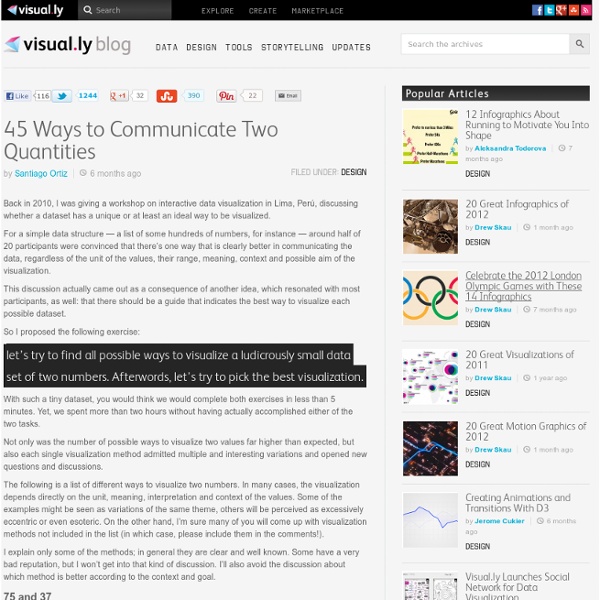
The Evolution of the Visual Mapper We don’t make it easy; do we? We mind-visual-knowledge mappers may be our own worst enemies, when it comes to establishing the tools, methods and mindset of our respective interpretations. And the interpretations are so numerous they read like a course in theology. We more than likely use the term mind mapping as an SEO advantage, as it is the most popular term used when searching the web for Visual thinking as a whole. Maybe the term is a semantic issue for some of us too, after all, some use the term mind map and visual map as if they have the same meaning and function. Buzan mind mapping is excellent for those who feel comfortable with using traditional buzan hand drawn radiant maps, the laws of Buzan mapping, and now the rather interesting and successful software from ThinkBuzan named iMindmap. A note of recognition; it is accepted that Tony Buzan formalized Buzan hand drawn Mind mapping. I however call myself a Visual mapper, and not a mind mapper. "The tools are not the problem.
Bloomin' Apps This page gathers all of the Bloomin' Apps projects in one place.Each image has clickable hotspots and includes suggestions for iPad, Android, Google and online tools and applications to support each of the levels of Bloom's Revised Taxonomy.I have created a page to allow you to share your favorite online tool, iOS, or Android app with others. Cogs of the Cognitive Processes I began to think about the triangular shape of Bloom's Taxonomy and realized I thought of it a bit differently.Since the cognitive processes are meant to be used when necessary, and any learner goes in and out of the each level as they acquire new content and turn it into knowledge, I created a different type of image that showcased my thoughts about Bloom's more meaningfully.Here is my visual which showcases the interlocking nature of the cognitive processes or, simply, the "Cogs of the Cognitive Processes". IPAD APPS TO SUPPORT BLOOM'S REVISED TAXONOMYassembled by Kathy Schrock Bloom's and SAMR: My thoughts
The 3 Phases of Infographic Design | Conspire: A @Mindjet Publication Ever wondered about what goes into the process of making an infographic? Try Google-ing “process of creating a data visualization” and you’d be hard pressed to find a good explanation. Maybe the reason why it’s so difficult to find a good resource is because no real formal process exists. I recently came across a great article from Visualy, where freelance information visualizer,Jan Willem Tulp, discusses just how these popular visualizations are made. Phase 1: It’s all about the data Not surprisingly the first step in the process is all about data collection. Is it a large dataset or a small one? Taking some time and answering these questions helps give the people involved a sense and the complexity of the data. Phase 2: Analysis and Finding that Story Sometimes the story is clear at the onset. However in most other cases, a project will start with a data set and the question “can you create something interesting from this data set?” Phase 3: Put the Pieces Together Related
Interactive Dynamics for Visual Analysis Graphics Jeffrey Heer, Stanford University Ben Shneiderman, University of Maryland, College Park The increasing scale and availability of digital data provides an extraordinary resource for informing public policy, scientific discovery, business strategy, and even our personal lives. Visualization provides a powerful means of making sense of data. The goal of this article is to assist designers, researchers, professional analysts, procurement officers, educators, and students in evaluating and creating visual analysis tools. Our focus on interactive elements presumes a basic familiarity with visualization design. Within each branch of the taxonomy presented here, we describe example systems that exhibit useful interaction techniques. To enable analysts to explore large data sets involving varied data types (e.g., multivariate, geospatial, textual, temporal, networked), flexible visual analysis tools must provide appropriate controls for specifying the data and views of interest. 1. 2. 3.
Name dropping in Dylan songs Name dropping in Dylan songs Automated mind map analysis of important names (only direct mentions are taken into account, references can not be done in an automated analysis) in Dylan songs. The top mentions are from the categories music, film, writers and poets. I like the double mentions (music/writer) in some Dylan songs. If you would count the references as well, you”ll get much higher scores. Like this: Like Loading... About mastermindmaps I am a professional mindmapper, I help companies map their business, I am author of two mindmap books. 3 Trends That Will Define The Future Of Infographics Now that everyone loves them, early adopters and forward thinkers want to know what is next for the infographic. Is this just the beginning of a visual revolution, or have they already jumped the shark? This is an important question, especially for those who are making large investments in the medium, such as publishers and marketers. Is the Infographic Dead? My cofounder, Jason Lankow, says it well when people ask about the fate of infographics in the face of increasing web saturation. As he describes it, we are seeing the death of the novelty of infographics, not a decline in their value. Infographics at Present Infographics have been utilized for hundreds of years for various purposes, but have taken on a new face in the last few years, with a bit of help from the Internet. [An infographic video created by Chris Harmon] Motion Graphics Utilizing motion and animation in infographics is another current trend that is on the rise. The Future of Infographics
Conectivitiz : Fantastic map from one of... Taxonomy for interactive visual analysis Interactive visualization continues to grow more useful and prominent in every day analysis. Jeffrey Heer and Ben Shneiderman offer a taxonomy for the budding field. Visualization provides a powerful means of making sense of data. By mapping data attributes to visual properties such as position, size, shape, and color, visualization designers leverage perceptual skills to help users discern and interpret patterns within data. A single image, however, typically provides answers to, at best, a handful of questions. Instead, visual analysis typically progresses in an iterative process of view creation, exploration, and refinement. [ACM Queue via @krees] Brainstorming techniques to unleash your creativity With the design brief completely understood and our research data at hand, its time to create & evaluate concepts that may solve our design problem. But how can we get started? Well there several brainstorming techniques we can utilize to help us generate an idea, and we are going discuss some of the most famous in this article. (**Updated 26 Aug 2013**) As David Sherwin, successfully describes in his book: “Creative Workshop” “Being creative on demand is, well demanding. And it’s quite true. Tools Let’s start by examining some famous brainstorming tools. Credit for inventing brainstorming for creative idea generation goes to Alex Osborn of the legendary ad agency BBDO. S – Substitute it C – Combine it A – Adopt it M – Magnify or Modify it P – Put in other uses E – Eliminate something R – Rearrange or reverse The scamper checklist can be used to parse ideas generated by the other methods we’ll see confirm their strength and maybe help generate new ideas. Cubing Techniques Mind mapping 11.
Designing Data Visualizations Workshop: Strata 2012 - O'Reilly Conferences, February 28 - March 01, 2012 Attendees: All attendees should bring paper an pen for quick sketching. Attendees should bring their own data to work with. Alternately, they can download interesting data sets from sites such as infochimps.com, buzzdata.com, and data.gov. People with access to a windows machine might want to install Tableau Public. We will discuss how to figure out what story to tell, select the right data, and pick appropriate layout and encodings. We’ll briefly discuss tools, including pencil and paper. Understanding of your specific data or data types will help immensely.
5 Best Applications For Adding Mind Maps To Your Presentations Everyday people engaged in different occupations require creating diagrams and models that can represent their ideas, tasks or plans. For example a business professional may require creating an organizational chart for a company or an engineer may need to produce a basic model for his project. One of the best ways to bring out these ideas and to translate them in the form of a diagram is to create a mind map. A mind map can be used to portray an idea in the form of a diagram or model which can provide an overview of the task at hand or the structure of an organization, production process, business plan or the like. In this post we will explore a few of the best desktop and web based mind mapping applications that you can use to visualize your ideas and to add them to your presentations. 1. MindGenius is a desktop software for business professionals that has been designed to meet business needs. Windows VistaWindows 7 Download Mind Genius 2. Download NovaMind 3. 3D Mind Mapping 4. 5.