


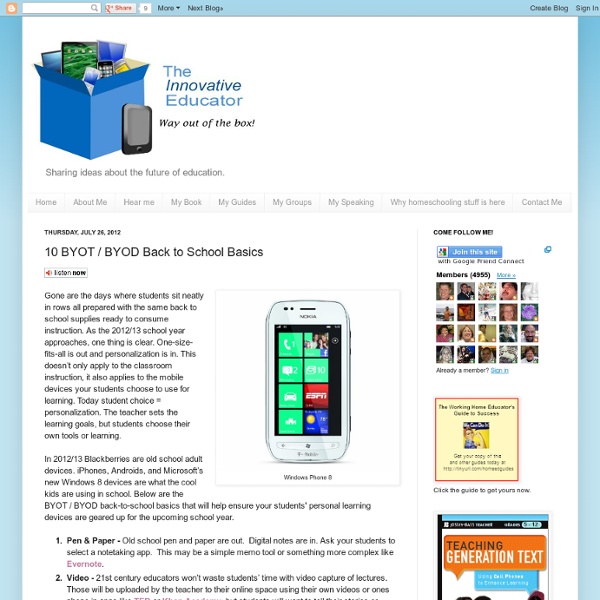
The 4 Big Reasons You Should Try Mobile Learning The idea of implementing mobile learning into a course or instruction may be daunting for many educators. They may assume that mobile learning (aka m-learning) is too complicated and so decide to stick to the methods they have more experience with. Besides, the old fashioned methods of learning have worked for centuries, so what’s the need for change? However, the initial anxiety is quickly overcome once people realize the huge advantages that are gained from using m-learning . Accessibility Mobile learning content is easily accessible. It’s simple not only for students to access m-learning content, but also for teachers to upload their content, which can then be easily updated and reviewed. Customized Content This is a major advantage of m-learning. Easy To Check Progress This is a key benefit to teachers. Variety This is what makes learning content interesting.
Teaching the 4 C’s in BYOT The Partnership for 21st Century Skills has developed a Framework for 21st Century Learning that identifies key learning and innovation skills, otherwise known as the 4 C’s: Creativity, Critical Thinking, Communication, and Collaboration. In the Bring Your Own Technology (BYOT) classroom, facilitating the 4 C’s becomes a logical extension of classroom instruction as students are connected to their learning and each other with their personal technology devices. With their own tools, students are able to practice and develop the 4 C’s as the teacher coaches, scaffolds, and models the learning. Of course, the students are the experts in their own devices, but the teacher has to create an environment that is conducive of exploration and inquiry so that students have the opportunity to learn how to learn with their technology. One way the teacher can encourage this type of environment is by learning alongside the students. Creativity – VoiceThread Critical thinking – Socrative Like this:
BYOD Questions to Consider The buzz in 1-to-1 right now is about BYOD — Bring Your Own Device — and it’s not a fad and it’s not going away. There’s a convergence of factors causing it including: Hardware is diverse and at price points that are more affordableSchools are hyper budget consciousThe “cloud” (previously called The Internet, the Web and the Information Superhighway) is ideal for core apps which are free or inexpensive with such as Google (although be sure to use GAFE), and ZohoParents are realizing that a digital device is necessary for learningSchools want to be sure students possess 21st Century skills But BYOD upsets apple carts right and left. But then there are the students. In order for BYOD to work well there must be a strong partnership between administration, Board members, teachers, technology, students, and parents. Have you visited a BYOD school or district? - Pamela Livingston
Intro to the First Week of BYOT I recently wrote a post called the First Five Days of School with BYOT that was inspired by the challenge of Alan November’s First Five Day’s project to use the first five days of school to set the stage for further success. That post was focused on the big picture or vision of Bring Your Own Technology to build learning communities and to make learning more relevant by connecting instruction to students’ personal technology devices. The post was well-received, yet in thinking about teachers dealing with the day-to-day challenges involved in working with students, especially at the beginning of the year, I decided that a more hands-on, practical approach would be appreciated. However, one post that specified strategies and activities that a teacher could conduct each day for the first week of school could be overwhelming. Therefore, during this week, I wrote a daily post for each day of implementing BYOT within the classroom for the first week of school. Like this: Like Loading...
Learning@Lightspeed - The Lightspeed Systems Blog Recently PTAC (Privacy Technical Assistance Center, U.S. Department of Education) released a new publication, Protecting Student Privacy While Using Online Educational Services: Requirements and Best Practices. You can get the full publication here. FERPA (the Family Educational Rights and Privacy Act) protects personally identifiable information (PII) from student records from unauthorized disclosure. Lightspeed Systems solutions (including My Big Campus, Mobile Manager, and our Web Filter) are such technologies, classified by PTAC as Online Educational Services. Because of the variety of services and the wide range of district needs and circumstances, the report offers “It depends” as the answer to both “Is student information used in Online Educational Services protected by FERPA” and “What does FERPA require if PII from students’ education records is disclosed to a provider.”
7 Myths About BYOD Debunked BYOD | Viewpoint 7 Myths About BYOD Debunked Lisa Nielsen, the author of "Teaching Generation Text: Using Cell Phones to Enhance Learning" and "The Innovative Educator" blog, believes it is time to shatter a few myths about students bringing their own devices (BYOD) to school. By Lisa Nielsen11/09/11 More than a decade into the 21st century and we are still keeping learners and teachers prisoners of the analog past by enforcing outdated mandates that ban and block them from using the digital resources of their world. Fortunately, today’s students are standing up, speaking out, and, in many cases, using the technology and websites they do not have access to in school to do so. Myth No. 1: BYOD deepens the digital divide. Myth No. 2: BYOD will result in lessons geared toward the weakest device. Myth No. 3: BYOD will cause students to be distracted.
Levels of Use in BYOT – Transforming Learning Experiences When students are encouraged to bring their own technology to school, this initiative has the potential to empower students and teachers in their learning experiences. We now have BYOT being implemented in all 35 schools in my district, and it is still gradually spreading from classroom to classroom. We have noticed varying levels of use of the technology devices that the students are bringing to school, yet our goal is to achieve the optimal potential of BYOT to impact student learning. To describe the use of instructional technology in our classrooms, we use Bernajean Porter’s Grappling’s Technology and Learning Spectrum to differentiate between Literacy, Adapting, and Transforming uses of technology. In fact, this spectrum has been incorporated into the classroom observation of our teachers to help focus on areas of strength and potential areas for future growth. Literacy Uses Adapting Uses Transforming Uses The Next Steps… Please share your ideas for additional transforming uses of BYOT…
Enriching literacy with cell phones? 3 ideas to get started SmartBlogs September is National Literacy Month, and what better way to celebrate and promote literacy than focusing on the tools that students own and love: their cellphones! Using cellphones to enhance learning does not require that they be used in class. If you are in a school where cellphones are banned, the ideas shared here are also applicable outside of class. Cellphones are a great tool for enriching literacy instruction. Here are three ways innovative educators can use the tools in their students’ pockets for learning inside or outside the classroom. Texting drafts Students are reading and writing more than ever. In the classroom: Texting has become the shorthand of the 21st century. Oral reports Google Voice is one of many tools that can capture students’ voices. In the classroom: Have students do their oral reports using Google Voice. Video Most cellphones today can shoot video. In the classroom: Have students record themselves acting out chapters of a book they are reading.
The 60-Second Guide To Teaching With Tablets 5 Reasons We Use Social Media 9.58K Views 0 Likes There are many reasons we use social media. BYOD in 10 steps Mobile learning lets pupils move toward personalised, anytime/anywhere learning, with access to the wealth of information and resources on the web at their fingertips. But budget concerns often leave schools without the ability to provide every student with their own device. And research increasingly shows that students already own those devices anyway. More and more schools are implementing Bring Your Own Device (BYOD) programmes, which allow students to bring their own SmartPhone, iPod touch, iPad, tablet or other device into school. An obvious benefit is the lower cost of implementing a mobile learning programme when compared to a traditional school-supplied device roll-out. As BYOD has grown in popularity, it has also brought some challenges: equity, compatibility, security, management – to name a few. Cover the whys What makes BYOD a good fit for your school? Get buy-in You will need a solid, written plan to get approval from your leadership and buy-in from parents and teachers.