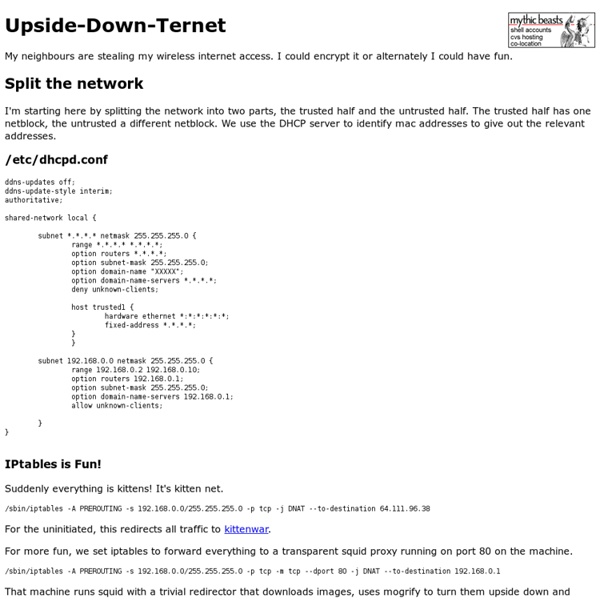Riddle Me This - Flash You Thus
Most of those that read the post yesterday and commented were on the right path. I loved the different directions that people took - especially Tony's idea of the device being a security system. The product in question is called the Flashbak. I guess my first comment is that I am kind of intimidated by the thing.
The Site for Books & Readers - Shelfari
Your pal, John K.
In 1998, aged just 14, aspiring young cartoonist Amir Avni decided to send a letter to the creator of Ren & Stimpy, John Kricfalusi, along with a few cartoons he'd drawn, some of which contained relatively unknown characters of John's. An incredibly generous reply soon arrived in the form of the wonderfully supportive, illustrated letter seen below, along with this picture and a book by Preston Blair. When I spoke to Amir in 2010, he said of John's response: "I think John puts a lot of faith in the younger generation of cartoonists, and wants to make sure they are well educated. He sees the younger generation as the future of cartoons, and that's why he's so approachable and good willed." It's an admirable stance, and one that inspired this particular young animator to follow his dream. Note: Thanks to the incredible response to this post early-2010, John Kricfalusi subsequently answered questions over on Reddit, who even changed their logo for a day to honour him. Transcript follows.
OMG Posters!
Vermillion Wormery | Worms, garbage and the soil food web
you never know, dude. you never know.
10 Ways to Customize a Rental Bathroom | Apartment Therapy Chicago
Add storage Renovation and rental are two words that you don't hear too much in the same sentence, but even though you might not be able to completely overhaul your rental apartment, there are ways to cover up that old avocado-green tile, add storage to your small shower, or transform an ugly overhead light without making your landlord angry in the process. Add Storage: Rental bathrooms usually don't come with a lot of built-in storage, so small additions like shower caddies and wall-mounted shelves can help. SimpleHuman makes a few different caddies and soap pumps that can be suction-cupped, tension-mounted, or silicone-glued to the wall without damaging your tile. RELATED POSTS• 10 Ways to Customize a Rental• 11 Luxurious Touches to Add to Your Rental Bathroom• A Rental Bath, Accessorized Photos: SimpleHuman, Emma Jeffs, Mibo, Sarah Coffey, Gregory Han, Viva Terra, Crate & Barrel, Matteo, Wisteria
wanderingspace
Cake Wrecks - Home
Modern Furniture Casters
Since escaping the wall-to-wall carpeted suburban home we grew up in, we've always had a deep fondness for furniture on casters (as do our friends over at ATSF). Putting furniture on wheels offers the option of redecorating a room's layout with hardly any effort and is also great for temporary furnishings while hosting guests. But what about casters beyond the usual utilitarian and affordable IKEA variety? CoolCasters.com is our favourite amongst the resources we perused, simply for the fact that they remind us of our late 80's to early 90's affinity for skateboarding. A close second is Mockett's line of hollow wheel casters, designed with a thin wheel section that revoloves around a circular hub, while supporting a weight capacity of 150 lbs per caster. There are also a variety of online retailers that specialize in industrial style casters.
The Eccentric Brilliance of Stan Mott
"QUANTUM SHOT" #602Link - by A. Abrams Mind-bending images and ideas from a fabulous cartoonist and a superb illustrator If you ever wondered what a steam locomotive racing might look like, or fantasized about driving the biggest baddest vehicle across the desert with its own supply of sharks and waterplanes, look no further - the eccentric imagination of Stan Mott might prove simply unmatched. We'll start with the (probably) the most outrageous picture we've seen this month: "The Supertanker Chopper"! Super Tanker Chopper Golden Kick Stand and Dock: It's hard to summarize Stan Mott's interests in a few words. "It's impossible to type the zany, crazy Mott (who lives on a yacht - sometimes), one of our readers' favorite cartoonists / writers and co-founder of Automobili Cyclops, the firm that rocketed to fame in its first appearance in R&T in 1957. Stan refuses to talk about his CIA work, arctic exploration or his stint as a human cannon ball." According to the Top Gear Magazine (Dec 2001):
Mad Gasser of Mattoon
The Mad Gasser of Mattoon (also known as the "Anesthetic Prowler", Friz, the "Phantom Anesthetist", the "Mad Gasser of Roanoke", or simply the "Mad Gasser") was the name given to the person or people believed to be responsible for a series of apparent gas attacks that occurred in Botetourt County, Virginia, during the early 1930s, and in Mattoon, Illinois, during the mid-1940s. Whether the attacks were anything more than a case of mass hysteria, if the individual reports were connected, and the ultimate explanation for the events all remain debated.[1] Appearance[edit] Most contemporary descriptions of the Mad Gasser are based on the testimony of Mr. and Mrs. Reported attacks[edit] Botetourt County, Virginia[edit] The first recorded Mad Gasser incident occurred in Botetourt County, Virginia, with attacks occurring between December 22, 1933 and February 1934. Chronology[edit] At about 10 pm on December 22, 1933, Mrs. The next recorded incident occurred in Cloverdale on December 24.
M40 Wilderness Survival Store
FORUM 'RULE OF THREES'Short Version - (1) Be Topical. (2) Be Original. (3) Be Nice. Long version:(1) Stay on topic - If the discussion wanders off topic or into nonsensical rambling, I will remove your comments. Repeated abuse will result in you being banned from posting here. If you post blatant spam here, I will ban you from this forum AND... (2) Be original in your postings. (3) Please be nice... we all know what this means. FORUM - M40 Custom Blades Discussion - NOTE - For discussion on a different kit/subject, please navigate to that subject's page and use that forum!
Blog Archive » In Progress » BergeLuther » Discoloration and Burned Out Modern Car
Progress continues on the BergeLuther. I’ve applied the oil discoloration using the 502 Abteilung oils paints. This time I used the colors German Gray Highlight + Faded Navy Blue, Light Rust, Dark Mud and UN Faded White. I also began work on the Mig Productions Burned Out Modern Car kit which arrived a few days ago. After priming the kit with self-etching primer I followed up with a coat of flat black spraypaint. Over this base coat I used cheapie acrylics and stippled on yellow, brown, gray, blue and red with a damp sponge. Over this stippled coat I sprayed a flat layer of FFA to seal the base coats. After the hairspray dried I sprayed on some neutral gray, white, then a light mint color for that “classic” car feel. I removed the salt by rubbing and with water and a brush removing some of the hairspray layer as well to re-expose the rust. Then I took some rust-colored oils, some dark brown and some ocher and blended them into the surface to enhance the color.