


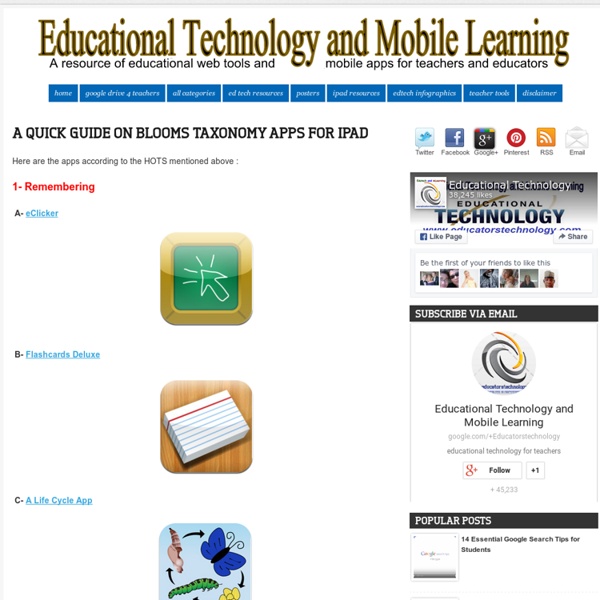
10 Great Digital Citizenship Lessons from Google July 15, 2014 Today I want to draw your attention to these excellent resources from Google. These are 10 interactive lessons designed by the folks in Google to help students learn more about different themes related to the general topic of digital citizenship. And while all these lessons revolve around YouTube, most of the principles they include could also be projected on any other digital platform. Using these lessons, teachers and students will be able to gain useful skills and a holistic understanding about responsible digital citizenship, not only on YouTube, but in all online activity. 1- What Makes YouTube Unique What Makes YouTube Unique - basic facts and figures (40 minutes) - Teacher’s Guide, Slides Lesson objective: Understand the environment and scale of YouTube 2- Detecting Lies Detecting Lies - (35 minutes) - Teacher’s Guide, Slides Lesson objective: Develop skills of critical analysis when encountering online content 4- Online Reputation and Cyberbullying 7- Privacy
Study Vibe - How to study - study skills for primary and high school students A list of All The Best iPad Apps Teachers Need Coming to you from the Canadian Maritimes ( Halifax), Educational Technology and Mobile Learning is an educational blog dedicated to curating, reviewing and sharing EdTech tools and mobile apps. The purpose is to help teachers and educators effectively integrate digital technologies into their day-to-day teaching, learning and professional development. For any questions regarding our website or the content we publish, please contact EdTech admin, editor and blog owner, Med Kharbach at: info@educatorstechnology.com. Med Kharbach is a doctoral researcher and a former teacher with 10 years of classroom teaching experience. Kharbach, M. Example: Kharbach, M. (2016, December 30). 9 Fundamental digital skills for 21st century teachers [Blog post].
SOLO taxonomy I am pleased to say that John Biggs himself has endorsed this representation of his ideas; "I've just found your website on SOLO et al. via google. I'm delighted! Your diagrams of prestructural-extended abstract are very elegant..." (Unsolicited email, 29 May 2005) The SOLO taxonomy stands for: Structure of Observed Learning Outcomes It describes level of increasing complexity in a student's understanding of a subject, through five stages, and it is claimed to be applicable to any subject area. I confess to a slight distrust of this kind of "progressive" model, which aspires inexorably to a final state. However, the emerging field of work on Threshold Concepts and Troublesome Knowledge links in very effectively with the SOLO taxonomy and offers some points about how the above issues might be addressed. There is a small but enthusiastic group of teachers using the SOLO taxonomy to structure their teaching in schools, and blogging about it.
13 Free Web Tools Students and Teachers Should Know About Web-based tools continue to proliferate, giving teachers more to add to their arsenal, but it can be hard to determine which resources are worth spending time exploring. At the International Society of Technology in Education (ISTE) conference this year, Adam Bellow, founder of EduClipper, and Steve Dembo, Online Community Manager for Discovery Education offered a quick run through of some favorite apps. The two educators are early adopters of ed-tech classroom strategies and have a lot of experience with tech integration. 1. Padlet used to be called Wallwisher, but it got a makeover and a name change recently. 2. 3. 4. 5. 6. 7. 8. 9. 10. 11. 12. 13. Katrina Schwartz Katrina Schwartz is a journalist based in San Francisco.
Top 12 Ways to Increase Student Participation Call it "active learning," or "classroom participation" -- every teacher wants to know how to motivate students to particpate, and how to nurture more involved students and fewer apathetic ones. With a little extra planning, that is possible. Below are four common reasons students don’t participate and techniques to solve those problems and spice up your lessons. Problem: The content is repetitive. Maybe it needs to be repetitive because the students don’t really “get it,” or maybe you’re reviewing for a test. In any case, they’re tuning out. Solution #1: Assess their prior knowledge. This could be as simple as asking students, “What do you know about (topic)?” Technology in the classroom tools that keep parents informed about classroom... To kick off this holiday week, we want to spread a little Thanksgiving joy with... Teaching strategies to help guide your students through a writer’s workshop... Exciting ways to use video conferencing in your classroom. Solution #2: Try skills grouping.
57 – Padlet (prev Wallwisher) Padlet, previously known as Wallwisher,is an online noticeboard, which means it can be used for making announcements, keeping notes and online brainstorming Website: www.padlet.comCost: FreeAvailability: OnlineYEARLY RANKINGS 2015: 29 2014: 482013: 572012: 722011: 542010: 262009: –2008: –2007: – Comments from some of those who selected Padlet as one of their top tools “Padlet – another new tool I discovered through Jane Hart’s top 100 list and through watching a recording of Jane using this at a conference.
Memory Improvement Techniques - Improve Your Memory with MindToo © VeerPRZEMYSLAW PRZYBYLSKI Use these techniques to improve your memory. The tools in this section help you to improve your memory. The tools are split into two sections. As with other mind tools, the more practice you give yourself with these techniques, the more effectively you will use them. Mnemonics 'Mnemonic' is another word for memory tool. The idea behind using mnemonics is to encode difficult-to-remember information in a way that is much easier to remember. Our brains evolved to code and interpret complex stimuli such as images, colors, structures, sounds, smells, tastes, touch, positions, emotions and language. Unfortunately, a lot of the information we have to remember in modern life is presented differently – as words printed on a page. This section of Mind Tools shows you how to use all the memory resources available to you to remember information in a highly efficient way. Using Your Whole Mind to Remember You can do the following things to make your mnemonics more memorable:
30 Useful Apps For Students You Probably Don't Know About Making Study Plan, Study Schedule A very well-known saying is, “He who fails to plan, he plans to fail”. Planning is very much important, if you want to be a successful student. A schedule helps you in utilizing your time more productively. It helps you to complete your course in a particular time. It tells you how much part of your course should be studied weekly or monthly so that you can complete your course before the exam. A schedule is made on weekly or monthly or daily basis. Count the number of subjects included in your course. Example. • Book-1 = 15 chapters = 185 topics • Book-2 = 20 chapters = 200 topics • Book-3 = 13 chapters = 145 topics • Book-4 = 16 chapters = 190 topics His entire course comprises of 185+200+145+190 = 720 Topics He has 6 month for preparation or 30x6 = 180 Days Divide total topics by total days you have for preparation, 720 topics/180 days = 4 topic/per day. After this calculation he shall make a table (having rows and column) on paper with the help of ruler and pen.
Home Flashcards: The worlds largest online library of printable flash cards - StumbleUpon