


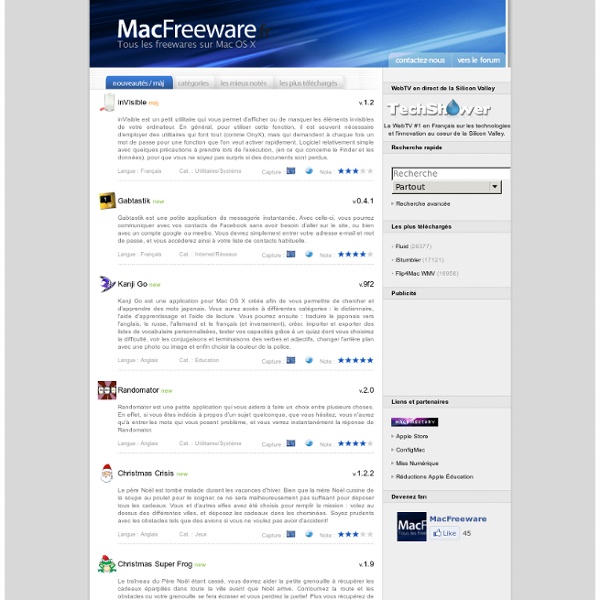
UsingMac.com - Mac Tricks and Tips, Wallpapers and Applications for Mac ... The MacPorts Project -- Home GiftedMotion | Onyxbits When it comes to creating animated GIFs, there are a lot of commercial applications on the market for turning stock images into animations. Unfortunately, most of them cost a lot of money and require a considerable investment of time just to learn the basic operation. Feature bloat is often put before ease of use, simply because a long list of functions can be seen as a sales argument. The error in reasoning here being, that once customers pull out their credit cards, they want nothing less than buy the gold version, including everything and the kitchen sink. GiftedMotion was written with ease of use in mind. As an additional benefit, Giftedmotion also comes free of charge. The download link for Giftedmotion can be found at the bottom of this page, you can either download the software and store it locally on your computer or bookmark this page and start GiftedMotion directly from here, whenever you need it. Platform independent, runs on every OS.
Bodega Snow Leopard Compatibility: Mac OS X 10.6 Snow Leopard compatibi Downloads - Dashboard Widgets - Starry Night Widget 20 Excellent Plugins for Safari These days we have great choices for Web browsers: Internet Explorer, Firefox, Safari, Opera, Chrome and the list goes on. Each browser comes with its own set of advantages and features and one of the greatest benefits of Firefox has been the ability to fully customize it through the use of plugins and add-ons. This feature is especially important for those of you using Mac OS X, when deciding whether to pick one of the two heavyweights: Firefox or Safari. But Safari actually does support plugins. While the choice is nowhere near as extensive as that of Firefox, there is still a good variety of them to choose from. Here’s a list of 20 useful plugins for Safari for OS X. Please note that many plugins work through something called SIMBL (Simple InputManager Bundle Loader), which is basically a little tool that helps developers manage and run their code as plugins for the different applications on OS X. You can grab SIMBL for free here. 1. Firefox had a very popular plugin called Foxmarks. 2.
'The #1 Power Tool for OS X' - iCreate Magazine [For news on the new 'manpage' feature in CLIX, click here.][For news on the new 'sleep mode' security feature in CLIX, click here.][CLIX is a free product. To download it now without further ado, click here.] Sell a man a fish when he really needs to know how to fish himself, and you're ripping him off. CLIX ('command line interface for OS X') makes it easy to harness the power of Unix. It doesn't try to rip you off - it tries to teach you, so you become more independent and don't need that line thrown at you all the time. The CLIX package includes a starter command database with over 1000 (yes, you read that right) system commands for investigating your system status, for cleaning out the junk files, for getting at secret settings for the Dock, the Finder, Spotlight, Dashboard, Exposé, and all of your most used applications, and all sorted for easy access, any way you wish. If it can be done in OS X, it can be done in CLIX - if it can't be done in CLIX, it can't be done. Manpage ManOpen
AsramSoftware Lab Real monks are those who live by the labor of their hands. Goods of the monastery should always be sold at a price a little lower than the current market-price. (Rule of St. Benedict) The applications listed below were made in the monastery: feel free to download and test them. In freeware applications, to make a donation, select the ‘Make a Donation’ Menu. 4getMeNot(Shareware-Apple Store) Electronic agenda to store email/web addresses, phone-numbers and text-data (postal-addresses, personal/confidential data etc.). AskPoirot(Shareware-Apple Store) Very fast engine for searching in one go one or several sets of words in hundreds of files created by wordprocessors, pagemakers etc. BigBen (Shareware-Apple Store) Suppose you have a friend on holiday in some remote part of the globe and you want to know the right time to call him up: fine! Calculus(Shareware-Apple Store) English&Fun(Shareware-Apple Store) Program designed to improve one’s listening- and comprehension-level (English).
Installer Mac OS X Lion Mac OS X Lion est enfin arrivé. Bien évidemment, comme des millions d’autres personnes à travers le monde, certains d’entre vous n’ont sans doute pas manqué de se jeter littéralement dessus. Mais acheter et télécharger le fauve ne suffit pas. Non, ensuite, il va falloir l’installer et ce sera une autre paire de manche, d’autant plus si vous optez pour une installation à partir de zéro plutôt que pour une simple mise à jour. Et bien justement, ce que vous allez pouvoir trouver un peu plus bas, c’est un guide qui vous permettra d’installer Mac OS X Lion sans trop d’encombre. Parfois, il vaut mieux ne pas se précipiter. Les préparatifs Apple est réputé pour la simplicité de ses produits mais ce n’est pas une raison pour ne pas prendre les devants et préparer en amont l’installation de Mac OS X Lion. La première étape de votre long périple va tout simplement consister à vérifier que vos applications sont bien compatibles avec Mac OS X Lion. Ensuite, tout se passera à droite.
MacWindows: The web site for Macintosh-Windows integration Mac OS X Downloads The Mac App Store Browse and download apps for your Mac — from your Mac. Shop for apps by category, read user reviews, and buy apps in one simple step. Safari Extensions Safari extensions are a great way for you to add new features to Safari. The App Store The App Store makes iOS apps easy to access, easy to search, and easy to buy. Software Update Learn how to use Software Update on your Mac. Downloads for Developers With the power of Xcode, the ease of Swift, and the revolutionary features of Apple technologies, Developers have the freedom to create the most innovative apps ever. Product Security Learn about reporting security issues to Apple, checking security on your system, and getting security notifications.