


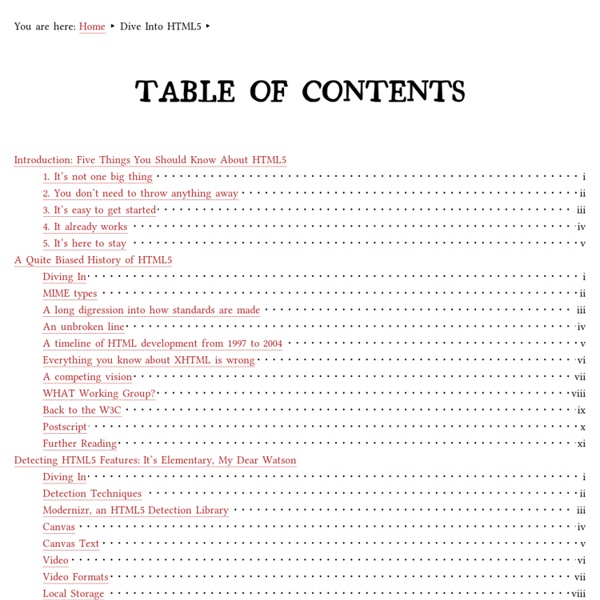
Semantics You are here: Home Dive Into HTML5 Diving In This chapter will take an HTML page that has absolutely nothing wrong with it, and improve it. Parts of it will become shorter. Parts will become longer. All of it will become more semantic. Here is the page in question. The Doctype From the top: This is called the “doctype.” Microsoft came up with a novel solution. This idea spread like wildfire, and soon all major browsers had two modes: “quirks mode” and “standards mode.” In his seminal work, Activating Browser Modes with Doctype, Henri Sivonen summarizes the different modes: Quirks Mode In the Quirks mode, browsers violate contemporary Web format specifications in order to avoid “breaking” pages authored according to practices that were prevalent in the late 1990s. (You should read the rest of Henri’s article, because I’m simplifying immensely here. Now then. That happens to be one of the 15 doctypes that trigger “standards mode” in all modern browsers. This is the HTML5 doctype: That’s it. <!
Web Forms You are here: Home Dive Into HTML5 Diving In Everybody knows about web forms, right? Make a <form>, a few <input type="text"> elements, maybe an <input type="password">, finish it off with an <input type="submit"> button, and you’re done. You don’t know the half of it. Placeholder Text The first improvement HTML5 brings to web forms is the ability to set placeholder text in an input field. You’ve probably seen placeholder text before. When you click on (or tab to) the location bar, the placeholder text disappears: Here’s how you can include placeholder text in your own web forms: Browsers that don’t support the placeholder attribute will simply ignore it. Ask Professor Markup Q: Can I use HTML markup in the placeholder attribute? Autofocus Fields Web sites can use JavaScript to focus the first input field of a web form automatically. To solve this problem, HTML5 introduces an autofocus attribute on all web form controls. Here’s how you can set a form field to autofocus: What’s that? To sum up:
Writing your first Django app, part 4 This tutorial begins where Tutorial 3 left off. We’re continuing the Web-poll application and will focus on simple form processing and cutting down our code. Write a simple form Let’s update our poll detail template (“polls/detail.html”) from the last tutorial, so that the template contains an HTML <form> element: polls/templates/polls/detail.html A quick rundown: Now, let’s create a Django view that handles the submitted data and does something with it. polls/urls.py url(r'^(? We also created a dummy implementation of the vote() function. polls/views.py This code includes a few things we haven’t covered yet in this tutorial: request.POST is a dictionary-like object that lets you access submitted data by key name. As mentioned in Tutorial 3, request is a HttpRequest object. After somebody votes in a question, the vote() view redirects to the results page for the question. This is almost exactly the same as the detail() view from Tutorial 3. Now, create a polls/results.html template: Amend views
An ultimate HTML5 cheatsheet you must have Like a lot of other web developers, I am also going to start learning HTML5. It’s time to get maximum benefit of HTML5 based browsers for our websites. Here I want to share a very useful cheatsheet on HTML5. Update I have converted this cheat sheet into text form. Django Packages : django reusable apps, sites and tools directory Serving Static Content With Django A question that is frequently asked by new Django programmers is: "How can I serve static content (css, images, javascript) with the Django development server?". This article is my attempt to answer that question by demonstrating the best practices way to do so. Why Doesn't Django Serve Static Content Automatically? Well, Django (and python in general) is built around the idea that it is better to be explicit than implicit. This means that Django doesn't force us to put all of static content into a single, specific folder or tree, we can set it up however we like. This flexibility is what Django provides for us at the cost of not being able to automatically detect / serve our static content--which is why you are reading this article :) Where Should I Put My Static Content? In general, the convention I like to use is to put all static content in my project directory underneath the 'static' folder. Which allows me to have a good looking URL schema for my projects. Configure Your Settings
Plymouth City Council - Plymouth Visual Arts Consortium Plymouth Visual Arts Consortium Constituted in June 2009 Plymouth Visual Arts Consortium (PVAC) is managed by a board of directors consisting of the primary visual arts providers in the city. The following organisations are represented; Architecture Centre Devon and Cornwall, Groundwork South West, i-DAT, KURATOR, Peninsula Arts Gallery University of Plymouth, Plymouth Arts Centre, the Faculty of Arts University of Plymouth, Plymouth College of Art, and Plymouth City Museum and Art Gallery. Plymouth City Council and Arts Council England fully support the Plymouth Visual Arts Consortium. Architecture Centre Devon and Cornwall The Architecture Centre Devon and Cornwall was established in June 2006 with support from CABE - the Commission for Architecture and the Built Environment and Creating Excellence, the regional Centre for Sustainable Communities, to promote quality in the design of the built environment. Groundwork i-DAT Plymouth Arts Centre Plymouth College of Art - Gallery [Back to top]
Git Book - Basic Branching and Merging Let’s go through a simple example of branching and merging with a workflow that you might use in the real world. You’ll follow these steps: Do work on a web site. At this stage, you’ll receive a call that another issue is critical and you need a hotfix. Revert back to your production branch. Basic Branching First, let’s say you’re working on your project and have a couple of commits already (see Figure 3-10). Figure 3-10. You’ve decided that you’re going to work on issue #53 in whatever issue-tracking system your company uses. $ git checkout -b iss53 Switched to a new branch "iss53" This is shorthand for: $ git branch iss53 $ git checkout iss53 Figure 3-11 illustrates the result. Figure 3-11. You work on your web site and do some commits. $ vim index.html $ git commit -a -m 'added a new footer [issue 53]' Figure 3-12. Now you get the call that there is an issue with the web site, and you need to fix it immediately. $ git checkout master Switched to branch "master" Figure 3-14. Figure 3-15.
Ethnography Ethnography (from Greek ἔθνος ethnos "folk, people, nation" and γράφω grapho "I write") is the systematic study of people and cultures. It is designed to explore cultural phenomena where the researcher observes society from the point of view of the subject of the study. An ethnography is a means to represent graphically and in writing the culture of a group. The word can thus be said to have a "double meaning," which partly depends on whether it is used as a count noun or uncountably.[1] The resulting field study or a case report reflects the knowledge and the system of meanings in the lives of a cultural group.[2][3][4] Origins[edit] Gerhard Friedrich Müller developed the concept of ethnography as a separate discipline whilst participating in the Second Kamchatka Expedition (1733–43) as a professor of history and geography. Data collection methods[edit] A picture of the Izmir Ethnography Museum (İzmir Etnografya Müzesi) from the courtyard. Differences across disciplines[edit]