


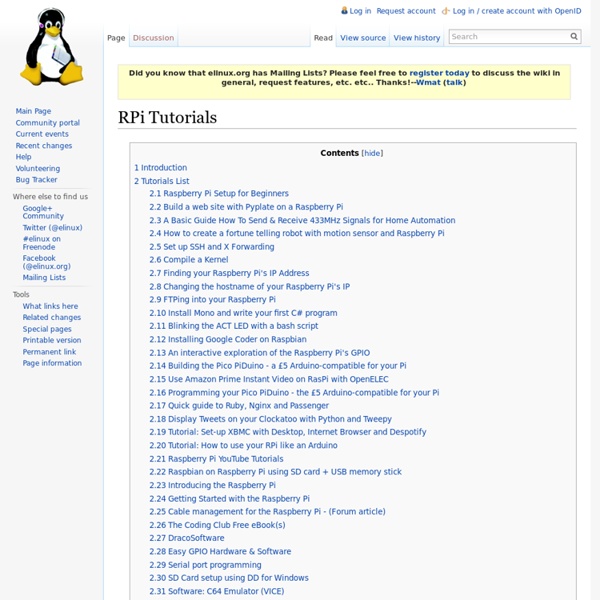
Send & Receive 433MHz Signals For Home Automation Hi, i´ve decided to work on some home automation project with raspberry pi, i want to controll all kind of 433MHz Devices like power plugs. I´ve got no expirience in working with 433MHz senders or receivers and RPi cabling so i decided to do a simple test setup before i start with the real project. I´ll document the test setup here and later the real automation project. Test SetupSimple 433MHz send and receive with the RPi Hardware: - RPi Rev. Wiring: RPi GPIO PINS (Revision 2): GPIO and PIN descriptions here Breadboard setup Please note that my breakout P0 is PIN 11 on Raspberry and P1 is PIN12 Connect sender Module FS1000A: ADATA: Pin 11 which is BCM GPIO 17 and WiringPi Pin 0VCC: +3,3V on my breakout (without Breakout use Pin 1 on RPi)GND: GND on my breakout (without Breakout use Pin 6 on RPi) Software Setup & Test: 0. Code: Select all sudo apt-get install git-coregit clone wiringPi. 2. 3. sudo nano /etc/pilight/hardware.json 5. sudo pilight-daemon 6. 7. 8.
Decode 433 MHz signals w/ Raspberry Pi & 433 MHz Receiver | PrinceTronics This post will show you how to read 433 MHz codes using a Raspberry Pi. This tutorial was made to complement the Voice Controlling project which needed 433 MHz Unit Code Values to control the wireless switches. If you want to know how to read 433 MHz codes using an Arduino, go to this post! I learned how to do this by reading this post. Raspberry Pi(I used a Raspberry Pi Rev.2)433 MHz receiver(Any type of 433 Mhz receiver should work, but for this tutorial I used a 4 pin variant)A breadboardSome jumper wiresA 433 MHz transmitter(I used a 4 channel 433 MHz transmitter Remote) WiringPi is needed to control the pins on the Raspberry Pi. To install WiringPi, SSH into your Raspberry Pi or open up a console, then run these commands: cd ~/ git clone cd wiringPi . After running the last command, WiringPi should be installed! 433Utils is made by GitHub user wolfeidau. To install 433Utils, run these commands: Now 433Utils should be installed! ~/433Utils/RPi_utils/RFSniffer
Adding 433 to your Raspberry Pi | Ninja Blocks In this blog post I'll show you how to add RF 433MHz to your Raspberry Pi. Requirements - A Raspberry Pi (ORLY?) I'm using the revision 2 Pi, but if you have the revision 1 board, you'll just need to be mindful of the different pin numbers. - A 433MHz Transmitter module - A 433MHz Receiver module - The code! Phase One - Install the Hardware Step One - Install the Transmitter module The requirements for this module are easily satisfied. That's the 6th pin from the left on the lower row: I used wire-wrapping techniques to connect mine: Step Two - Install the Receiver Module The requirements for this module are the same as for the transmitter, however there are some pin differences, so don't be caught out by this. The main message is to check your pin out documentation for your devices! Attach the DATA pin of your receiver to wiringPi pin 2 - that's GPIO2; the 7th pin from the left on the lower row: Phase Two - Run the Software Step Two - Build the Software make all Run the codesend Sketch sudo . sudo .
Une carte 2 canaux E/S analogique pour le Raspberry Pi chez ABelectronics La petite dernière de chez ABelectronics va peut-être vous intéresser. Elle fait partie de la série des cartes empilables que je vous avais présentées en octobre 2013. Vous disposez avec cette extension de deux canaux analogiques 12 bits en entrée et de deux canaux analogiques 12 bits en sortie. c’est souvent suffisant pour des applications simples tournant sur un Raspberry Pi. Présentation de la carte La carte ADC-DAC Pi v1.0 est une carte offrant 2 canaux 12 bits analogique-numérique et 2 canaux 12 bits numérique-analogique conçue pour fonctionner avec le Raspberry Pi. Composants utilisés La carte ADC-DAC Pi est basée sur le MCP3202, un convertisseur Microchip A/D comportant 2 entrées analogiques avec une résolution de 12 bits, et sur le convertisseur D/A double canal 12 bits Microchip MCP4822 avec référence de tension interne. Schéma de la carte ADC DAC Pi L’alimentation de la carte est fournie par le Raspberry Pi via le port GPIO. Bus SPI Prix de la carte ADC-DAC Pi À propos François MOCQ
Spring 3 Dependency Injection via Constructor and Setter In this tutorial we are going to demonstrate the Spring Framework implementation of the Inversion of Control (IoC) principle, that is also known as Dependency Injection (DI). Dependency injection (DI) is a process whereby objects define their dependencies, that is, the other objects they work with, only through constructor arguments, arguments to a factory method, or properties that are set on the object instance after it is constructed or returned from a factory method. The container then injects those dependencies when it creates the bean. DI exists in two major variants, Constructor-based dependency injection and Setter-based dependency injection. Our preferred development environment is Eclipse. Let’s begin, 1. Go to File -> Project ->Maven -> Maven Project. In the “Select project name and location” page of the wizard, make sure that “Create a simple project (skip archetype selection)” option is checked, hit “Next” to continue with default values. 2. 3. 3.1 Create simple Spring beans
Dependency Injection via Constructor in spring | Java tutorial for beginners .java.Above Country class contains object of this class.Copy following content into Capital.java This class contains main function.Create ConstructorDIMain.java under package org.arpit.javapostsforlearning.Copy following content into ConstructorDIMain.java Here We have declared two beans with corresponding ids. 1.Class Country with id as "CountryBean" 2.Class Capital with id as "CapitalBean" constructor-arg tag is used for providing argument to bean' s constructor.type is for declaring data types and index defines position in constructor's argument. In above xml,Two arguments are passed. 1. India as string 2.CapitalBean 's reference Property's value tag is for assigning value to corresponding attribute. so In above xml file,we have assigned capitalName attribute of Capital class with value as Delhi Property's ref tag is for assigning reference to corresponding attribute. so In above xml file,we have assigned reference of Capital class to capital attribute of Country class.
Spring Security,Spring Security Tutorial,Spring Security Authentication,Spring Security Download, Spring Security Example Code, Security Spring example | Rai Studies Spring Security Tutorial, Acegi Implementation 0inShare Acegi is the most used web project security tools in respect of Java web development. Following are the some of the important facilities that Spring Security Framework provides to it’s users: User authentication and authorization.Role based authorization control.Easy to configure with database based authentication and authorization.Encrypted password.Form authentication.File bases user authentication and authorization.and a lot more. In this tutorial, we will go through some examples with Spring Security implementation to learn how to use Spring Security in security perspective. Spring Security Fundamentals In this tutorial session we will learn the fundamentals of Spring Security Acegi Framework. Configuring Spring Security in Spring Web MVC Application. Spring Security Using Database Tables We will learn using practical examples to use database tables for user authentication and authorization. Spring Security for Spring MVC
Utiliser des détecteurs sans-fils - Gladys Project Posté le 2014-04-28 Les détecteurs sans-fils permettent d'utiliser un nombre infini de détecteurs sur votre installation (Détecteurs de mouvements, mais aussi détecteurs d'ouvertures de portes, etc.. ) 1) Le matériel Pour ce tuto, j'ai utilisé : - Un récepteur 433Mhz (acheté ici) - Un détecteur d'ouverture de porte sans-fil 433Mhz( acheté ici ) - Ou bien un détecteur de mouvements sans-fil 433Mhz ( acheté ici ) Remarque : Le détecteur de mouvement sans-fil je l'ai acheté 9€ l'unité, mais j'ai remarqué que le vendeur du lien amazon que je vous donne ne se gênait pas pour faire fluctuer les prix jusqu'à 16€ l'unité ! 2) L'installation Connectez le récepteur 433Mhz selon le schéma suivant : 3) Le software J'aurais souhaité faire cette partie directement en NodeJS, mais je n'ai pas trouvé d'équivalent à RCswitch-pi. Installez libcurl avec la commande suivante : apt-get install libcurl4-openssl-dev Vérifiez que WiringPi et Rcswitch-pi sont bien installés sur votre Raspberry. 4) Le code sudo .
Installing TinyOS on Raspberry PI - FOSSterer - Quora DISCLAIMER: This guide is a rewrite of steps listed at TinyOS's "Installing From Source". The steps have been written to suit Raspberry Pi and other ARM platforms running Debian-based distros. As of this writing, TinyOS has not been packaged for our targeted (ARM) architecture. Hence we need to compile the relevant packages from source. Pre-requisites: git - to fetch the required source packagesJava SDKpython - TinyOS scripts are essentially Python-basedA few python-modules that don't come preinstalled on a RaspberryPi sudo apt-get install git openjdk-6-jdk python python-serial python-usb Though a few of the following seem unnecessary, the compilation scripts of TinyOS (as of now) are set to confirm their presence. sudo apt-get install automake emacs bison flex gperf gcc-msp430 Procedure: This is a 3-step process :-Fetch the sources and build nesC - (nesC is built as an extension to the C programming language with components "wired" together to run applications on TinyOS. 3. Newbie Alert! 1.
Installing tinyos on Raspberry Pi | Laksh Bhatia The Raspberry Pi is a credit-card-sized single-board computer developed in the UK by the Raspberry Pi Foundation. It makes programming the motes easy because it can be connected directly to the motes and the motes can be programmed without having to install tinyos or nesc and other tools for programming. This would help a lot of people to use the same tinyos installation without screwing with their operating system. For this tutorial I am using a RASPBIAN-Debian Wheezy and you can download it from here. After you burn your image and boot your raspberrypi for the first time don’t forget to run a sudo raspi-config and expand your root partition to fill the SD Card. First we will install all the essentials required to compile nesC. 1. sudo apt-get update 2. sudo apt-get install emacs gperf bison flex git After the above files are installed reboot your raspberrypi with sudo reboot -h now Next we will clone the git repository from this link. git clone cd nesc/ . .
tinyos/tinyos-main SOAP vs. REST : choisir la bonne architecture web services - Le blog de Clever Age De plus en plus d’entreprises ont besoin de rendre leurs applications accessibles sur le web. Les motivations sont multiples : élargir l’audience des utilisateurs, vendre des services en ligne, faire communiquer des applications existantes ou supporter une interface de type AJAX. Dans ces conditions, quelle architecture choisir ou concevoir ? Quel format utiliser pour échanger des données sur le web ? Et devrait-on utiliser un protocole applicatif existant ou développer un protocole adapté à nos besoins ? Table des matières Introduction Nous parlons ici de mettre en place un protocole applicatif sur le web pour échanger de l’information avec un grand nombre de clients. Le développement de protocoles applicatifs Rendre ses applications accessibles sur le web consiste à définir un protocole applicatif et un format de données. Nous avons vu que les motivations des entreprises pour déployer des web services aujourd’hui étaient nombreuses. Choisir SOAP ? Alors quel avenir pour SOAP ? Tableau 1.
REST et SOAP: Quand les utiliser ? Les développeurs Web ont de nos jours un vaste panel de technologies à leur service. Du simple accès à la base de données, en passant par l'assemblage de middlewares existants, jusqu'à une pléthore de framework côté client, ces produits et outils donnent aux développeurs Web la possibilité de créer de meilleures applications web plus rapidement. Disposer de multiples solutions logiciels est un challenge, choisir une approche spécifique pour certaines parties de l'application web en est un également. En outre, les développeurs web doivent également tenir compte de standards et approches qui semblent changer tous les jours ou presque. Prenons l'exemple des deux approches pour s'interfacer avec des services web, SOAP (Simple Object Access Protocol) et REST (Representational State Transfer). Les deux approches fonctionnent et présentent des avantages et inconvénients. Cependant SOAP, le grand-père de toutes les interfaces de services Web, ne va pas disparaître de sitôt.