


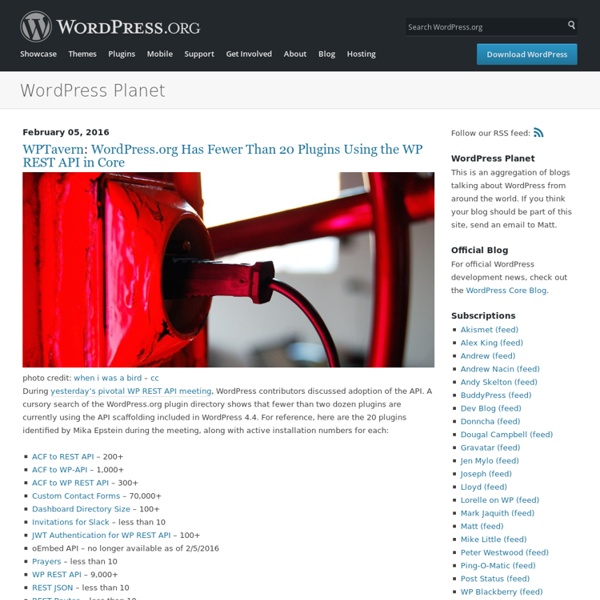
Top 10 Must Have Google Chrome Extensions For Every Blogger Google Chrome – since its launch become no.1 choice in browsers among every community. Everyone likes Google Chrome because of the speed it offers and minimal design. Be it a normal internet user or web developers, designers, bloggers love to work in Google Chrome browser as it offers some very useful extensions which makes everyones life easy and productive. Google Chrome official released their extensions in year 2009 before that this browser haven’t gain much of the market. In this article, I am particularly emphasizing on Chrome extension that bloggers used to make their web experience more productive. So, have a look on our compilation of Top 10 must have Google Chrome extensions for bloggers. [re] [rss] [ad1] 1) Add This 2) Chromed Bird 3) Digg For Chrome 4) Twitter Bar 5) SEO Status Pagerank/Alexa Toolbar 6) Image Cropper 7) Shareaholic for Google Chrome 8 ) Google Images Large Images 9) Google Reader Notifier 10) WordPress Comments Notifier
converting links from MT to WordPress I had over 1,000 posts in Movable Type that were archived individually, by month and by category. When I switched to WordPress I changed the format of the permanent links to include the date and title instead of the non-portable post ID (which, by the way, MT does not include when you export your blog so your permanent links won’t work if you export and import your blog through MT either). I was concerned that I wouldn’t be able to get those old URLs to forward to WordPress but in the end it wasn’t all that difficult. RewriteRule ^archive/([0-9]{4})_([0-9]{2}).html$ /index.php? The category names would have been easy except that Movable Type uses underscores and WordPress uses hyphens. $title = strtolower( "<$MTArchiveTitle$>" ); $title = preg_replace('/&.+? I did pretty much the same thing with Individual archives except I needed to add the date in addition to converting the title to the post slug. $title = strtolower( "<$MTArchiveTitle$>" ); $title = preg_replace('/&.+?
Basic Shell Commands For Bloggers The system of shell commands is one of the oldest languages for systems communications. Computers have been able to access command line prompts since the very early days of electronic computing, even before Operating Systems were fully developed. Now in mid 2011 it’s clear to see how fast we have evolved. For tech enthusiasts and bloggers understanding some basic shell commands can save you a lot of time. Understanding how to interact with the terminal and write command line statements to perform tasks is such a huge topic. By no means should you expect to fully understand the discussions here on your first try. (Image source: n3wjack) I’ll be sharing some great tips below for bloggers across the world. Linux Shell Command – In a Nutshell There are so many terms being used here it may help to clarify some. Importantly take note that this system has been around for a very long time. Windows stands as the odd-guy out having been written over classic DOS (Disk Operating System). 1. 2. 3. 4.
The Comprehensive Guide for a Powerful CMS using WordPress – Part one: 101 Techniques for a Powerful CMS using WordPress - Noupe Design Blog May 05 2009 This is the first article in the three-part series, “The Comprehensive Guide for a Powerful CMS using WordPress”. Throughout this article, we’ll be focus on many WordPress Theme hacks, ideas, tips and useful tutorials you need to have ready in hand when developing WordPress websites. The Comprehensive Guide for a Powerful CMS using WordPress – Part 2 The Comprehensive Guide for a Powerful CMS using WordPress – Part 3 There are some technical stuff we have to get out of the way first. WordPress CMS Hacks and Tricks 1. By default, a WordPress home page shows chronological blog post entries — with the most recent post at the top. How To » In your admin area, just go to Setting » Reading. Points to take care » First problem you may run into when you make a static page your home page is that the link to that page now appears in the main site navigation. 2. Adding too many pages to a WordPress blog that has a navigation bar in the header can really make your WordPress blog a mess. 3.
Why You Need to Switch to Aweber By: Ramsay | 164 intelligent opinions, add yours For close to ten years now I have been using Feedburner to capture email subscribers. Last Thursday I changed to Aweber. In this article I am going to show you why I moved my blog’s email list and why you should too. Your blog’s email subscribers are the base from which you can grow your brand and develop a lasting income. It is vital that you set yourself up with the best software so that you can capture email subscribers effectively, email them new content and develop a lasting relationship. NOTE: If you sign up for AWeber through one of my links I earn a small commission at no extra cost to you. Goodbye to Feedburner? In some respects it is goodbye to Feedburner and in others it is business as usual. But times are changing and there are bigger fish to fry. I am still using Feedburner to send out RSS feeds to anyone who subscribed like that but all of my email capturing and occasional send outs will be done with Aweber. 1. 2. 3. How? 4. 5.
Custom Field Template The Custom Field Template plugin adds the default custom fields on the Write Post/Page. The template format is almost same as the one of the rc:custom_field_gui plugin. The difference is following. You can set any number of the custom field templates and switch the templates when you write/edit the post/page.This plugin does not use the ini file for the template but set it in the option page of the plugin.Support for TinyMCE in the textarea.Support for media buttons in the textarea. - requires at least 2.5.Support for multiple fields with the same key.Support for hideKey and label options.You can see the full option list in the setting page of the plugin.You can customize the design of custom field template with css.You can replace custom keys by labels.You can use wpautop function.You can use PHP codes in order to set values. Localization If you have translated into your language, please let me know. Japanese Custom Field Template Manual
How to Blog: A Guide on How to Quickly Start Blogging By: Ramsay | 45 intelligent opinions, add yours So you want to know how to blog? You want someone to run you through all the steps necessary to quickly start blogging and then grow it to become something successful and profitable? Well you’re in the right place! I’ve written nearly 8,000 words for you on how to blog including getting a domain name, finding a blogging host, choosing a template, installing WordPress on your server and much much more. May I suggest bookmarking this post now? Hopefully you will want to refer back to this one and PART TWO in the future. Breaking it down This is a pretty massive undertaking so I want to break it down in to some clear sections which allow you to skip through and read areas that you are interested in. As always I want to see lots of comments with things I’ve missed. Starting a blog: Setting it all up photo credit: seanmcmenemy Let’s jump right in. 1. 2. Your blog is your asset and as such you should grow it as such. 3. 4. 5. Now for a bit of toughness.
Importing from Movable Type to WordPress Importing from Movable Type to WordPress This article, written to accord with WordPress 2.0, is now obsolete. Please take caution when following its contents, as many things may have changed. So you want to see what it is about WordPress that makes it Movable Type's equal? To begin with, the following are assumed: You have already installed WordPress on your server, so if you have not, please do so before continuing. The steps involved in the migration are as follows: Exporting from Movable Type Editing the WordPress importer Importing into WordPress Tying up loose ends, if any Login to your MovableType blog. 1. 2. 3. 4. Log into your WordPress installation as the user admin Visit the page (Of course, please visit the corresponding page on your WordPress blog, this link is just an example). Importing a Huge Number of Posts If you do have root access to the server, edit php.ini and increase the maximum memory setting. <? Use: Mark D.
Beautiful web type — the best typefaces from the Google web fonts directory Lucius Annaeus Seneca60 AD Among the numerous faults of those who pass their lives recklessly and without due reflexion, my good friend Liberalis, I should say that there is hardly any one so hurtful to society as this, that we neither know how to bestow or how to receive a benefit. It follows from this that benefits are badly invested, and become bad debts: in these cases it is too late to complain of their not being returned, for they were thrown away when we bestowed them. Nor need we wonder that while the greatest vices are common, none is more common than ingratitude: for this I see is brought about by various causes. The first of these is, that we do not choose worthy persons upon whom to bestow our bounty, but although when we are about to lend money we first make a careful enquiry into the means and habits of life of our debtor, and avoid sowing seed in a worn-out or unfruitful soil, yet without any discrimination we scatter our benefits at random rather than bestow them.
Moving from Typepad to WordPress: 2009 Guide | Foliovision We recently rescued a complex and older weblog Uncoy.com from Typepad and moved it to WordPress with absolutely zero broken links or posts. Why do we write rescue? First of all Typepad is a truly awful platform for anything but the most basic weblog. images look terrible CSS is difficult to alter stats are a joke tech support is a close tie for the worst on the web Secondly, it wasn't easy. broken permalinks missing comments disappearing images Making the move work involved: The detailed steps are below - the list above is just the executive highlights. Was it worth it: The day my weblog was finally out of the hands of Typepad and safely into WordPress was one of the happiest days of my online life. I wish you the same success. Updated Step by Step Guide to moving from Typepad to WordPress Use custom Movable Type export template to export the content of your Typepad blog. WinHTTrack - Downloading Now it's time to decide how to organize the images directory on your new site. By Alec
WordPress News, Hacks, Tips, Tutorials, Plugins and Themes - WP Engineer