


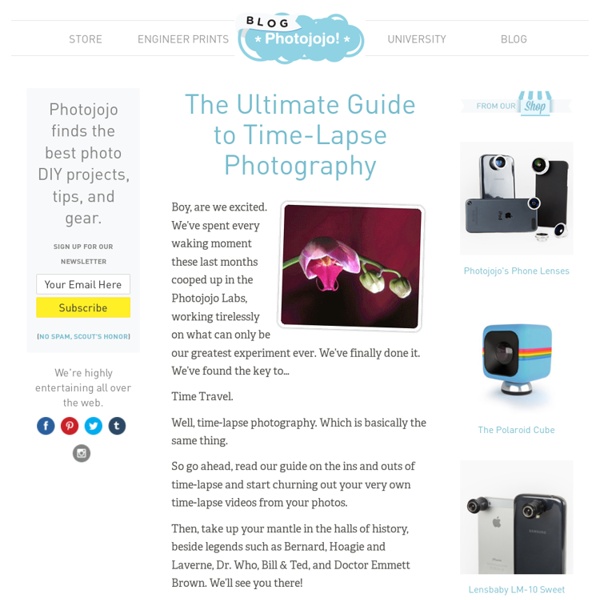
DIY Outdoor Time-Lapse Photography Update: Check out my latest Camera Axe project for a much more robust device that handles this. There is a beautiful overlook of Worcester Massachusetts near my home. I wanted to build a weatherproof camera box that automatically takes one picture an hour so I can make a time lapse video of the changing seasons. One requirement was to keep it cheap and already had a Fuji F30 point and shoot camera. The basic premise is to run an Arduino as a timer and once an hour it turns on a relay. This project only cost me $20 for the cheap lawn mower battery because I already had the camera, Ardunio, servo, 5v regulator, power plug, wire, wood, and paint. Here is a block diagraph showing my system. Here is a test video I made with it. Some of the most interesting data I collected during this project was the current use from the 12 volt battery. Below are some picture of the box I made. Here is the Arduino code I used:
The History of Stop Motion & Time-lapse Photography Many may think of stop motion and timelapse photography as modern techniques, perhaps something that came along with the advent of digital photography. But, you may be surprised to learn that they date all the way back to the 1870′s when a photogtrapher by the name of Eadweard Muybridge set up a series of 24 cameras and photographed a galloping horse. After he animated the images together, the first photographic stop motion film was birthed. Thomas Edison would use elements of Muybridges work to develop the first timelapse videos. Muybridge helped to advance photographic techniques by his studies in animal and human motion. Stunning optical illusions of landscapes Photographer Daniel Kukla, from New York, has created stunning optical illusions. Picture: Daniel Kukla IT'S a relatively simple idea - set up a mirror so you can capture the reflection of a dramatic landscape in a single photograph. But there’s no doubt the results are stunning. Photographer Daniel Kukla, from New York, created a spectacular series of artworks called The Edge Effect using the technique. He clamped the mirror onto an easel and placed it in various settings in the Joshua Tree National Park, California. He angled it so that it would capture the horizon of the desert behind, creating a stunning contrast to the landscape in front. Kulka, who has a background in biology and anthropology, was awarded an artist's residency at the park and used his time there to capture the incredible photos. Picture: Daniel Kukla Source: No Source
DIY Time Lapse Photography If you’re on the PhotoJoJo mails, you must have gotten that awesome time lapse bit. On that post they recommend the Cannon TC80N3 – a round 100 dollars device that give you the ability to take time lapse images. (It is called Intervalometer, but I can’t even say it, let alone write it and feel good about myself). (RSS readers, Grab the video here) The good guys at the DIYP Instructables group have done it again. Chris Thompson came up with a cheap and fun Time Lapse Photography project. Here is how it goes: Below is a schematic that I made with free schematic software from ExpressPCB. There are also buttons to use the box as a remote shutter release when the circuit is off. As you can see you need some stuff. Cost: 555IC: $1.69 IC PC Board: $2.49 Handsfree headset kit: ~$5 Other bits and bobs: ~$10 So it all can be had for under $20 and some effort. This is where you need a protoboard (breadboard) Michelle hooked me up with one and I’m thankful for it. There is also another slight problem.
The Raw Time-lapse Tutorial – Story, Scheduling & Scouting | Preston Kanak Online I am happy to announce the release of the latest instalment of the raw time-lapse tutorial. I want to first off apologize for the delay since the last posting. When first announcing the project, I was not expecting to go as in depth as I am in the videos/posts. As a result, I will be somewhat restructuring the way in which the series will be released. This content will now be released in two stages. Stage 1: ScriptingStage 2: Extensive Video Because of the nature of the content, I want to make sure I provide an extensive look at producing these videos and want to make sure they are not rushed. Story, Scheduling & Scouting By Preston Kanak Pre-production is by far the most important part of the process for not only time-lapse photography but film-making as a whole. What I want to do with this video is give you a few tips that will hopefully help your shooting experience go smoother. The first thing I want to look at is the story. FORM can be broken down into three sections: Resources
Camera carrier insert tutorial A few months a go I showed you a preview of the camera carrier insert I sewed. I didn’t hold on the tutorial by accident, I actually wanted to give my honest review (and changes I would make to improve) along with a tutorial. I’ve been using the carrier for months now and it works great with the exception of some details I will describe so you can improve your own version (if you decide to make one for yourself) I have to say that I completely love my camera carrier, and changing purses is super easy! The problems I’ve had so far with my carrier are the following: So now to the materials and instructions, because you should make one for you too! MATERIALS: For the main body you will need: 2 pieces of 24″ by 18″ piece of your choice of color felt or fleeceAdd 1 piece of 24″ by 18″ canvas/outside fabric if you decide to reinforce yours (recommended) 1/2″ foamAbout 20″ long piece of Velcro, cut in pieces of 4″ long.Needle, Embroidery floss and and scissors [ Click on Images to enlarge]
making movies Selecting a camera Making a movie Introduction The availability of digital cameras has made time-lapse movies relatively easy to make. For example, it is now possible to make decent time-lapse movies using the cameras that are part of ones computer, smartphone, or other device. Also, there are many digital still cameras available that work well for making time-lapse movies. However, because digital cameras are continuously being updated and replaced by new models, it is difficult to recommend specific makes and models. Being a plant biologist, we use plants as our subject of choice but time-lapse imaging is also great for making movies of all sorts of other things, like the flow of people in public places or clouds drifting across the sky. Selecting a Camera – A critical step to time-lapse imaging is, of course, finding a camera with time-lapse capability. Computer-controlled or free-standing camera? Always try to use manual focus and exposure settings.
How To Stream Photos From Your Camera to Your iPad When I'm on a photo shoot for an Apartment Therapy house tour, I stream my photos from my DSLR camera to my iPad. It allows me to proof images on the fly and in super high resolution so I can make sure things are in focus in the manner I intended. Nearly every person that sees the setup in action asks me, "How are you doing that?"The key ingredient for this setup? Once you get the card, you'll want the free app on your Android Tablet or iPad (or even iPhone). I choose to only stream "Photos" (which means only JPG files), not "RAW" files, as those are too large to stream quickly. I then simply turn on my camera and go to Settings -> Wi-Fi on the iPad and choose the Eye-fi Card network. Once connected, open the Eye-fi App and direct mode should be initiated. That's really all it takes, and you're now setup to stream photos from your camera to your tablet, iPad, or smartphone yourself. (Images: Chris Perez)
Time-lapse Photography: The Amazing Work of Terje Sorgjerd One of the most popular and talented time-lapse photographers in the world is Terje Sorgjerd. He has released four videos to the public shown below; all of which have received millions of views. His work has been featured on many of the largest media outlets including CNN, NBC, Reuters, Discovery Channel, National Geographic, The Wall Street Journal and most recently as a moving background on the Bing search engine. Take a moment and enjoy: “The Water” Released this week, it was filmed during August 2011 in the fjord landscapes of western Norway. “Having spent countless days here, I really enjoy even the smallest parts of this landscape. “The Arctic Light” Captured this year in the Arctic, on the archipelago Lofoten in Norway. “Having lost a couple of cameras and some other equipment up there before, it was crucial to bring an extra set of everything. “The Mountain” Captured this year at El Teide, Spain´s highest mountain (3718 m), one of the best places in the world for star photography.
The Principles Of Photography March 5, 2012 How photography works. Understand this and your photos will get better. Australian Traveller magazine is filled with great photography. It was one thing to find great photographs. It was another thing entirely to understand how photography works. Light Forget anything anyone says. If you are filling a bucket with water (or light for that matter) you have two options. So we now have decided on the size of hose we want to use. In most cameras, you can decide what aperture you want to use and the camera will change the shutter speed accordingly. So what is an f/Stop exactly? Basically, the lower the aperture (or f/stop) number the more light you can let into the lens. Prime (non zoom) lenses will often have a much lower aperture. As you can see, the lens on the right is a lot bigger and heavier than the lens on the left. The big question is what does this mean in the real world? And the answer is “depth of field” or “Bokeh”. Same goes for the photo above. Shutter Speed Wrong.
Taking Photos in Cities Worldwide Article and Photos by Volker Poelzl Living Abroad Contributing Editor Cities are among the most challenging environments for travel photographers. Urban centers provide fascinating subject matter for pictures, but successfully creating a lively city portrait with your camera is no easy task. Many travelers just take photos of famous landmarks, their travel companions, or both of them together. It is a lot of fun to show pictures of you and your friends in front of the Eiffel Tower in Paris, but serious travel photography involves much more than just a collection of pleasant memories and photographic souvenirs. When I take pictures in a city, my goal is to convey a sense of place and show the local atmosphere and way of life. Observation Skills To take great photographs you need to be attentive and pay attention to detail. A sweeping view of Egypt’s pyramid is a compelling sight, but after you take that shot, why not experiment with a different angle and zoom setting? The Digital Darkroom
Travel Photography Tips - Taking Photos of People Article and photos by Volker Poelzl Living Abroad Contributing Editor When I started taking travel photographs, I mainly took pictures of landscapes, dramatic natural features, architecture, and historic cities. But I soon realized that travel photography is about more than just great scenery and picturesque towns. Great travel photographs not only highlight beautiful landscapes and historic buildings, but also portray the local people. Let Your Photographs Tell a Story Great photographs tell a story about the place and the people they show without the need for captions or lengthy explanations. There are several visual elements that make up a successful photograph of people. Taking pictures of people is easy: you frame your subject matter and press the shutter. But there is no need to be frustrated if your pictures do not turn out as planned. Photography Etiquette Although I do not mind asking to take a picture or paying a small fee, I generally prefer taking candid shots.